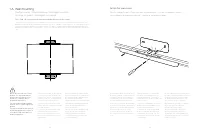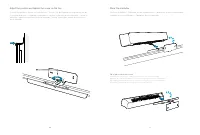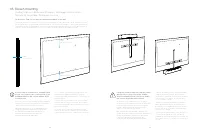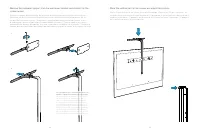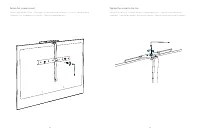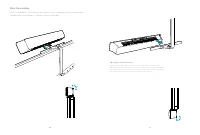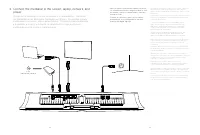Soporte de la pantalla / Montagem no ecrã - Cisco Room - Bedienungsanleitung - Seite 7

Inhalt:
- Seite 3 – What’s in the box; Descripción general de los pasos / Conteúdo da caixa
- Seite 6 – Adjust the position and tighten the screw on the top.
- Seite 7 – Soporte de la pantalla / Montagem no ecrã
- Seite 9 – Place the vertical part on the screen and adjust the position.; peça vertical no ecrã e ajuste a posição.
- Seite 12 – power; Connectez la mediabar à l’écran,
- Seite 14 – Privacy cover; Cubierta de privacidad / Cobertura de privacidade; Instale a placa magnética autoadesiva.; Place the magnetic privacy cover.
- Seite 15 – Connector panel; Panneau de connexion / Anschlussfeld / Pannello del connettore /; Troubleshooting; Solución de problemas / Solução de problemas
12
13
Max
7 cm / 2.75 in
Max
40 cm / 15.75 in
Max
40 cm / 15.75 in
1 B. Screen mounting
Fixation à l’écran / Bildschirm-Montage / Montaggio dello schermo /
Soporte de la pantalla / Montagem no ecrã
Go directly to Step 2 if you have mounted the mediabar on the wall.
Passez directement à l’étape 2 si vous avez fixé la mediabar au mur. / Gehen Sie direkt zu Schritt 2, wenn
Sie die Medienleiste an der Wand angebracht haben. / Se la barra multimediale è già montata sulla parete,
andare direttamente al passaggio 2. / Si ha montado la barra multimedia en la pared, vaya directamente al
paso 2. / Avance diretamente para o Passo 2 se tiver montado a barra multimédia na parede.
If your screen is mounted on a standard VESA
mount, you can place the screen mount of the
mediabar between the screen and the VESA
screen mount.
Si l’écran est monté sur un support VESA standard,
la fixation à l’écran de la mediabar peut être placé
entre l’écran et la fixation à l’écran VESA.
Wenn Ihr Bildschirm mit einer standardmäßigen
VESA-Befestigung angebracht ist, können Sie
die Bildschirmbefestigung der Medienleiste
zwischen dem Bildschirm und der VESA
Bildschirmbefestigung anbringen.
Se lo schermo è montato su un supporto VESA
standard, è possibile posizionare il supporto
schermo della barra multimediale tra lo schermo e il
supporto VESA.
Si la pantalla está montada en un soporte VESA
estándar, puede colocar el soporte de la pantalla
de la barra multimedia entre la pantalla y el soporte
de la pantalla VESA.
Se o ecrã estiver montado num suporte VESA
padrão, pode colocar o suporte de ecrã da barra
multimédia entre o ecrã e o suporte de ecrã VESA.
Using the screen mount may change central
gravity of the screen. Check the stability
after mounting the Room USB. If not stable,
the screen should be wall mounted.
Si vous utilisez le support d’écran, cela peut
changer le centre de gravité de l’écran. Contrôlez
la stabilité de l’ensemble après le montage du
système Room USB. Si le système n’est pas
stable, l’écran doit être fixé au mur.
Durch die Bildschirmhalterung kann sich der
Schwerpunkt des Bildschirms ändern. Überprüfen
Sie die Stabilität nach der Montage des Room
USB. Bei Stabilitätsproblemen sollte der
Bildschirm an der Wand angebracht werden.
L’utilizzo del supporto dello schermo potrebbe
cambiare la gravità centrale dello schermo.
Verificarne la stabilità dopo aver installato Room
USB. Se non fosse stabile, lo schermo deve
essere montato a parete.
Utilizar el soporte de la pantalla puede hacer
que la gravedad central de la pantalla varíe.
Compruebe la estabilidad después de montar
Room USB. Si no es estable, la pantalla debe
montarse en la pared.
A utilização do suporte para ecrã pode alterar
o centro de gravidade do ecrã. Verifique a
estabilidade depois de montar o Room USB. Se
não estiver estável, o ecrã deve ser montado na
parede.
„Anleitung wird geladen“ bedeutet, dass Sie warten müssen, bis die Datei vollständig geladen ist und Sie sie online lesen können. Einige Anleitungen sind sehr groß, und die Zeit, bis sie angezeigt wird, hängt von Ihrer Internetgeschwindigkeit ab.
Zusammenfassung
4 5 WARNING Do not to cover the mediabar To prevent overheating, the mediabar should not be covered or placed in a niche. ATTENTION à ne pas couvrir la mediabar Pour éviter toute surchauffe, la mediabar ne doit pas être couverte ou placée dans une alcôve. WARNUNG: Die Medienleiste darf nicht verdeck...
10 11 Adjust the position and tighten the screw on the top. Ajustez la position et serrez la vis du dessus. / Passen Sie die Position an und ziehen Sie die Schraube oben fest. / Regolare la posizione e serrare la vite nella parte superiore. / Ajuste la posición y apriete el tornillo de la parte supe...
12 13 Max 7 cm / 2.75 in Max 40 cm / 15.75 in Max 40 cm / 15.75 in 1 B. Screen mounting Fixation à l’écran / Bildschirm-Montage / Montaggio dello schermo / Soporte de la pantalla / Montagem no ecrã Go directly to Step 2 if you have mounted the mediabar on the wall. Passez directement à l’étape 2 si...