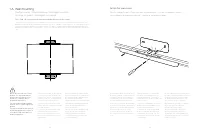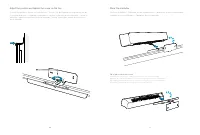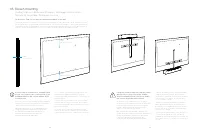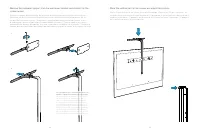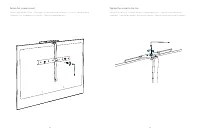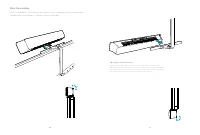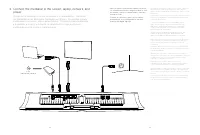What’s in the box; Descripción general de los pasos / Conteúdo da caixa - Cisco Room - Bedienungsanleitung - Seite 3

Inhalt:
- Seite 3 – What’s in the box; Descripción general de los pasos / Conteúdo da caixa
- Seite 6 – Adjust the position and tighten the screw on the top.
- Seite 7 – Soporte de la pantalla / Montagem no ecrã
- Seite 9 – Place the vertical part on the screen and adjust the position.; peça vertical no ecrã e ajuste a posição.
- Seite 12 – power; Connectez la mediabar à l’écran,
- Seite 14 – Privacy cover; Cubierta de privacidad / Cobertura de privacidade; Instale a placa magnética autoadesiva.; Place the magnetic privacy cover.
- Seite 15 – Connector panel; Panneau de connexion / Anschlussfeld / Pannello del connettore /; Troubleshooting; Solución de problemas / Solução de problemas
4
5
WARNING Do not to cover the mediabar
To prevent overheating, the mediabar should not
be covered or placed in a niche.
ATTENTION à ne pas couvrir la mediabar
Pour éviter toute surchauffe, la mediabar ne doit pas
être couverte ou placée dans une alcôve.
WARNUNG: Die Medienleiste darf nicht verdeckt
werden
Um ein Überhitzen zu vermeiden, darf die Medienleiste
nicht abgedeckt oder in einer Nische aufgestellt werden.
ATTENZIONE Non coprire la barra multimediale
Per evitare il surriscaldamento, la barra multimediale non
deve essere coperta o posta in una nicchia.
ADVERTENCIA No cubra la barra multimedia
Para evitar el sobrecalentamiento, la barra multimedia
no debe cubrirse ni colocarse en un hueco.
AVISO Não cobrir a barra multimédia
Para evitar o sobreaquecimento, não deve cobrir a
barra multimédia nem colocá-la num nicho.
What’s in the box
Composants fournis / Verpackungsinhalt / Contenuto della confezione /
Descripción general de los pasos / Conteúdo da caixa
4 m / 13.1 ft
1.5 m / 4.9 ft
4 m / 13.1 ft
5 m / 16.4 ft
„Anleitung wird geladen“ bedeutet, dass Sie warten müssen, bis die Datei vollständig geladen ist und Sie sie online lesen können. Einige Anleitungen sind sehr groß, und die Zeit, bis sie angezeigt wird, hängt von Ihrer Internetgeschwindigkeit ab.
Zusammenfassung
4 5 WARNING Do not to cover the mediabar To prevent overheating, the mediabar should not be covered or placed in a niche. ATTENTION à ne pas couvrir la mediabar Pour éviter toute surchauffe, la mediabar ne doit pas être couverte ou placée dans une alcôve. WARNUNG: Die Medienleiste darf nicht verdeck...
10 11 Adjust the position and tighten the screw on the top. Ajustez la position et serrez la vis du dessus. / Passen Sie die Position an und ziehen Sie die Schraube oben fest. / Regolare la posizione e serrare la vite nella parte superiore. / Ajuste la posición y apriete el tornillo de la parte supe...
12 13 Max 7 cm / 2.75 in Max 40 cm / 15.75 in Max 40 cm / 15.75 in 1 B. Screen mounting Fixation à l’écran / Bildschirm-Montage / Montaggio dello schermo / Soporte de la pantalla / Montagem no ecrã Go directly to Step 2 if you have mounted the mediabar on the wall. Passez directement à l’étape 2 si...