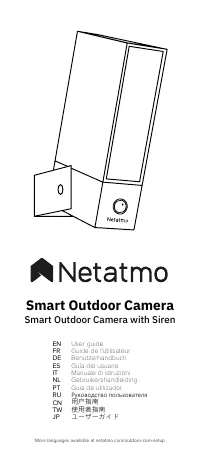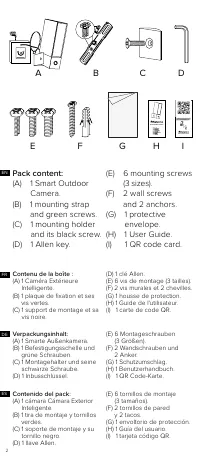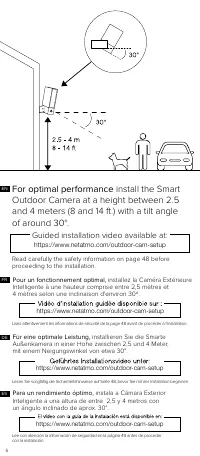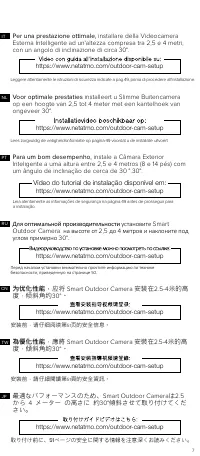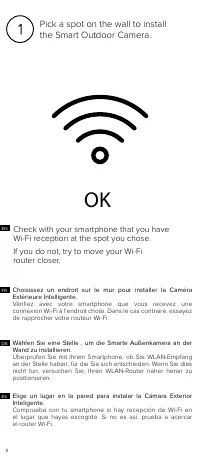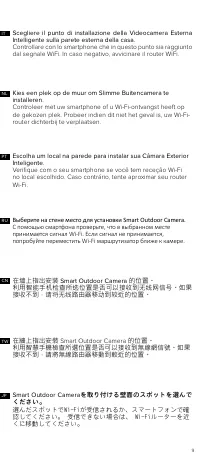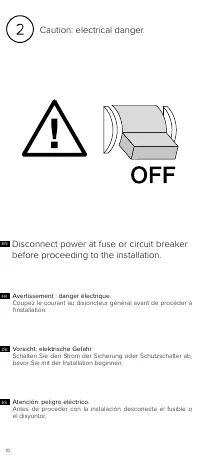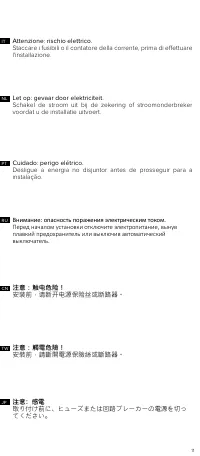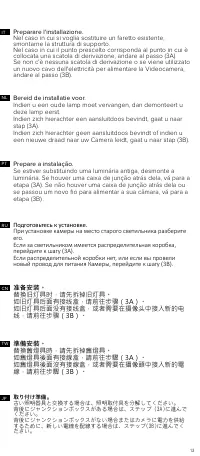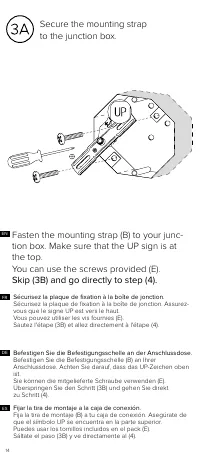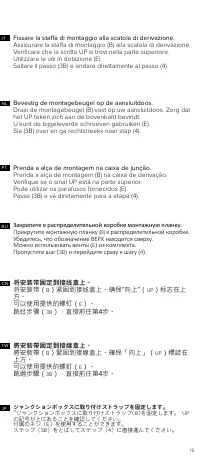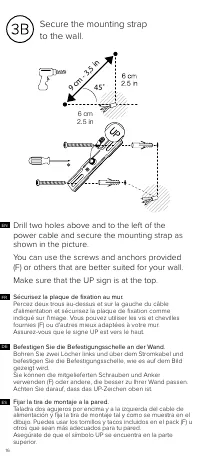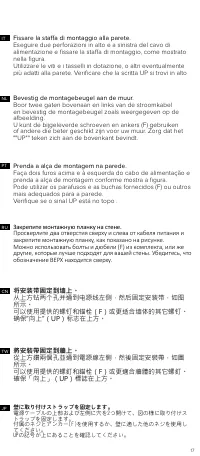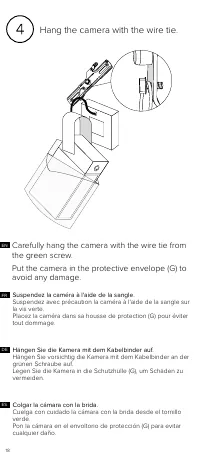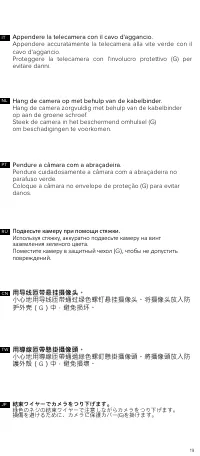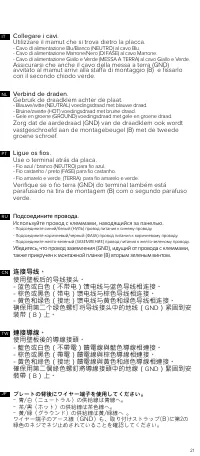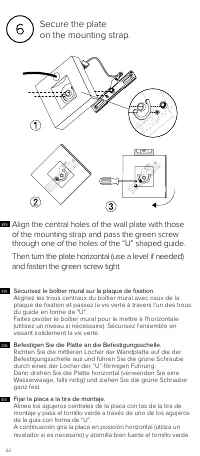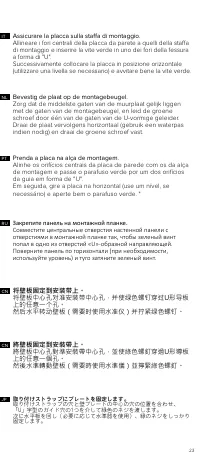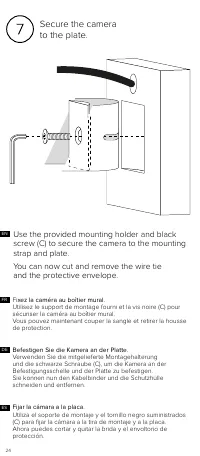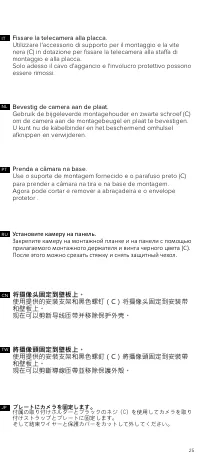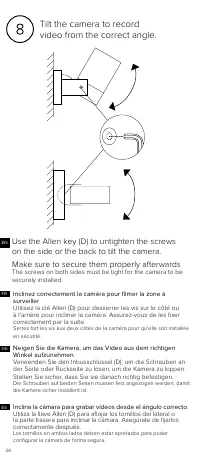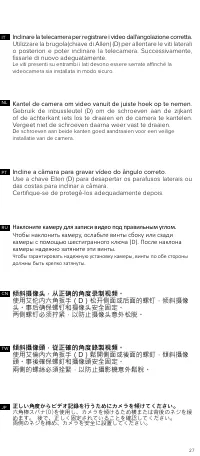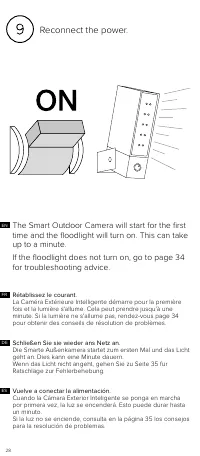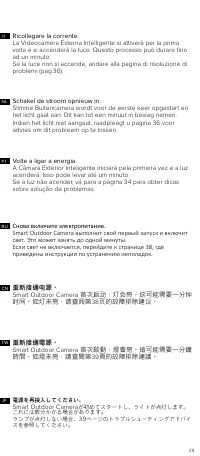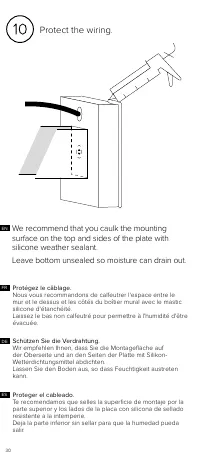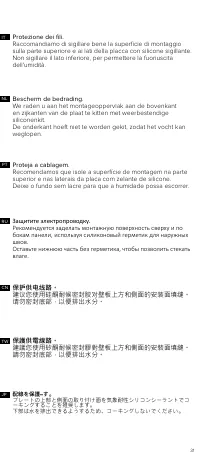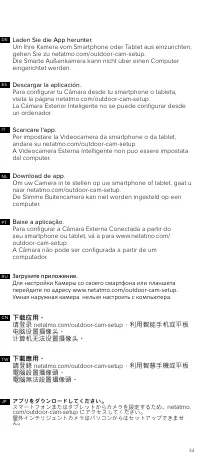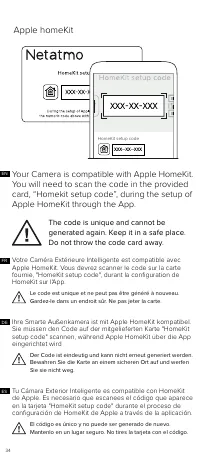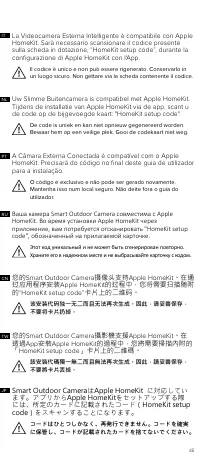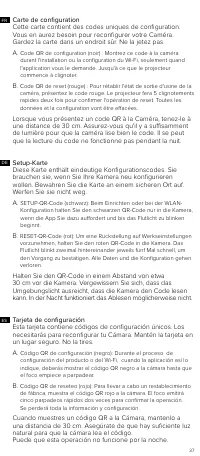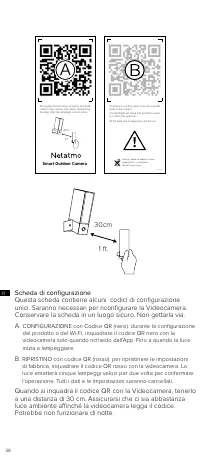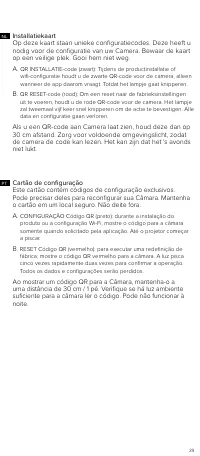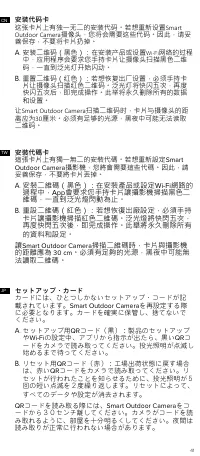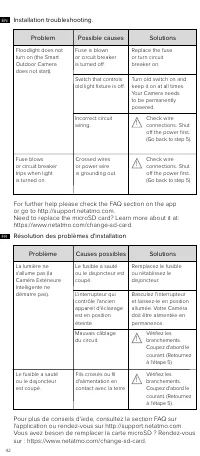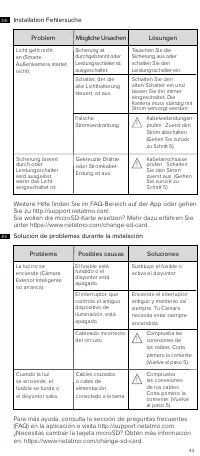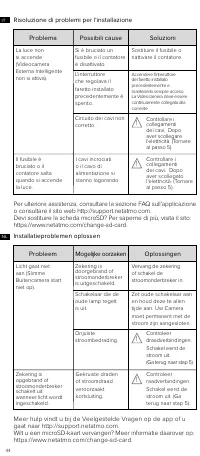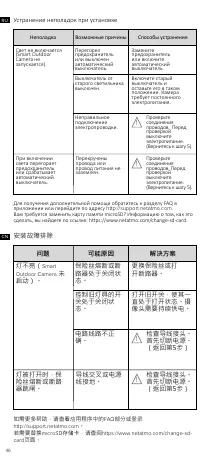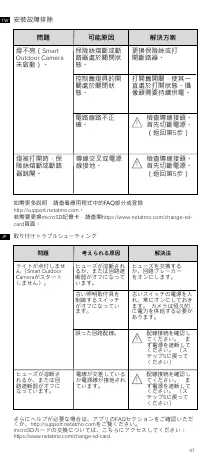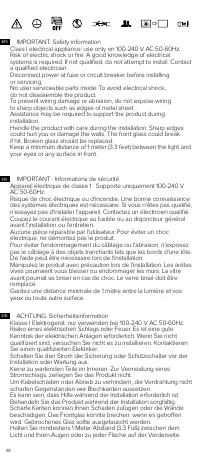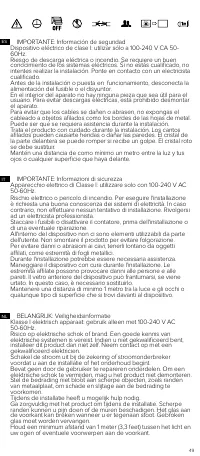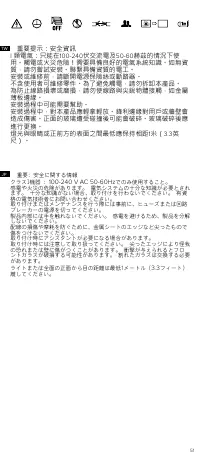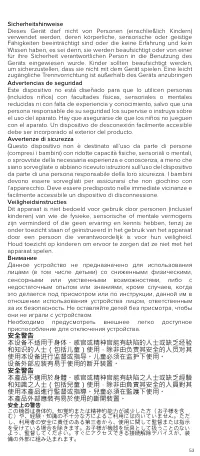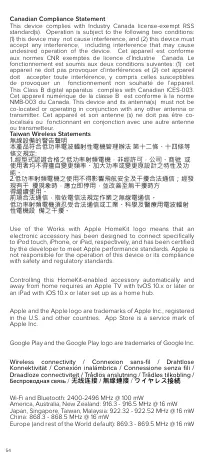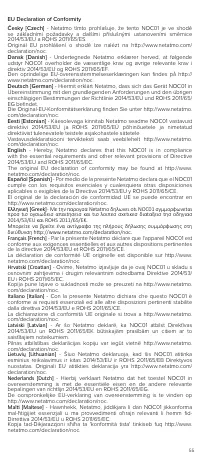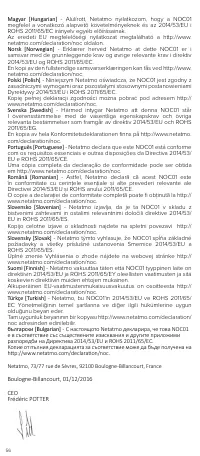Legrand NOCSUS - Bedienungsanleitung - Seite 51

Inhalt:
- Seite 4 – Schlitzschraubendreher.; Benodigd gereedschap
- Seite 6 – Guided installation video available at:; Pour un fonctionnement optimal,
- Seite 8 – OK; Pick a spot on the wall to install; Check with your smartphone that you have; Wählen Sie eine Stelle , um die Smarte Außenkamera an der
- Seite 10 – Schalten Sie den Strom der Sicherung oder Schutzschalter ab,
- Seite 12 – Prepare the installation.; Bereiten Sie die Installation vor.
- Seite 14 – tion box. Make sure that the UP sign is at; Sécurisez la plaque de fixation à la boîte de jonction.; Secure the mounting strap
- Seite 16 – Drill two holes above and to the left of the; Fijar la tira de montaje a la pared.
- Seite 18 – Hang the camera with the wire tie.; Carefully hang the camera with the wire tie from; Suspendez la caméra à l'aide de la sangle.
- Seite 20 – Conectar los cables.
- Seite 22 – Align the central holes of the wall plate with those; Sécurisez le boîtier mural sur la plaque de fixation.
- Seite 24 – Secure the camera; Use the provided mounting holder and black; Fijar la cámara a la placa.
- Seite 26 – Neigen Sie die Kamera, um das Video aus dem richtigen; Inclina la cámara para grabar vídeos desde el ángulo correcto.; Inclinez correctement la caméra pour filmer la zone à; Use the Allen key (D) to untighten the screws
- Seite 28 – The Smart Outdoor Camera will start for the first
- Seite 30 – Schützen Sie die Verdrahtung.
54
Canadian Compliance Statement
This device complies with Industry Canada license-exempt RSS
standard(s). Operation is subject to the following two conditions:
(1) this device may not cause interference, and (2) this device must
accept any interference, including interference that may cause
undesired operation of the device. Cet appareil est conforme
aux normes CNR exemptes de licence d’Industrie Canada. Le
fonctionnement est soumis aux deux conditions suivantes: (1) cet
appareil ne doit pas provoquer d’interférences et (2) cet appareil
doit accepter toute interférence, y compris celles susceptibles
de provoquer un fonctionnement non souhaité de l’appareil.
This Class B digital apparatus complies with Canadian ICES-003.
Cet appareil numérique de la classe B est conforme à la norme
NMB-003 du Canada. This device and its antenna(s) must not be
co-located or operating in conjunction with any other antenna or
transmitter. Cet appareil et son antenne (s) ne doit pas être co-
localisés ou fonctionnant en conjonction avec une autre antenne
ou transmetteur.
Taiwan Wireless Statements
無線設備的警告聲明
本產品符合低功率電波輻射性電機管理辦法 第十二條、十四條等
條文規定:
1.經型式認證合格之低功率射頻電機,非經許可,公司、商號 或
使用者均不得擅自變更頻率、加大功率或變更原設計之特性及功
能。
2.低功率射頻電機之使用不得影響飛航安全及干擾合法通信;經發
現有干 擾現象時,應立即停用,並改善至無干擾時方
得繼續使用。
前項合法通信,指依電信法規定作業之無線電通信。
低功率射頻電機須忍受合法通信或工業、科學及醫療用電波輻射
性電機設 備之干擾。
Use of the Works with Apple HomeKit logo means that an
electronic accessory has been designed to connect specifically
to iPod touch, iPhone, or iPad, respectively, and has been certified
by the developer to meet Apple performance standards. Apple is
not responsible for the operation of this device or its compliance
with safety and regulatory standards.
Controlling this HomeKit-enabled accessory automatically and
away from home requires an Apple TV with tvOS 10.x or later or
an iPad with iOS 10.x or later set up as a home hub.
Apple and the Apple logo are trademarks of Apple Inc., registered
in the U.S. and other countries. App Store is a service mark of
Apple Inc.
Google Play and the Google Play logo are trademarks of Google Inc.
Wireless connectivity / Connexion sans-fil / Drahtlose
Konnektivität / Conexión inalámbrica / Connessione senza fili /
Draadloze connectiviteit / Trådlös anslutning / Trådløs tilkobling /
Беспроводная связь
/
无线连接
/
無線連接
/
ワイヤレス接続
Wi-Fi and Bluetooth: 2400-2496 MHz @ 100 mW
America, Australia, New Zealand: 916.3 - 916.5 MHz @ 16 mW
Japan, Singapore, Taiwan, Malaysia: 922.32 - 922.52 MHz @ 16 mW
China: 868.3 - 868.5 MHz @ 16 mW
Europe (and rest of the World default): 869.3 - 869.5 MHz @ 16 mW
„Anleitung wird geladen“ bedeutet, dass Sie warten müssen, bis die Datei vollständig geladen ist und Sie sie online lesen können. Einige Anleitungen sind sehr groß, und die Zeit, bis sie angezeigt wird, hängt von Ihrer Internetgeschwindigkeit ab.
Zusammenfassung
4 NL IT ES DE FR EN Required Tools (not included): - Phillips and slotted screwdrivers. - Step ladder. - Drill - Ø6mm (only required if there is no junction box where the product is installed). - Caulking gun and Silicone sealant (recommended tool). - Level (recommended tool). Herramientas neces...
6 For optimal performance install the Smart Outdoor Camera at a height between 2.5 and 4 meters (8 and 14 ft.) with a tilt angle of around 30°. Guided installation video available at: https://www.netatmo.com/outdoor-cam-setup Read carefully the safety information on page 48 before proceeding to the ...
8 OK Pick a spot on the wall to install the Smart Outdoor Camera. Check with your smartphone that you have Wi-Fi reception at the spot you chose.If you do not, try to move your Wi-Fi router closer. Wählen Sie eine Stelle , um die Smarte Außenkamera an der Wand zu installieren. Überprüfen Sie mit Ihr...
Weitere Modelle Sicherheitskameras Legrand
-
 Legrand NOC01US
Legrand NOC01US
-
 Legrand NSC01US
Legrand NSC01US