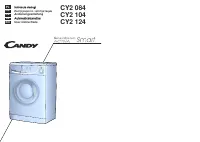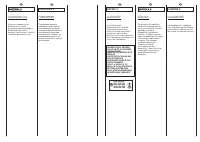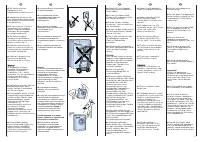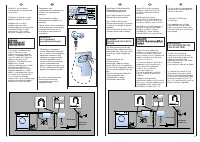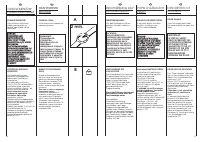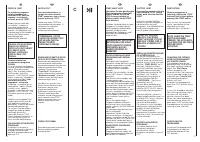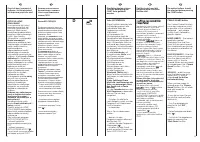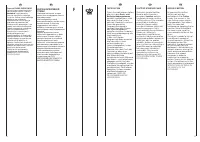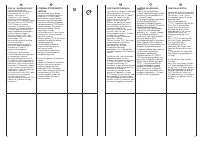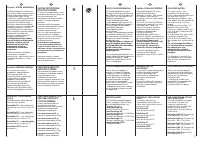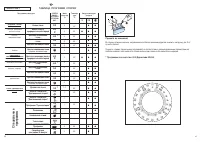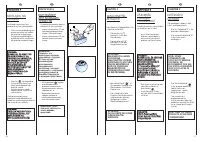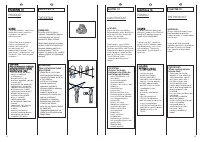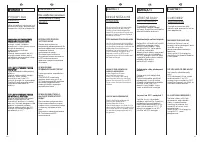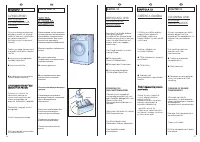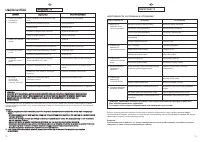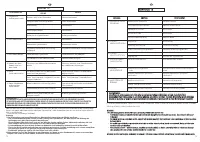Waschmaschine Candy CY2 104 – Bedienungsanleitung im pdf-Format kostenlos online lesen. Wir hoffen, dass sie Ihnen helfen wird, alle Fragen zu lösen, die Sie bei der Bedienung Ihrer Geräte haben könnten.
Wenn Sie noch Fragen haben, stellen Sie diese bitte in den Kommentaren im Anschluss an die Anleitung.
Die Anleitung wird geladen bedeutet, dass Sie warten müssen, bis die Datei heruntergeladen ist und Sie sie online lesen können. Einige Anleitungen sind sehr umfangreich, weshalb es von Ihrer Internetgeschwindigkeit abhängt, wie lange es dauert, bis sie angezeigt werden.
START DELAY BUTTON
Appliance start time can be
set with this button, delaying
the star by 3, 6 or 9 hours.
Proceed as follow to set a
delayed start:
Select a programme
(“STOP” indicator light blinks)
Press Start Delay button
(each time the button is
pressed the start will be
delayed by 3, 6 or 9 hours
respectively and the
corresponding light will
blink).
Press START to commence
the Start Delay operation
(the indicator light
associated with the
selected Start Delay time
stops blinking and remains
ON).
At the end of the required
time delay the programme
will start.
To cancel the Start Delay
function :
press the Start Delay button
until the indicator lights will
be off (The STOP light blinks)
and the programme can be
started manually using the
START button or switch off
the appliance by turning the
programme selector to off
position.
34
EN
35
G
DE
TASTE STARTZEITVORWAHL
Diese Taste ermöglicht Ihnen, das
Waschprogramm mit einer
Zeitverzögerung von 3, 6 oder 9
Stunden zu starten. Um die
Startzeitvorwahl einzustellen,
gehen Sie wie folgt vor:
Wählen Sie das gewünschte
Waschprogramm (die STOP-
Leuchte fängt an zu blinken).
Drücken Sie die Taste
STARTZEITVORWAHL. Bei jedem
Drücken stellt sich die
Startverzögerung auf 3, 6 oder 9
Stunden ein, und die
entsprechende Zeitanzeige
fängt an zu blinken.
Drücken Sie die START Taste: die
Zeitanzeige der gewählten
Starverzögerung bleibt
permanent an, und die
eingestellte Zeit fängt
abzulaufen. Am Ende der Zeit
wird das Programm automatisch
starten.
Sie können die Startzeitvorwahl
folgendermaßen löschen:
Drücken Sie mehrmals die Taste
STARTZEITVORWAHL, um alle
Anzeigen zu löschen. Zur
Bestätigung, dass die Zeitvorwahl
annulliert wurde, fängt die STOP-
Leuchte an zu blinken.
Jetzt können Sie das vorher
gewählte Programm mit der
START-Taste manuell starten, oder
das Programm löschen, indem
Sie den Programmwahlschalter
auf die Position AUS drehen, und
ein neues Programm einstellen.
TLAâÍTKO ODLOÎENÉHO
STARTU
Pomocí tohoto tlaãítka je
moÏné naprogramovat spu‰tûní
pracího cyklu se zpoÏdûním o
3, 6 nebo 9 hodin.
Pro nastavení odloÏeného startu
postupujte následujícím
zpÛsobem: Nastavte zvolen˘
program (kontrolka STOP zaãne
blikat) Stisknûte tlaãítko
ODLOÎEN¯ START (pfii kaÏdém
stisknutí se mÛÏe zadat start
odloÏen˘ o 3, 6 nebo 9 hodin
a kontrolka, která pfiíslu‰í
zvolenému ãasu zaãne blikat)
Stisknûte tlaãítko START
(kontrolka pfiíslu‰ející zvolenému
ãasu zÛstane svítit), tím zaãne
odpoãítávání, na jehoÏ konci se
program automaticky spustí.
Nastavení odloÏeného startu je
moÏné zru‰it následujícím
zpÛsobem: opakovanû
stisknûte tlaãítko ODLOÎEN¯
START, aby zhasly kontrolky (na
potvrzení, Ïe odloÏen˘ start byl
zru‰en, zaãne blikat kontrolka
STOP) . V tomto okamÏiku je
moÏné spustit dfiíve zvolen˘
program stisknutím tlaãítka
START nebo zru‰it nastavení
programu tak, Ïe otoãíte voliã
programÛ do polohy OFF, pak
mÛÏete zvolit jin˘ program.
CZ
PL
PRZYCISK “ OPÓèNIONY START”
Przycisk ten pozwala
zaprogramowaç w∏aczenie
cyklu prania za 3, 6 lub 9
godzin. Aby w∏àczyç
“opóêniony start” nale˝y:
Ustawiç wybrany program
(kontrolka STOP zacznie migaç)
Wcisnàç przycisk OPÓèNIONY
START. Ka˝de wciÊni´cie
powoduje wybranie czasu
rozpocz´cia odpowiednio za
3, 6 lub 9 godzin. (Kontrolka
odpowiadajàca wybranemu
czasowi zacznie migaç.)
Wcisnàç przycisk START aby
rozpoczàç odliczanie czasu
pozosta∏ego do
automatycznego w∏àczenia
si´ cyklu prania w
zaprogramowanym czasie.
(kontrolka odpowiadajàca
wybranemu czasowi
pozostanie zapalona)
Mo˝liwe jest anulowanie
ustawienia opóênionego startu
w nast´pujacy sposób:
Wcisnàç kilkakrotnie przycisk
OPÓèNIONY START aby zgasiç
kontrolki (na potwierdzenie, ˝e
opóêniony start jest anulowany
kontrolka STOP zacznie migaç).
W tym momencie jest mo˝liwe
rozpocz´cie cyklu wybranego
poprzednio, poprzez
wciÊniecie przycisku START albo
anulowanie cyklu poprzez
ustawienie pokr´t∏à
programatora na pozycj´ OFF i
nastepnie wybranie innego
programu.
äãÄÇàòÄ éíãéÜÖççéÉé
áÄèìëäÄ
è‰̇Á̇˜Â̇ ‰Îfl ÛÒÚ‡ÌÓ‚ÍË
‚ÂÏÂÌË Ì‡˜‡Î‡ ‡·ÓÚ˚ χ¯ËÌ˚ Ò
ÓÚÒÓ˜ÍÓÈ Ì‡ 3, 6 ËÎË 9 ˜‡ÒÓ‚.
ÑÎfl ÛÒÚ‡ÌÓ‚ÍË ÓÚÒÓ˜ÍË Á‡ÔÛÒ͇
‚˚ÔÓÎÌËÚ ÒÎÂ‰Û˛˘Ë ‰ÂÈÒÚ‚Ëfl:
ìÒÚ‡ÌÓ‚ËÚ Ê·ÂÏÛ˛ ÔÓ„‡ÏÏÛ
(Ò‚ÂÚÓ‚ÓÈ Ë̉Ë͇ÚÓ ëíéè ÏË„‡ÂÚ).
ç‡ÊÏËÚ Í·‚Ë¯Û éÚÎÓÊÂÌÌÓ„Ó
Á‡ÔÛÒ͇ (ÔË Í‡Ê‰ÓÏ Ì‡Ê‡ÚËË
Á‡ÔÛÒÍ ·Û‰ÂÚ ÓÚÎÓÊÂÌ
ÒÓÓÚ‚ÂÚÒÚ‚ÂÌÌÓ Ì‡ 3, 6 ËÎË 9 ˜‡ÒÓ‚,
Ë ·Û‰ÂÚ ÏË„‡Ú¸ ÒÓÓÚ‚ÂÚÒÚ‚Û˛˘ËÈ
Ò‚ÂÚÓ‚ÓÈ Ë̉Ë͇ÚÓ).
ç‡ÊÏËÚ Í·‚Ë¯Û èìëä ‰Îfl ̇˜‡Î‡
ÓÔ‡ˆËË éÚÎÓÊÂÌÌÓ„Ó Á‡ÔÛÒ͇
(Ò‚ÂÚÓ‚ÓÈ Ë̉Ë͇ÚÓ
ÒÓÓÚ‚ÂÚÒÚ‚Û˛˘Â„Ó ‚ÂÏÂÌË
ÓÚÒÓ˜ÍË ÔÂÂÒÚ‡ÂÚ ÏË„‡Ú¸ Ë
Ò‚ÂÚËÚÒfl ÔÓÒÚÓflÌÌÓ).
èÓ ËÒÚ˜ÂÌËË ÛÒÚ‡ÌÓ‚ÎÂÌÌÓ„Ó
ÔÂËÓ‰‡ ÓÚÒÓ˜ÍË ‚˚·‡Ì̇fl
ÔÓ„‡Ïχ Á‡ÔÛÒÚËÚÒfl.
ÑÎfl ÓÚÏÂÌ˚ ÙÛÌ͈ËË éÚÎÓÊÂÌÌÓ„Ó
Á‡ÔÛÒ͇:
ç‡ÊÏËÚ ̇ Í·‚Ë¯Û éÚÎÓÊÂÌÌÓ„Ó
Á‡ÔÛÒ͇, ˜ÚÓ·˚ ÔÓ„‡Ò Ò‚ÂÚÓ‚ÓÈ
Ë̉Ë͇ÚÓ (ÏË„‡ÂÚ Ò‚ÂÚÓ‚ÓÈ
Ë̉Ë͇ÚÓ ëíéè), Ë ÔÓ„‡ÏÏÛ
ÏÓÊÌÓ ·Û‰ÂÚ Á‡ÔÛÒÚËÚ¸ ‚Û˜ÌÛ˛ ÔË
ÔÓÏÓ˘Ë Í·‚Ë¯Ë èìëä, ÎË·Ó
‚˚Íβ˜ËÚ¸ ÔË·Ó ÔÓ‚ÓÓÚÓÏ
ÛÍÓflÚÍË ‚˚·Ó‡ ÔÓ„‡ÏÏ ‚
ÔÓÎÓÊÂÌËÂ Ç˚ÍÎ.
RU
Haben Sie noch Fragen?Haben Sie Ihre Antwort nicht im Handbuch gefunden oder haben Sie andere Probleme? Stellen Sie Ihre Frage in dem unten stehenden Formular und beschreiben Sie Ihre Situation genau, damit andere Personen und Experten sie beantworten können. Wenn Sie wissen, wie Sie das Problem einer anderen Person lösen können, teilen Sie es ihr bitte mit :)