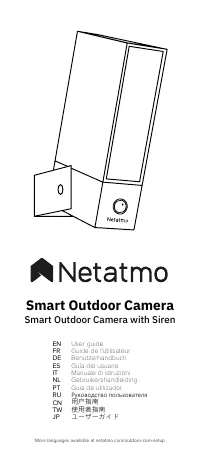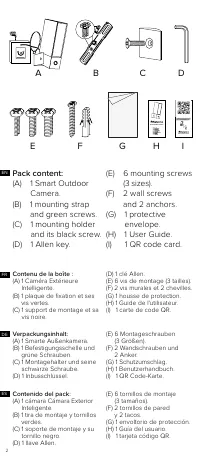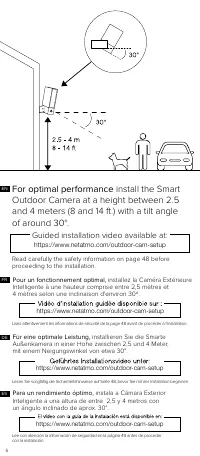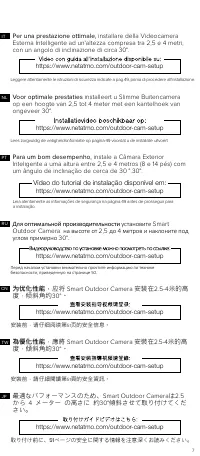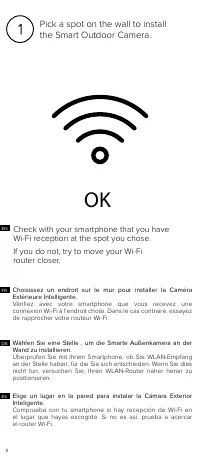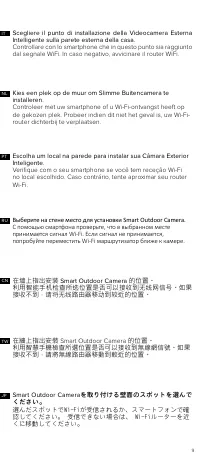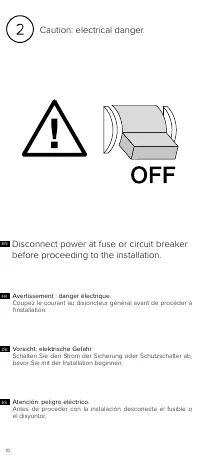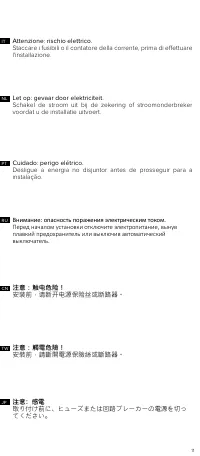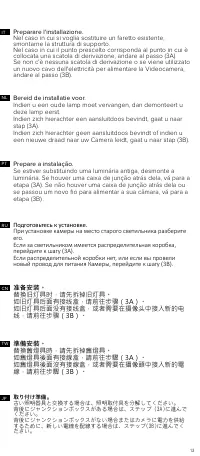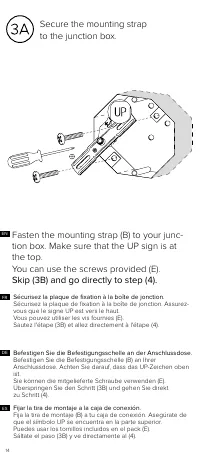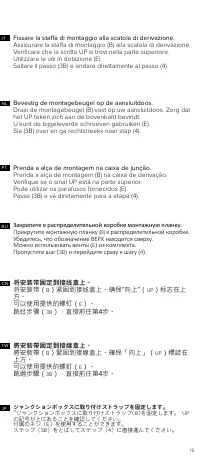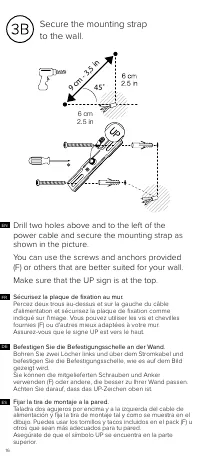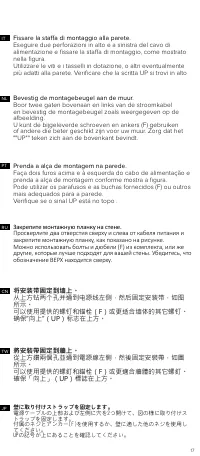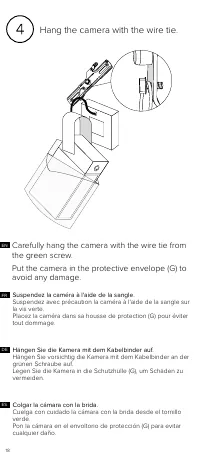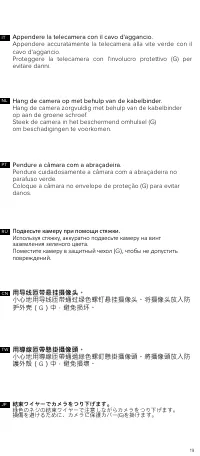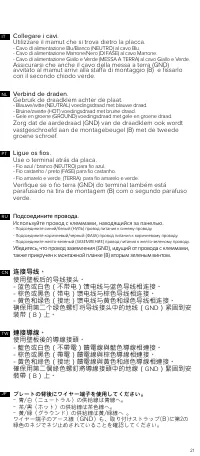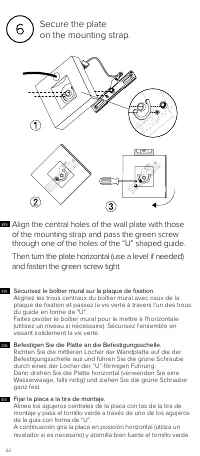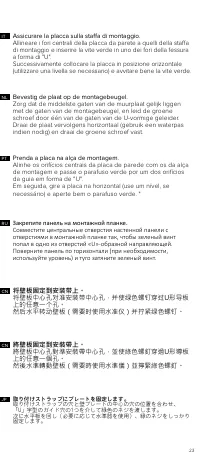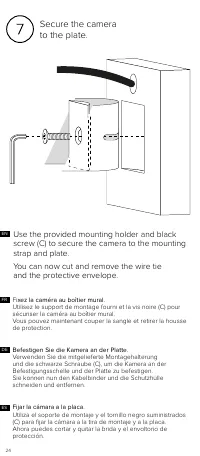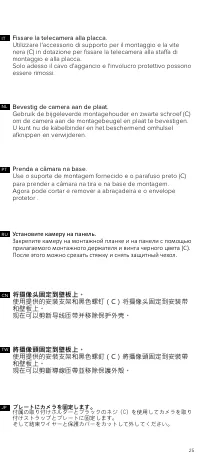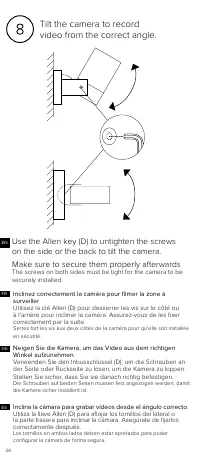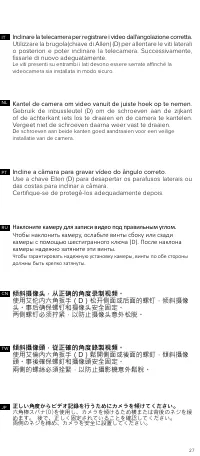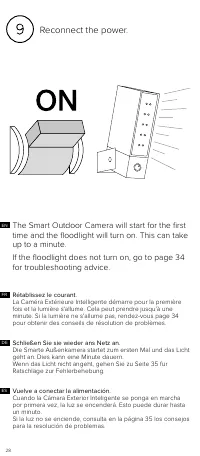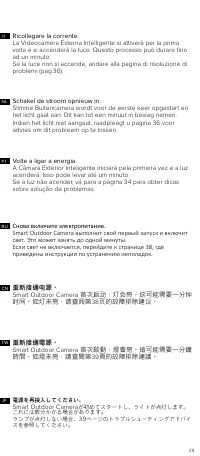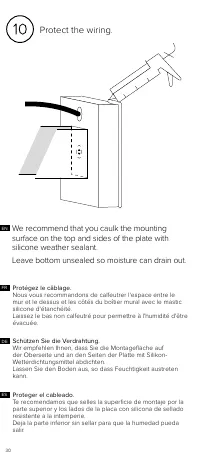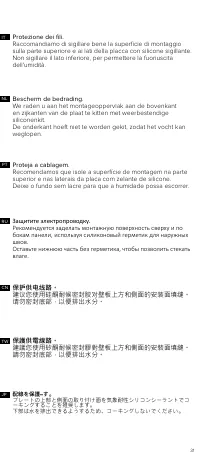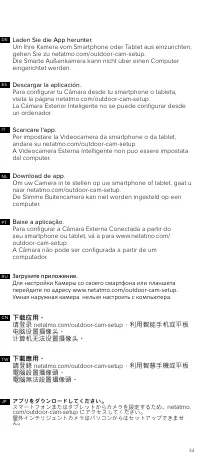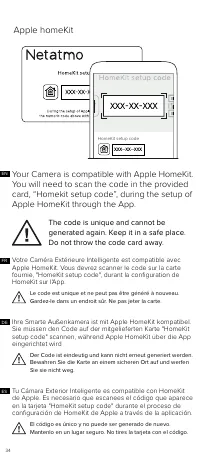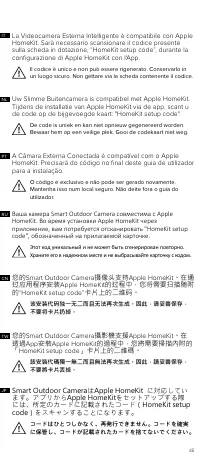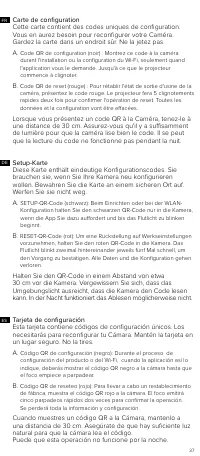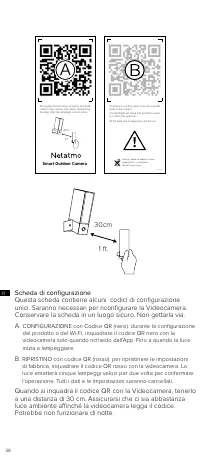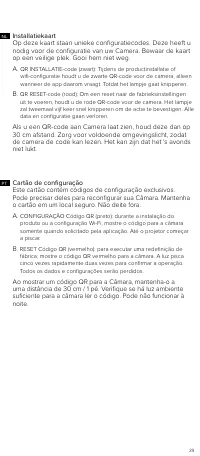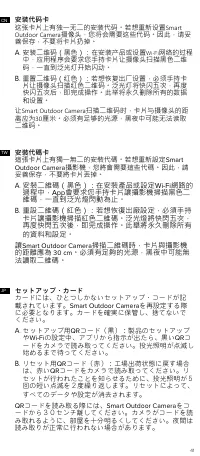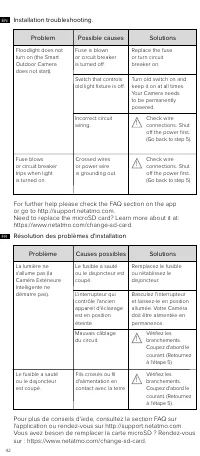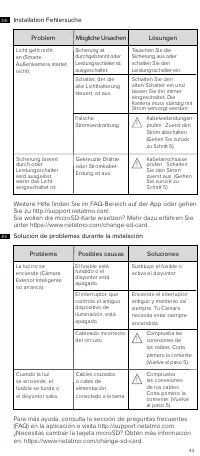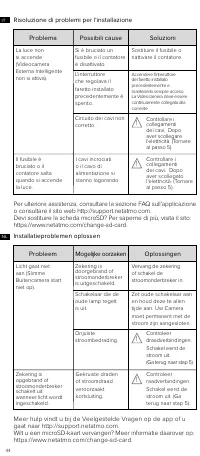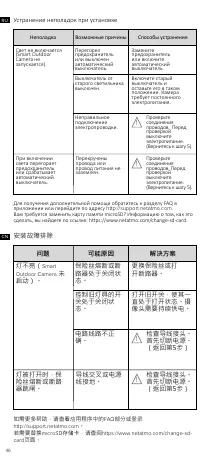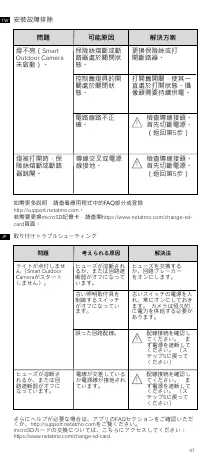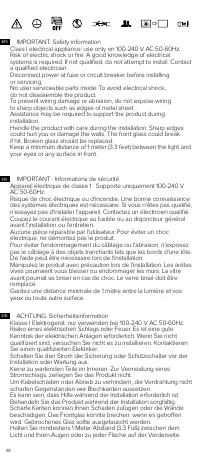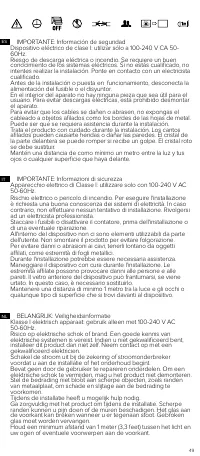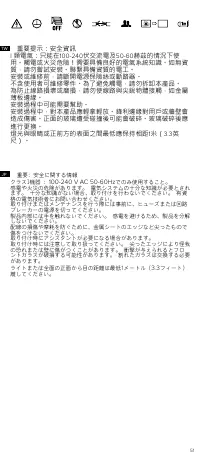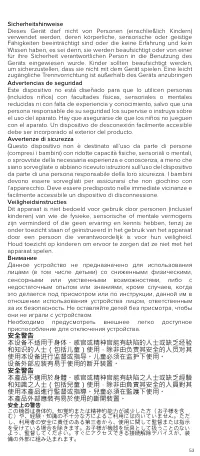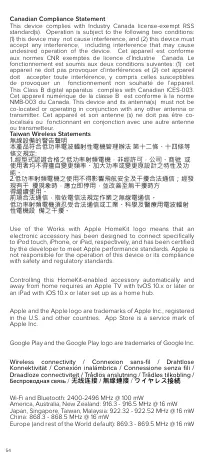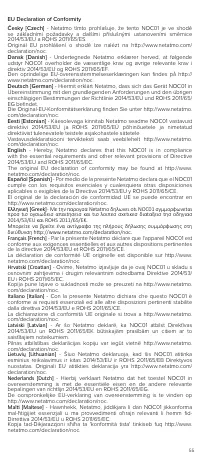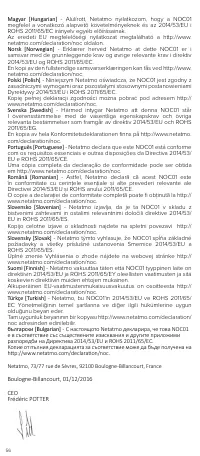Legrand NOC01US - Bedienungsanleitung - Seite 38

Inhalt:
- Seite 4 – Schlitzschraubendreher.; Benodigd gereedschap
- Seite 6 – Guided installation video available at:; Pour un fonctionnement optimal,
- Seite 8 – OK; Pick a spot on the wall to install; Check with your smartphone that you have; Wählen Sie eine Stelle , um die Smarte Außenkamera an der
- Seite 10 – Schalten Sie den Strom der Sicherung oder Schutzschalter ab,
- Seite 12 – Prepare the installation.; Bereiten Sie die Installation vor.
- Seite 14 – tion box. Make sure that the UP sign is at; Sécurisez la plaque de fixation à la boîte de jonction.; Secure the mounting strap
- Seite 16 – Drill two holes above and to the left of the; Fijar la tira de montaje a la pared.
- Seite 18 – Hang the camera with the wire tie.; Carefully hang the camera with the wire tie from; Suspendez la caméra à l'aide de la sangle.
- Seite 20 – Conectar los cables.
- Seite 22 – Align the central holes of the wall plate with those; Sécurisez le boîtier mural sur la plaque de fixation.
- Seite 24 – Secure the camera; Use the provided mounting holder and black; Fijar la cámara a la placa.
- Seite 26 – Neigen Sie die Kamera, um das Video aus dem richtigen; Inclina la cámara para grabar vídeos desde el ángulo correcto.; Inclinez correctement la caméra pour filmer la zone à; Use the Allen key (D) to untighten the screws
- Seite 28 – The Smart Outdoor Camera will start for the first
- Seite 30 – Schützen Sie die Verdrahtung.
39
NL
Installatiekaart
Op deze kaart staan unieke configuratiecodes. Deze heeft u
nodig voor de configuratie van uw Camera. Bewaar de kaart
op een veilige plek. Gooi hem niet weg.
A.
QR INSTALLATIE-code (zwart): Tijdens de productinstallatie of
wifi-configuratie houdt u de zwarte QR-code voor de camera, alleen
wanneer de app daarom vraagt. Totdat het lampje gaat knipperen.
B.
QR RESET-code (rood): Om een reset naar de fabrieksinstellingen
uit te voeren, houdt u de rode QR-code voor de camera. Het lampje
zal tweemaal vijf keer snel knipperen om de actie te bevestigen. Alle
data en configuratie gaan verloren.
Als u een QR-code aan Camera laat zien, houd deze dan op
30 cm afstand. Zorg voor voldoende omgevingslicht, zodat
de camera de code kan lezen. Het kan zijn dat het 's avonds
niet lukt.
PT
Cartão de configuração
Este cartão contém códigos de configuração exclusivos.
Pode precisar deles para reconfigurar sua Câmara. Mantenha
o cartão em um local seguro. Não deite fora.
A.
CONFIGURAÇÃO Código QR (preto): durante a instalação do
produto ou a configuração Wi-Fi, mostre o código para a câmara
somente quando solicitado pela aplicação. Até o projetor começar
a piscar.
B.
RESET Código QR (vermelho): para executar uma redefinição de
fábrica, mostre o código QR vermelho para a câmara. A luz pisca
cinco vezes rapidamente duas vezes para confirmar a operação.
Todos os dados e configurações serão perdidos.
Ao mostrar um código QR para a Câmara, mantenha-o a
uma distância de 30 cm / 1 pé. Verifique se há luz ambiente
suficiente para a câmara ler o código. Pode não funcionar à
noite.
„Anleitung wird geladen“ bedeutet, dass Sie warten müssen, bis die Datei vollständig geladen ist und Sie sie online lesen können. Einige Anleitungen sind sehr groß, und die Zeit, bis sie angezeigt wird, hängt von Ihrer Internetgeschwindigkeit ab.
Zusammenfassung
4 NL IT ES DE FR EN Required Tools (not included): - Phillips and slotted screwdrivers. - Step ladder. - Drill - Ø6mm (only required if there is no junction box where the product is installed). - Caulking gun and Silicone sealant (recommended tool). - Level (recommended tool). Herramientas neces...
6 For optimal performance install the Smart Outdoor Camera at a height between 2.5 and 4 meters (8 and 14 ft.) with a tilt angle of around 30°. Guided installation video available at: https://www.netatmo.com/outdoor-cam-setup Read carefully the safety information on page 48 before proceeding to the ...
8 OK Pick a spot on the wall to install the Smart Outdoor Camera. Check with your smartphone that you have Wi-Fi reception at the spot you chose.If you do not, try to move your Wi-Fi router closer. Wählen Sie eine Stelle , um die Smarte Außenkamera an der Wand zu installieren. Überprüfen Sie mit Ihr...
Weitere Modelle Sicherheitskameras Legrand
-
 Legrand NOCSUS
Legrand NOCSUS
-
 Legrand NSC01US
Legrand NSC01US