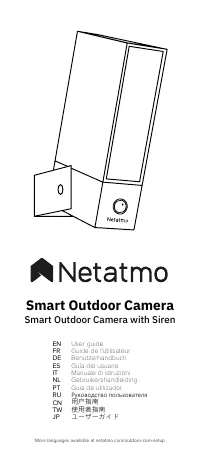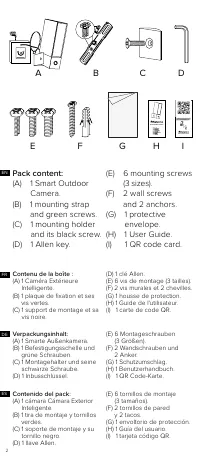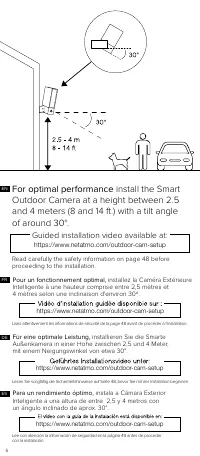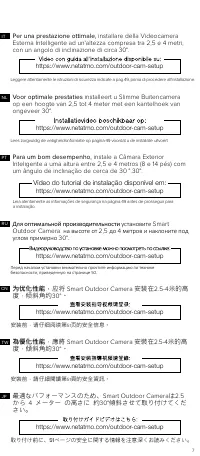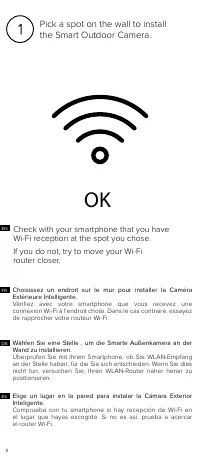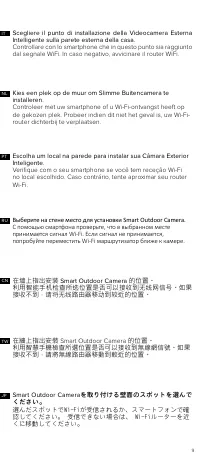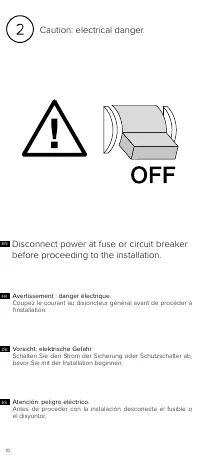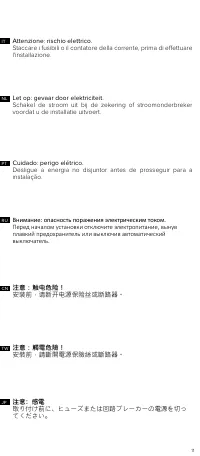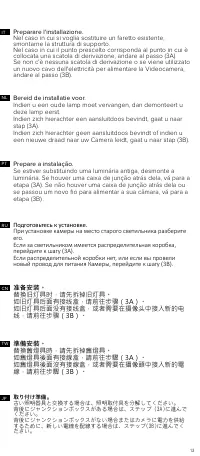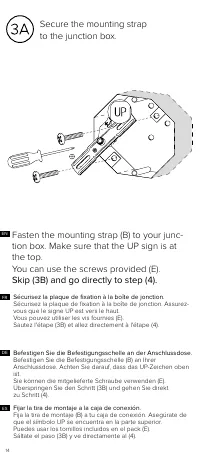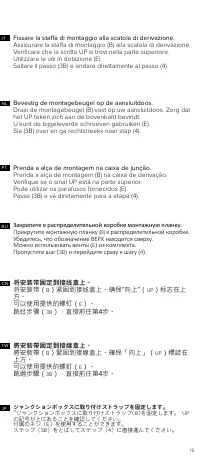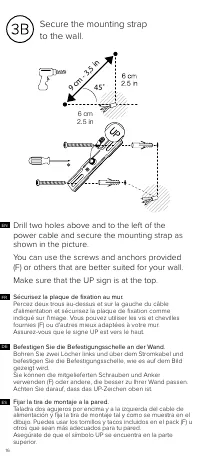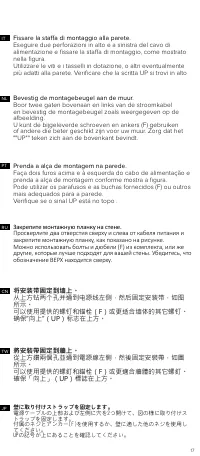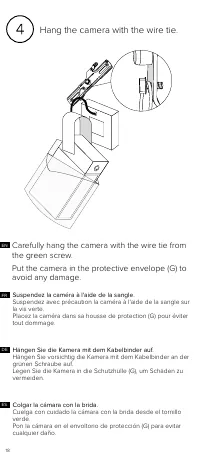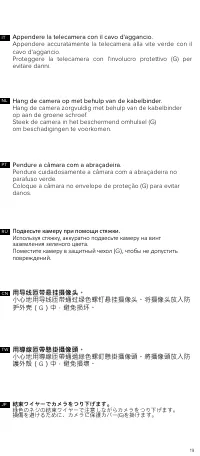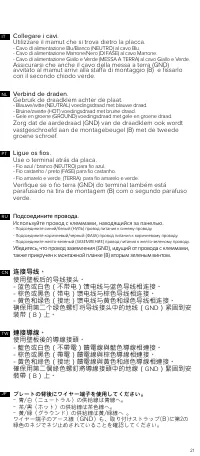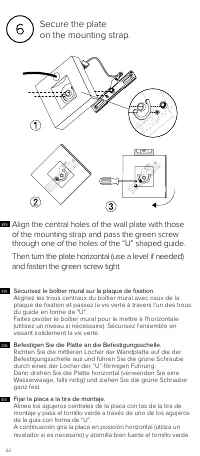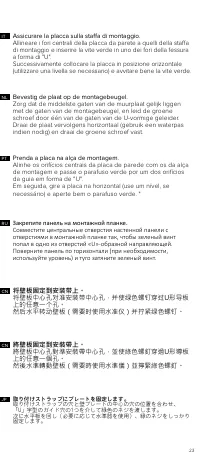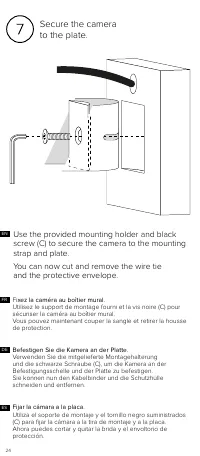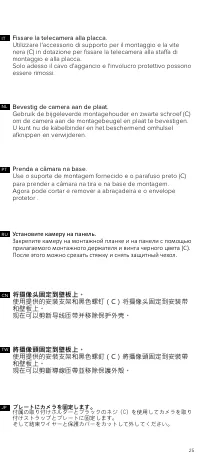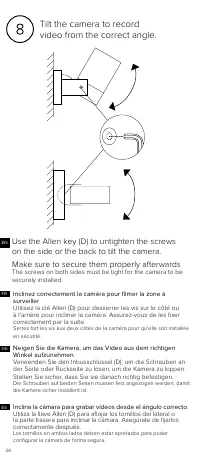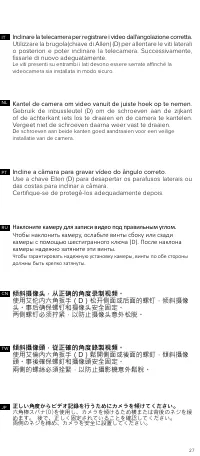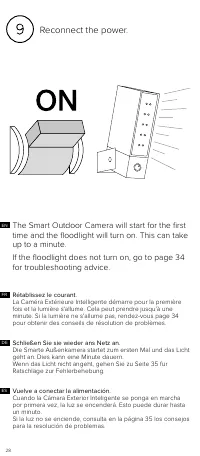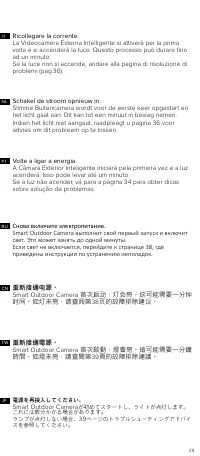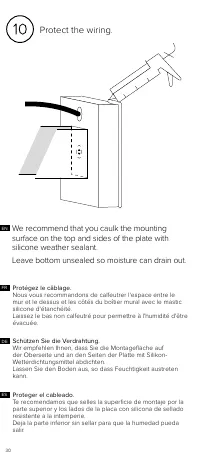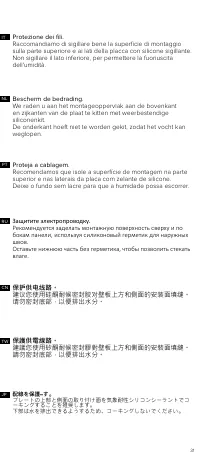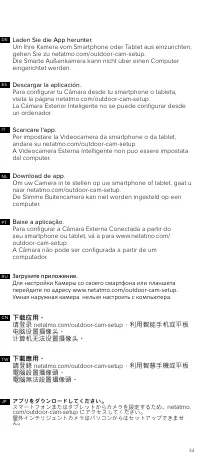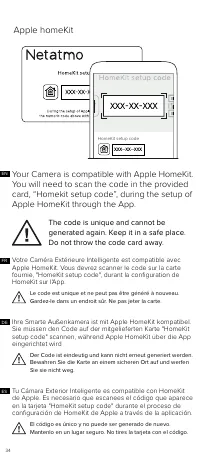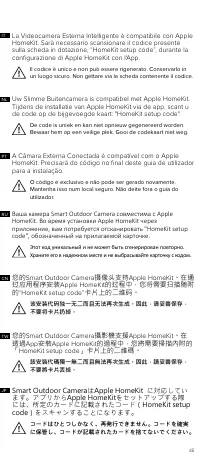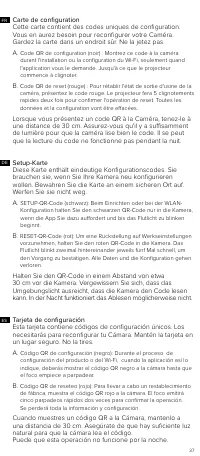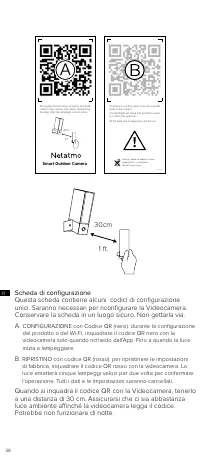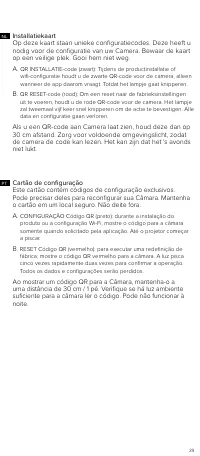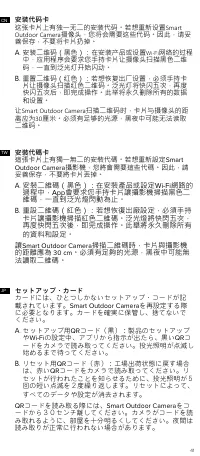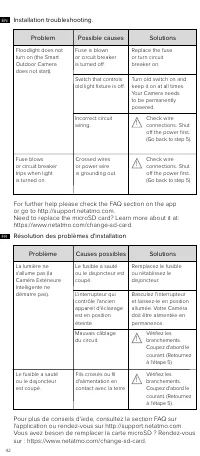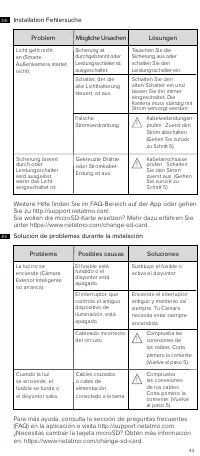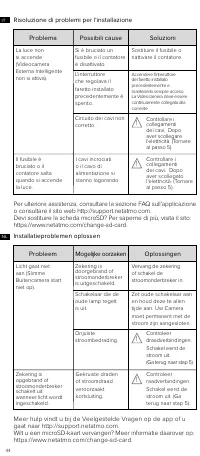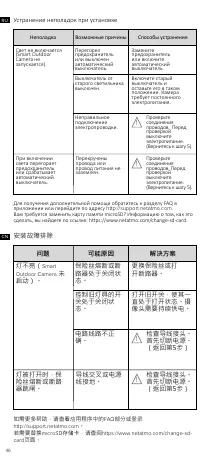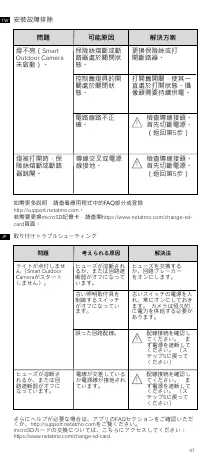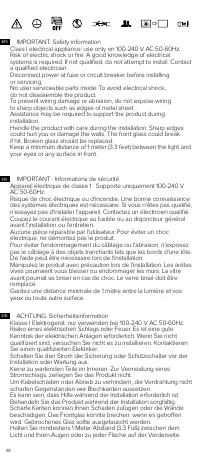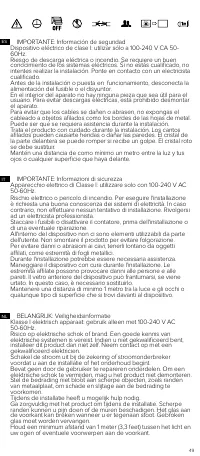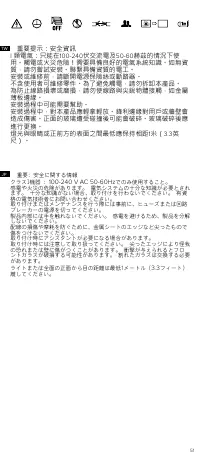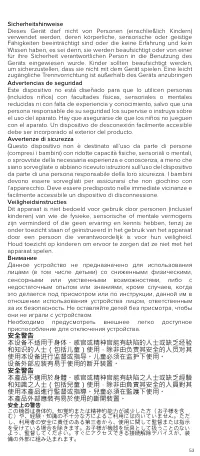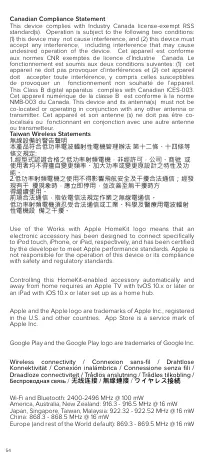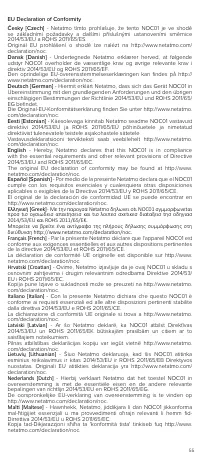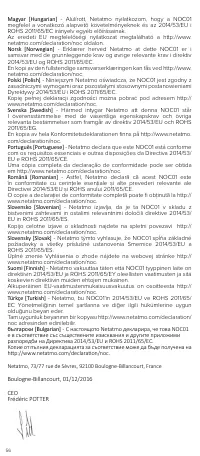Legrand NOC01US - Bedienungsanleitung - Seite 36

Inhalt:
- Seite 4 – Schlitzschraubendreher.; Benodigd gereedschap
- Seite 6 – Guided installation video available at:; Pour un fonctionnement optimal,
- Seite 8 – OK; Pick a spot on the wall to install; Check with your smartphone that you have; Wählen Sie eine Stelle , um die Smarte Außenkamera an der
- Seite 10 – Schalten Sie den Strom der Sicherung oder Schutzschalter ab,
- Seite 12 – Prepare the installation.; Bereiten Sie die Installation vor.
- Seite 14 – tion box. Make sure that the UP sign is at; Sécurisez la plaque de fixation à la boîte de jonction.; Secure the mounting strap
- Seite 16 – Drill two holes above and to the left of the; Fijar la tira de montaje a la pared.
- Seite 18 – Hang the camera with the wire tie.; Carefully hang the camera with the wire tie from; Suspendez la caméra à l'aide de la sangle.
- Seite 20 – Conectar los cables.
- Seite 22 – Align the central holes of the wall plate with those; Sécurisez le boîtier mural sur la plaque de fixation.
- Seite 24 – Secure the camera; Use the provided mounting holder and black; Fijar la cámara a la placa.
- Seite 26 – Neigen Sie die Kamera, um das Video aus dem richtigen; Inclina la cámara para grabar vídeos desde el ángulo correcto.; Inclinez correctement la caméra pour filmer la zone à; Use the Allen key (D) to untighten the screws
- Seite 28 – The Smart Outdoor Camera will start for the first
- Seite 30 – Schützen Sie die Verdrahtung.
37
FR
Carte de configuration
Cette carte contient des codes uniques de configuration.
Vous en aurez besoin pour reconfigurer votre Caméra.
Gardez la carte dans un endroit sûr. Ne la jetez pas.
A.
Code QR de configuration (noir) : Montrez ce code à la caméra
durant l'installation ou la configuration du Wi-Fi, seulement quand
l'application vous le demande. Jusqu'à ce que le projecteur
commence à clignoter.
B.
Code QR de reset (rouge) : Pour rétablir l'état de sortie d'usine de la
caméra, présentez le code rouge. Le projecteur fera 5 clignotements
rapides deux fois pour confirmer l'opération de reset. Toutes les
données et la configuration vont être effacées.
Lorsque vous présentez un code QR à la Caméra, tenez-le à
une distance de 30 cm. Assurez-vous qu'il y a suffisamment
de lumière pour que la caméra lise bien le code. Il se peut
que la lecture du code ne fonctionne pas pendant la nuit.
DE
Setup-Karte
Diese Karte enthält eindeutige Konfigurationscodes. Sie
brauchen sie, wenn Sie Ihre Kamera neu konfigurieren
wollen. Bewahren Sie die Karte an einem sicheren Ort auf.
Werfen Sie sie nicht weg.
A.
SETUP-QR-Code (schwarz): Beim Einrichten oder bei der WLAN-
Konfiguration halten Sie den schwarzen QR-Code nur in die Kamera,
wenn die App Sie dazu auffordert und bis das Flutlicht zu blinken
beginnt.
B.
RESET-QR-Code (rot): Um eine Rückstellung auf Werkseinstellungen
vorzunehmen, halten Sie den roten QR-Code in die Kamera. Das
Flutlicht blinkt zweimal hintereinander jeweils fünf Mal schnell, um
den Vorgang zu bestätigen. Alle Daten und die Konfiguration gehen
verloren.
Halten Sie den QR-Code in einem Abstand von etwa
30 cm vor die Kamera. Vergewissern Sie sich, dass das
Umgebungslicht ausreicht, dass die Kamera den Code lesen
kann. In der Nacht funktioniert das Ablesen möglicherweise nicht.
ES
Tarjeta de configuración
Esta tarjeta contiene códigos de configuración únicos. Los
necesitarás para reconfigurar tu Cámara. Mantén la tarjeta en
un lugar seguro. No la tires.
A.
Código QR de configuración (negro): Durante el proceso de
configuración del producto o del Wi-Fi, cuando la aplicación así lo
indique, deberás mostrar el código QR negro a la cámara hasta que
el foco empiece a parpadear.
B.
Código QR de reseteo (rojo): Para llevar a cabo un restablecimiento
de fábrica, muestra el código QR rojo a la cámara. El foco emitirá
cinco parpadeos rápidos dos veces para confirmar la operación.
Se perderá toda la información y configuración.
Cuando muestres un código QR a la Cámara, mantenlo a
una distancia de 30 cm. Asegúrate de que hay suficiente luz
natural para que la cámara lea el código.
Puede que esta operación no funcione por la noche.
„Anleitung wird geladen“ bedeutet, dass Sie warten müssen, bis die Datei vollständig geladen ist und Sie sie online lesen können. Einige Anleitungen sind sehr groß, und die Zeit, bis sie angezeigt wird, hängt von Ihrer Internetgeschwindigkeit ab.
Zusammenfassung
4 NL IT ES DE FR EN Required Tools (not included): - Phillips and slotted screwdrivers. - Step ladder. - Drill - Ø6mm (only required if there is no junction box where the product is installed). - Caulking gun and Silicone sealant (recommended tool). - Level (recommended tool). Herramientas neces...
6 For optimal performance install the Smart Outdoor Camera at a height between 2.5 and 4 meters (8 and 14 ft.) with a tilt angle of around 30°. Guided installation video available at: https://www.netatmo.com/outdoor-cam-setup Read carefully the safety information on page 48 before proceeding to the ...
8 OK Pick a spot on the wall to install the Smart Outdoor Camera. Check with your smartphone that you have Wi-Fi reception at the spot you chose.If you do not, try to move your Wi-Fi router closer. Wählen Sie eine Stelle , um die Smarte Außenkamera an der Wand zu installieren. Überprüfen Sie mit Ihr...
Weitere Modelle Sicherheitskameras Legrand
-
 Legrand NOCSUS
Legrand NOCSUS
-
 Legrand NSC01US
Legrand NSC01US