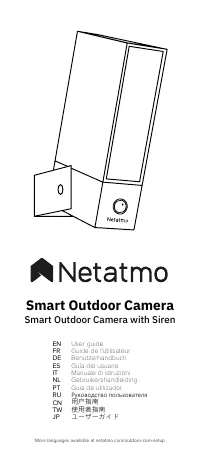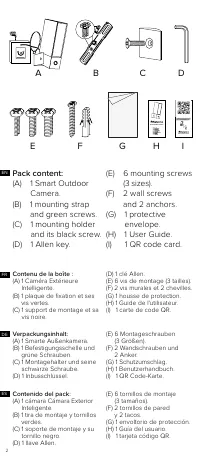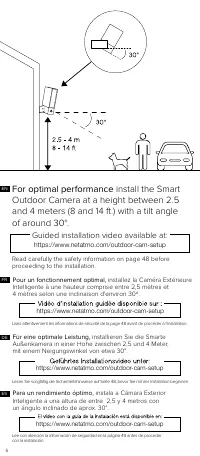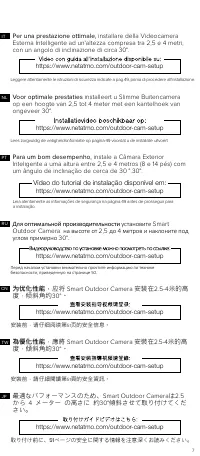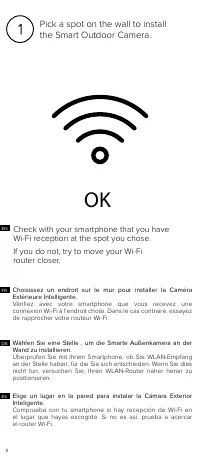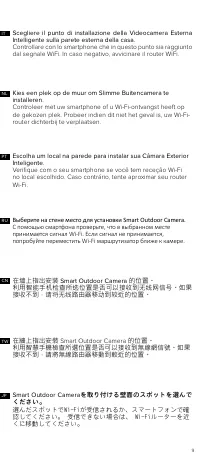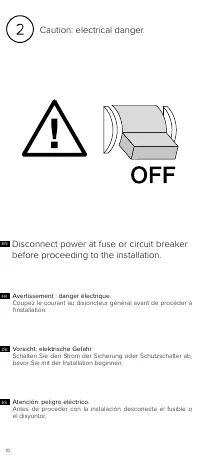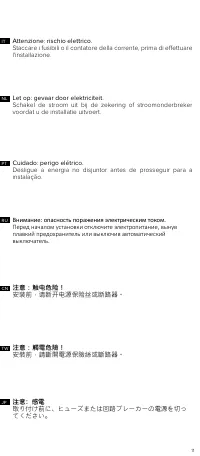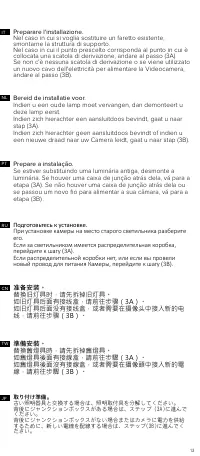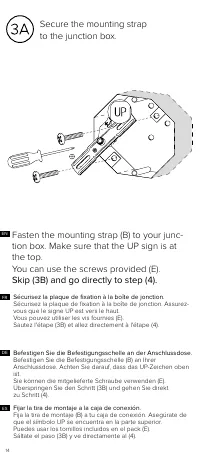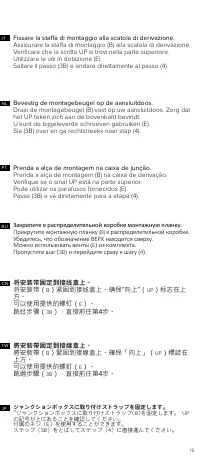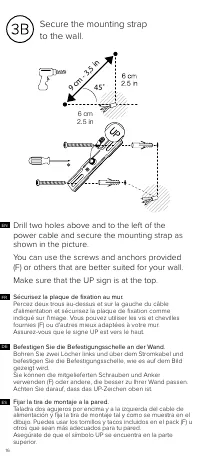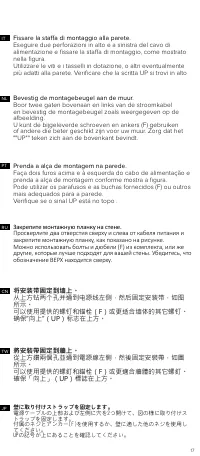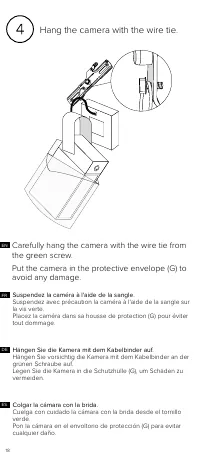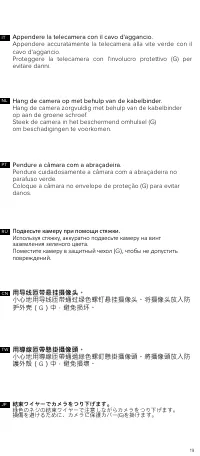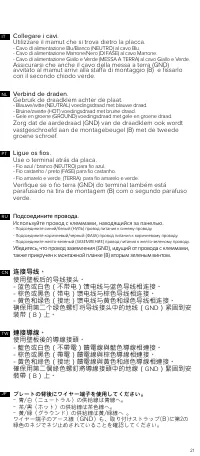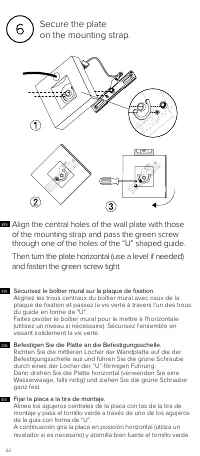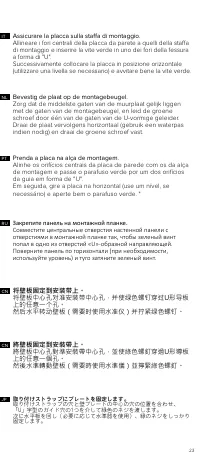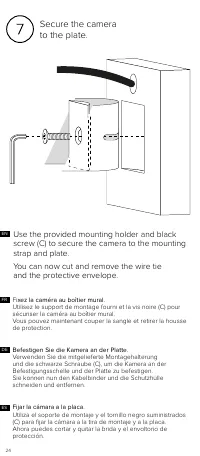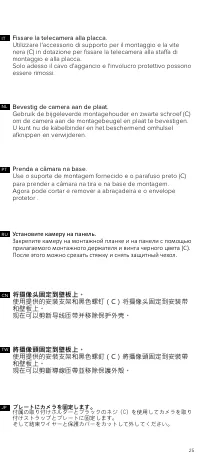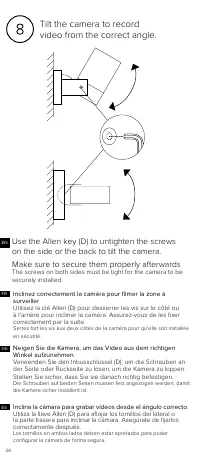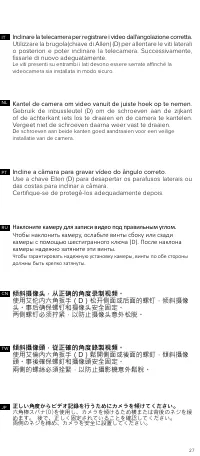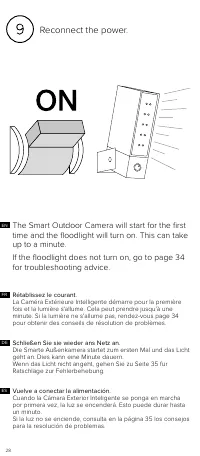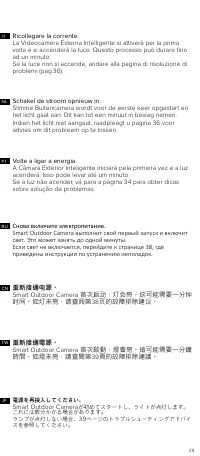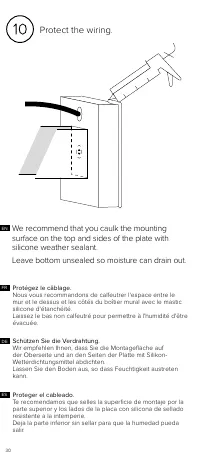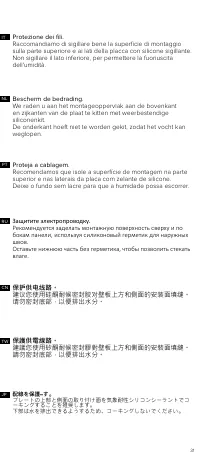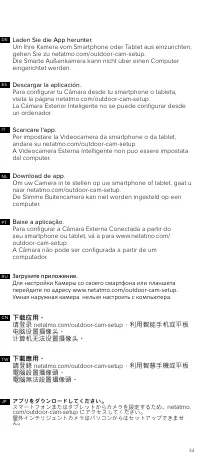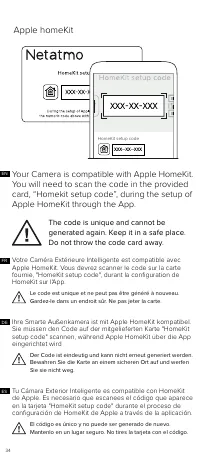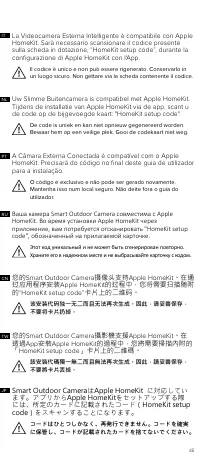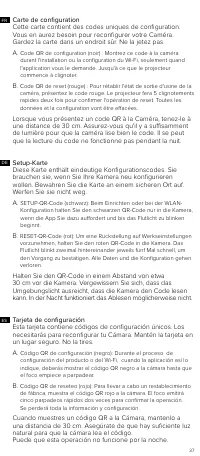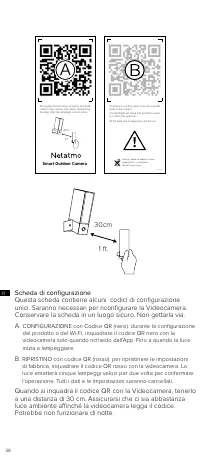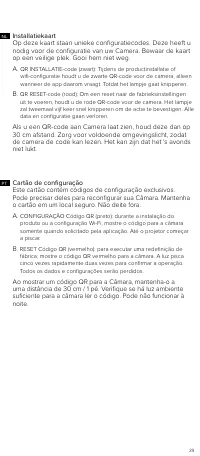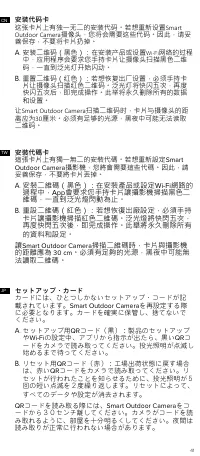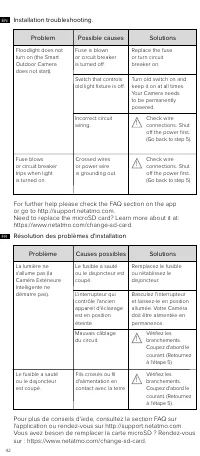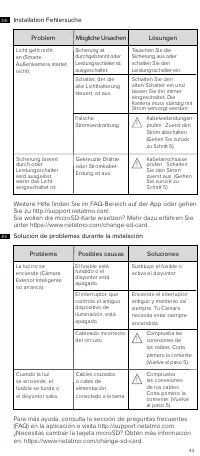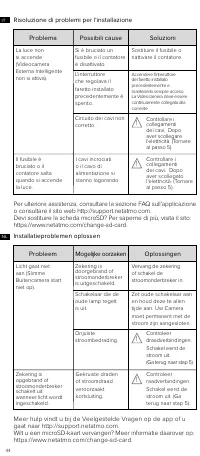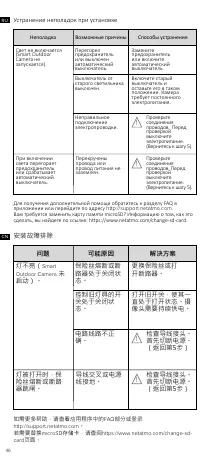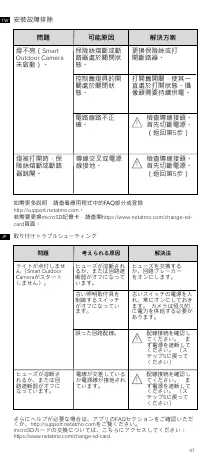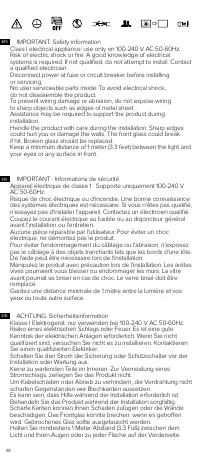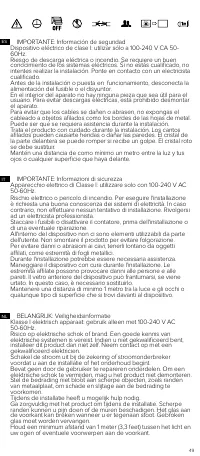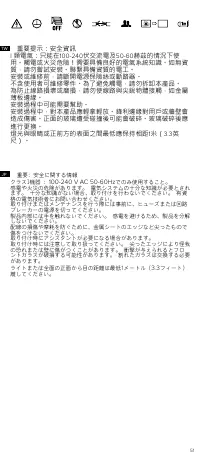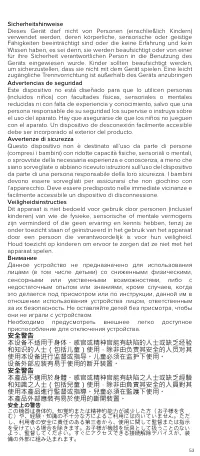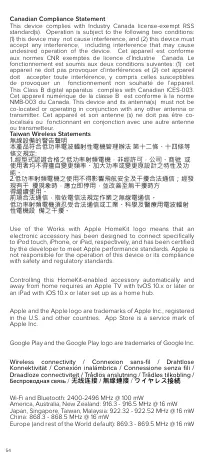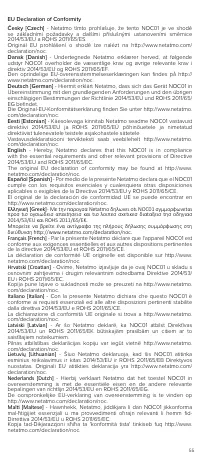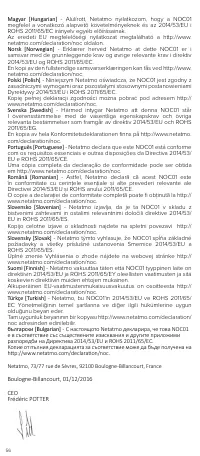Legrand NOC01US - Bedienungsanleitung - Seite 33

Inhalt:
- Seite 4 – Schlitzschraubendreher.; Benodigd gereedschap
- Seite 6 – Guided installation video available at:; Pour un fonctionnement optimal,
- Seite 8 – OK; Pick a spot on the wall to install; Check with your smartphone that you have; Wählen Sie eine Stelle , um die Smarte Außenkamera an der
- Seite 10 – Schalten Sie den Strom der Sicherung oder Schutzschalter ab,
- Seite 12 – Prepare the installation.; Bereiten Sie die Installation vor.
- Seite 14 – tion box. Make sure that the UP sign is at; Sécurisez la plaque de fixation à la boîte de jonction.; Secure the mounting strap
- Seite 16 – Drill two holes above and to the left of the; Fijar la tira de montaje a la pared.
- Seite 18 – Hang the camera with the wire tie.; Carefully hang the camera with the wire tie from; Suspendez la caméra à l'aide de la sangle.
- Seite 20 – Conectar los cables.
- Seite 22 – Align the central holes of the wall plate with those; Sécurisez le boîtier mural sur la plaque de fixation.
- Seite 24 – Secure the camera; Use the provided mounting holder and black; Fijar la cámara a la placa.
- Seite 26 – Neigen Sie die Kamera, um das Video aus dem richtigen; Inclina la cámara para grabar vídeos desde el ángulo correcto.; Inclinez correctement la caméra pour filmer la zone à; Use the Allen key (D) to untighten the screws
- Seite 28 – The Smart Outdoor Camera will start for the first
- Seite 30 – Schützen Sie die Verdrahtung.
33
DE
Laden Sie die App herunter.
Um Ihre Kamera vom Smartphone oder Tablet aus einzurichten,
gehen Sie zu netatmo.com/outdoor-cam-setup.
Die Smarte Außenkamera kann nicht über einen Computer
eingerichtet werden.
ES
Descargar la aplicación.
Para configurar tu Cámara desde tu smartphone o tableta,
visita la página netatmo.com/outdoor-cam-setup.
La Cámara Exterior Inteligente no se puede configurar desde
un ordenador.
IT
Scaricare l'app.
Per impostare la Videocamera da smartphone o da tablet,
andare su netatmo.com/outdoor-cam-setup.
A Videocamera Esterna Intelligente non puo essere impostata
dal computer.
PT
Baixe a aplicação.
Para configurar a Câmara Externa Conectada a partir do
seu smartphone ou tablet, vá a para www.netatmo.com/
outdoor-cam-setup.
A Câmara não pode ser configurada a partir de um
computador.
RU
Загрузите приложение.
Для настройки Камеры со своего смартфона или планшета
перейдите по адресу www.netatmo.com/outdoor-cam-setup.
Умная наружная камера нельзя настроить с компьютера.
TW
下載應用。
請登錄
netatmo.com/outdoor-cam-setup
,利用智慧手機或平板
電腦設置攝像頭。
電腦無法設置攝像頭。
NL
Download de app.
Om uw Camera in te stellen op uw smartphone of tablet, gaat u
naar netatmo.com/outdoor-cam-setup.
De Slimme Buitencamera kan niet worden ingesteld op een
computer.
CN
下载应用。
请登录
netatmo.com/outdoor-cam-setup
,利用智能手机或平板
电脑设置摄像头。
计算机无法设置摄像头。
JP
アプリをダウンロードしてください。
スマートフォンまたはタブレットからカメラを設定するため、
netatmo.
com/outdoor-cam-setup
にアクセスしてください。
屋外インテリジェントカメラはパソコンからはセットアップできませ
ん。
„Anleitung wird geladen“ bedeutet, dass Sie warten müssen, bis die Datei vollständig geladen ist und Sie sie online lesen können. Einige Anleitungen sind sehr groß, und die Zeit, bis sie angezeigt wird, hängt von Ihrer Internetgeschwindigkeit ab.
Zusammenfassung
4 NL IT ES DE FR EN Required Tools (not included): - Phillips and slotted screwdrivers. - Step ladder. - Drill - Ø6mm (only required if there is no junction box where the product is installed). - Caulking gun and Silicone sealant (recommended tool). - Level (recommended tool). Herramientas neces...
6 For optimal performance install the Smart Outdoor Camera at a height between 2.5 and 4 meters (8 and 14 ft.) with a tilt angle of around 30°. Guided installation video available at: https://www.netatmo.com/outdoor-cam-setup Read carefully the safety information on page 48 before proceeding to the ...
8 OK Pick a spot on the wall to install the Smart Outdoor Camera. Check with your smartphone that you have Wi-Fi reception at the spot you chose.If you do not, try to move your Wi-Fi router closer. Wählen Sie eine Stelle , um die Smarte Außenkamera an der Wand zu installieren. Überprüfen Sie mit Ihr...
Weitere Modelle Sicherheitskameras Legrand
-
 Legrand NOCSUS
Legrand NOCSUS
-
 Legrand NSC01US
Legrand NSC01US