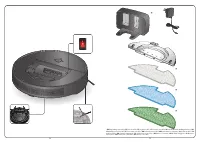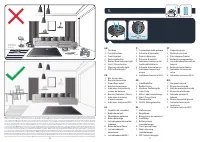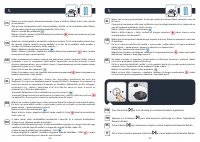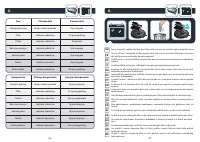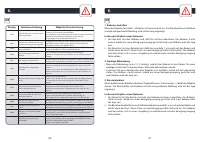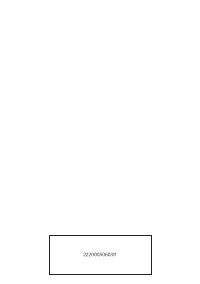Staubsaugroboter Rowenta RR9067WH – Bedienungsanleitung im pdf-Format kostenlos online lesen. Wir hoffen, dass sie Ihnen helfen wird, alle Fragen zu lösen, die Sie bei der Bedienung Ihrer Geräte haben könnten.
Wenn Sie noch Fragen haben, stellen Sie diese bitte in den Kommentaren im Anschluss an die Anleitung.
Die Anleitung wird geladen bedeutet, dass Sie warten müssen, bis die Datei heruntergeladen ist und Sie sie online lesen können. Einige Anleitungen sind sehr umfangreich, weshalb es von Ihrer Internetgeschwindigkeit abhängt, wie lange es dauert, bis sie angezeigt werden.
32
33
1.
Pritisnite dugme
. da biste završili sa čišćenjem. Ako robot započne čišćenje od bazne
stanice, vratiće se na baznu stanicu.
Ako je ciklus čišćenja završen, robot će se automatski vratiti na baznu stanicu kako bi
napunio bateriju.
Ako je baterija prazna, robot će se vratiti na baznu stanicu da se napuni čak i ako ima još
neočišćenih područja.
Čim se baterija u potpunosti napuni, robot će automatski nastaviti sa ciklusom čišćenja
tamo gde je stao.
SR
Pritisnite tipku
. da biste završili čišćenje. Ako robot usisivač čišćenje počinje od priključne
stanice, on će se i vratiti na priključnu stanicu.
Ako je ciklus čišćenja gotov, robot se automatski vraća na priključnu stanicu da bi se napunila
baterija.
Ako je baterija prazna, a dio prostora još nije očišćen, robot usisivač vraća se na priključnu
stanicu da bi se napunio.
Čim se baterija do kraja napuni, robot usisivač automatski nastavlja ciklus čišćenja tamo gdje
je stao.
BS
SL
Za zaključek čiščenja pritisnite gumb
. Če je robot s čiščenjem pričel na polnilni postaji,
se bo vrnil na postajo.
Če je cikel čiščenja zaključen, se robot sam vrne na polnilno postajo, da si napolni baterijo.
Če je baterija prazna, a celotno območje še ni počiščeno, se robot vrne na polnilno postajo,
da se napolni.
Takoj, ko bo baterija do konca polna, bo robot samodejno nadaljeval cikel čiščenja, kjer je
predhodno končal.
2.
To fully benefit all the possibilities of your robot, download the free app “Rowenta
Robots” (you can use the QR code above to find it on AppStore or Google play) on
your smartphone. Just follow the instructions in the application to enjoy the robot!
EN
Pour profiter pleinement de toutes les possibilités offertes par votre robot, téléchargez
l’application gratuite « Rowenta Robots » (vous pouvez utiliser le code QR ci-dessus pour
la trouver sur l’App Store ou Google Play) sur votre smartphone. Laissez-vous simplement
guider par les instructions de l’application pour profiter pleinement du robot !
FR
Para beneficiarse totalmente de todas las posibilidades que le ofrece su robot,
descargue la aplicación gratuita «Rowenta Robots» (puede utilizar el código QR
que aparece más arriba para encontrarla en la App Store o en Google Play) en su
smartphone. ¡Simplemente, déjese guiar por las instrucciones que aparecen en la
aplicación para disfrutar de su robot!
ES
Per usufruire di tutte le funzionalità del robot, scaricare l’app gratuita “Rowenta
Robots” (è possibile scansionare il codice QR sopra riportato per trovarla sull’App
Store o su Google play) sul proprio smartphone. Seguire le istruzioni dell’app per
utilizzare il robot al meglio.
IT
Um von den Funktionen Ihres Roboters in vollem Umfang zu profitieren, laden Sie
die kostenlose App „Rowenta Robots“ auf Ihr Smartphone herunter. (Sie können den
obenstehenden QR-Code nutzen, um sie im App Store oder in Google Play zu finden.)
Folgen Sie einfach den Anleitungen in der App, um die Vorzüge Ihres Roboters
auszunutzen!
DE
Om van alle mogelijkheden van uw robot gebruik te maken, kunt u de gratis app
« Rowenta Robots » downloaden op uw smartphone (u kunt de bovenstaande QR-
code gebruiken om de app in de app store of bij Google play te vinden). Laat u leiden
door de instructies in de app om te genieten van de de robot!
NL
Pentru a beneficia pe deplin de toate posibilităţile aduse de robot, descărcaţi aplicaţia
gratuită «Rowenta Robots» (puteţi utiliza codul QR de mai sus pentru a o găsi pe App
Store sau pe Google Play) pe smartphone-ul dvs. Lăsaţi-vă ghidat de instrucţiunile din
aplicaţie pentru a vă bucura de robot!
RO
Para beneficiar por completo de todas as funcionalidades do seu robot, descarregue
a aplicação grátis “Rowenta Robots” (pode usar o código QR apresentado acima para
a descobrir na App Store ou Google Play) no seu Smartphone. Siga as instruções na
aplicação para desfrutar do robot!
PT
A tisztítás befejezéséhez nyomja meg a
gombot. Ha a robot a tisztítást a dokkoló
állomásról kezdte, akkor visszatér a dokkoló állomásra.
Ha a tisztítási ciklus befejeződik, a robot automatikusan visszatér a dokkoló állomásra, hogy
újratöltse az akkumulátort.
Ha az akkumulátor lemerült, de még van takarítatlan terület, a robot visszatér a dokkoló
állomáshoz újratöltésre.
Amint az akkumulátor teljesen feltöltődött, a robot automatikusan folytatja a tisztítási ciklust
ott, ahol abbahagyta.
HU
Haben Sie noch Fragen?Haben Sie Ihre Antwort nicht im Handbuch gefunden oder haben Sie andere Probleme? Stellen Sie Ihre Frage in dem unten stehenden Formular und beschreiben Sie Ihre Situation genau, damit andere Personen und Experten sie beantworten können. Wenn Sie wissen, wie Sie das Problem einer anderen Person lösen können, teilen Sie es ihr bitte mit :)