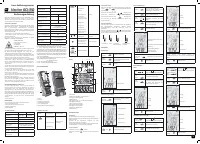Messgerät Condtrol Vector 80 – Bedienungsanleitung im pdf-Format kostenlos online lesen. Wir hoffen, dass sie Ihnen helfen wird, alle Fragen zu lösen, die Sie bei der Bedienung Ihrer Geräte haben könnten.
Wenn Sie noch Fragen haben, stellen Sie diese bitte in den Kommentaren im Anschluss an die Anleitung.
Die Anleitung wird geladen bedeutet, dass Sie warten müssen, bis die Datei heruntergeladen ist und Sie sie online lesen können. Einige Anleitungen sind sehr umfangreich, weshalb es von Ihrer Internetgeschwindigkeit abhängt, wie lange es dauert, bis sie angezeigt werden.
1
Vector 60/80
User manual
Laser distance meter
EN
Congratulations on your purchase of laser distance meter
Vector 60/80 CONDTROL.
Safety instructions can be found in the end of this user manual
and should be carefully read before you use the product for
the first time.
SAFE T Y REGUL ATIONS
The user manual should be read carefully before you use the
product for the first time. Unintended use of the product can
be dangerous for human’s health and cause serious injury.
Keep this user manual. If the product is given to somebody for
temporary use, be sure to enclose user manual to it.
- Do not misuse the product
- Do not remove warning signs and protect them from abrasion,
because they contain information about safe operation of the
product.
The device belongs to laser product class 2 in accordance with
EN60825-1.
Laser radiation!
Do not stare into beam
Class 2 laser
<1 mW 635nm
EN60825-1: 2007-03
- Do not look into the laser beam or its reflection, with
unprotected eye or through an optical instrument. Do not
point the laser beam at people or animals without the need.
You can dazzle them.
- To protect your eyes close them or look aside.
- It is prohibited to disassemble or repair the product yourself.
Entrust product repair to qualified personnel and use original
spare parts only.
- Do not use the product in explosive environment, close to
flammable materials.
- Avoid heating the batteries to avoid the risk of explosion and
electrolyte leakage. In case of liquid contact with skin, wash
it immediately with soap and water. In case of contact with
eyes, flush with clean water during 10 minutes and consult the
doctor.
Vector 60/80
1. Display
2. Keyboard
3. A hole for the strap
4. End-piece
5. Tripod thread 1/4’’
6. Mini-USB connector for charging
Functions of buttons
Button
Short press
Long press
Switch on the
device
Continuous
measurement
(tracking)
Switch on laser
beam
Single distance
measurement
Area
Memory
Wall surface*
Volume
Tilt sensor*
Pythagoras 1
Pythagoras 2
Pythagoras 3
Point to point*
Addition/
subtraction
Select reference
point
Stop measurement/
clear/exit the mode
Switch off the
device
+
simultaneously
Select measuring
unit
*-Vector 80 only
Display
1. Main line for displaying measuring results
2. Additional lines for displaying measuring results
3. Indication of tilt angle
4. Indication of the mode
5. Indication of point to point function
6. Indication of Bluetooth
7. Indication of battery charge level
8. Indication of max/min values
9. Indication of reference point
10. Indication of measuring unit
11. Indication of memory
OPERATION
Battery charging
Charge level is shown on display. Charge the battery when
symbol appears on the display. Use USB charger delivered
in the set only.
It is not recommended to use the product while charging.
It takes approximately 3 hours to fully charge the batteries.
Switch on/off the device
To switch on the device short press .
To switch off the device press and hold during 1 second.
Measuring unit
Short press and simultaneously to enter
service settings. Short press button to select
required measuring unit –
m/ft/in (meters/feet/inches)
.
Short press to confirm and return to single distance
measurement mode.
Reference point
Press and hold button during 1 second to select
the reference point. Appropriate indicator will appear on the
display.
Front Tripod Rear End-piece
(default)
Measurements
Single distance measurement
Short press
The device will switch on.
Short press
Laser beam will switch on.
Point the laser beam at the object of
measurement.
Short press
Make a single distance
measurement.
- Measurement result
Short press
Delete the last measurement result.
Continuous distance measurement (Tracking)
Press and hold
during
2 seconds
The device will start making
measurements one after another,
showing current measurement
result in the main line, maximal value
in the 1st line, minimal value in the
2nd line.
- Angle value
- Maximal value
- Minimal value
- Current value
Press or
Stop continuous measurement.
The last measured values are shown
on the display.
Addition/subtraction
Short press
Turn on laser beam.
Aim the product at measured object.
Short press
Take first measurement.
Measuring result appears in the main
line.
Short press
The symbol of addition/subtraction
will appear on the display.
Short press
Turn on laser beam. 1st measuring
result moves to the line 2 on the
display.
Short press
Take 2nd measurement.
- 1st measurement
- 2nd measurement
- result of addition /subtraction
To do addition/subtraction of more than 2 measurements
short press and perform the above mentioned
operations required number of times.
Short press
Exit the mode.
CALCULATIONS
Area
Short
press
1 time.
Symbol will appear on the
display. Laser beam will be on.
Short press
Make the 1st measurement (length).
Short press
Make the 2nd measurement (width).
Area (length and width
multiplication) will be calculated
and appear in the main line on the
display.
- Length
- Width
- Area
Short press
Exit the mode.
Wall surface (Vector 80 only)
Short
press
2 times.
Symbol will appear on the
display. Laser beam will be on.
Short press
Make the 1st measurement
(height).
Short press
Make the 2nd measurement
(length 1).
INTENDED USE
Laser distance meters Vector 60 and Vector 80 are intended to
measure distance, to calculate area and volume of measured
objects, perform calculations by tilt sensor* and Pythagoras’
Theorem, point to point measurements*, store results of
measurement/calculation in memory and also transmit via
Bluetooth. The product is suitable for use at both indoor and
outdoor building areas.
*-Vector 80 only.
DELIVERY PACKAGE
The delivery package includes:
1. Laser distance meter – 1pc.
2. Carry pouch with a strap - 1 pc.
3. User manual - 1 pc.
5. USB charger - 1 pc.
TECHNICAL SPECIFICATIONS
Vector 60
Vector 80
Measuring range*
0.05–60 m
0.05–80 m
Measuring accuracy **
± 1.5 mm
Smallest unit displayed
1 mm
Display backlight
+
Reference point
Front, rear, tripod, end-piece
Continuous
measurement (tracking)
+
Max./min. value
+
Addition/subtraction
+
Area/ volume
+
Calculations by
Pythagoras’ Theorem
+
Bluetooth
+
Wall surface
-
+
Calculation of horizontal
distance by tilt sensor
-
+
Point to point
measurement
-
+
Memory
up to 30 values
Laser
Class II, 635 nm, <1 mW
Operating temperature
0 °С ... +40 °С
Storage temperature
–20 °С ... +60 °С
Dust and water
protection
IP54
Power supply
3.7 V 850 mAh Li-ion
rechargeable battery
Dimensions
119*46*28 mm
Weight
0.1 kg
* Use a reflective plate to increase the measurement range
during daylight or if the target has poor reflection properties.
** Accuracy can decrease in unfavorable conditions, such as
intense sunshine or when measurements are made against
glossy or transparent surfaces, moving objects, objects with
rough surface.
In unfavourable conditions or when measured distance is over
100 m themaximum permissible accuracy is calculated in the
following way:
± (Y + 0,25хDх10-3) mm, where
D (mm) - measured distance
Y (mm) - permissible accuracy according to technical data.
PRODUCT DESCRIPTION
Laser distance meter
Лазерный дальномер
Laser-Entfernungsmesser
EN
DE
RU
EN User manual 1-2
DE Bedienungsanleitung 3-4
RU Руководство пользователя 5-6
1
5
4
6
7
10
8
9
8
3
2
6
1
2
3
5
4
- Height
- Length 1
- Area
Short press
Make the 3rd measurement
(length 2)
- Height
- Length 2
- Wall area
3rd, 4th, 5th etc. measurements can be done unlimited
number of times. Each new wall surface is added to
previously calculated wall area result.
Short press
Exit wall area calculation mode.
Volume
Short press
2 times.
(Vector 60)
Short press
3 times.
(Vector 80)
Symbol will appear on the
display. Laser beam will be on.
Short press
Make the first measurement
(length).
Short press
Make the 2nd measurement (width).
- Length
- Width
- Area
Short press
Make the 3rd measurement (height).
- Width
- Height
- Volume
Short press
Exit the mode.
11
Haben Sie noch Fragen?Haben Sie Ihre Antwort nicht im Handbuch gefunden oder haben Sie andere Probleme? Stellen Sie Ihre Frage in dem unten stehenden Formular und beschreiben Sie Ihre Situation genau, damit andere Personen und Experten sie beantworten können. Wenn Sie wissen, wie Sie das Problem einer anderen Person lösen können, teilen Sie es ihr bitte mit :)