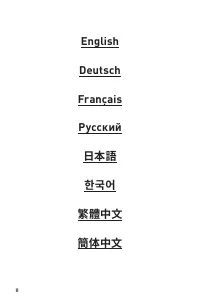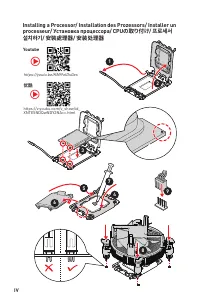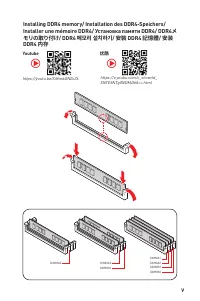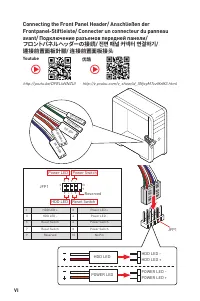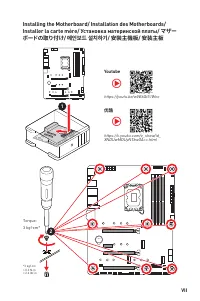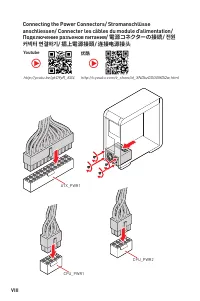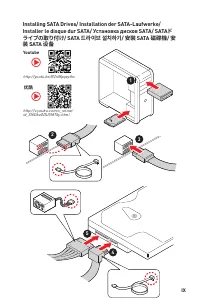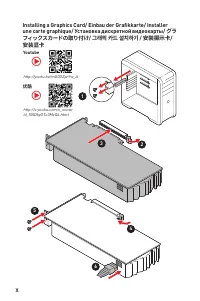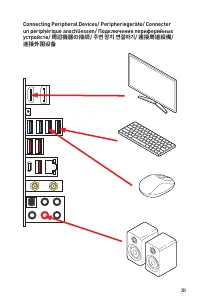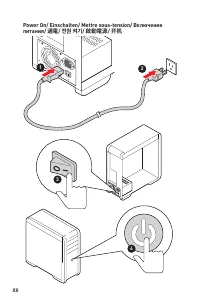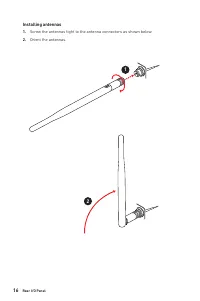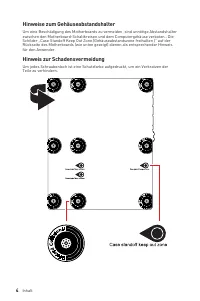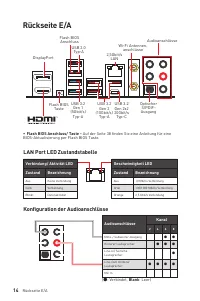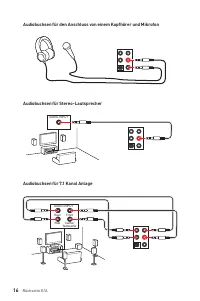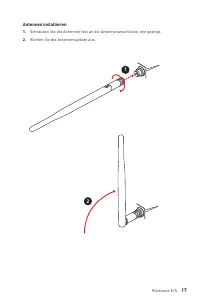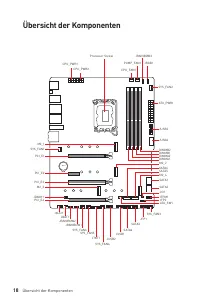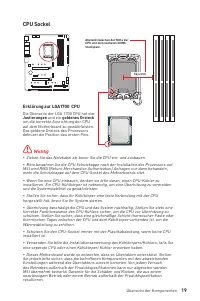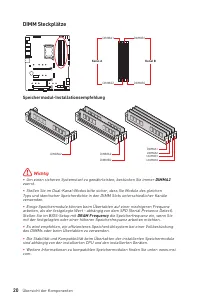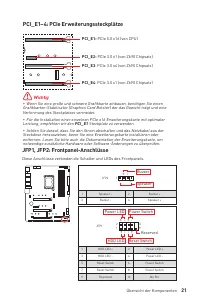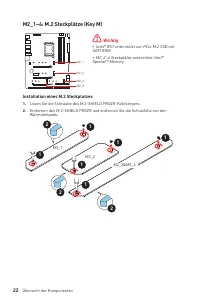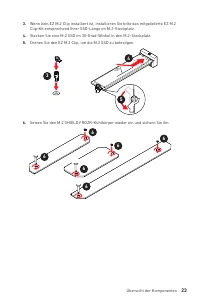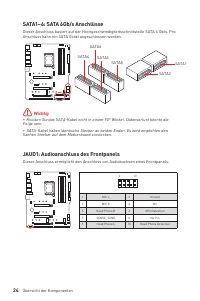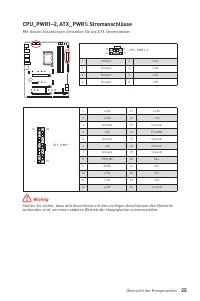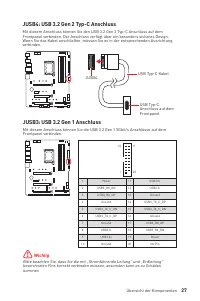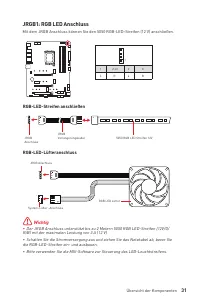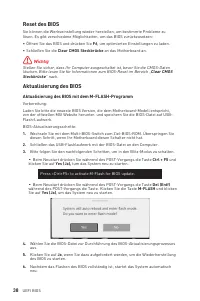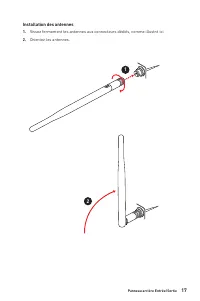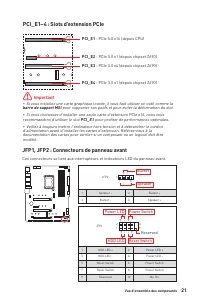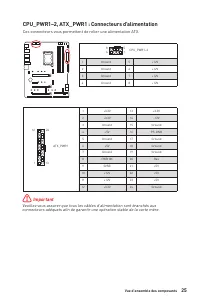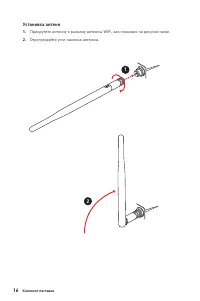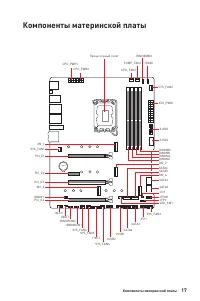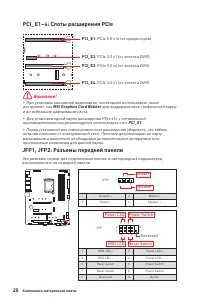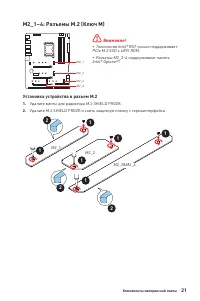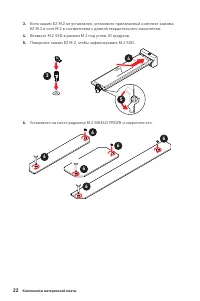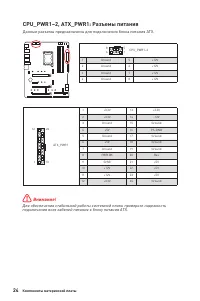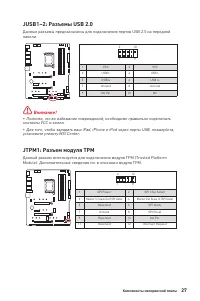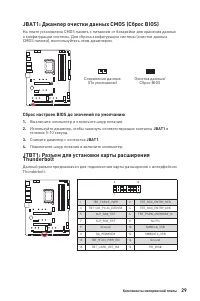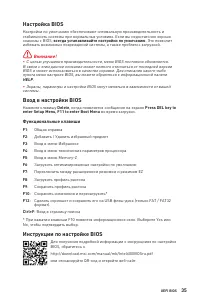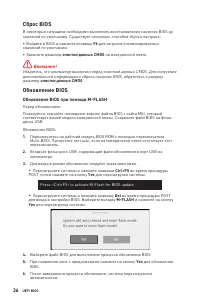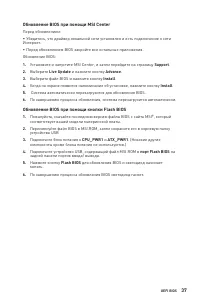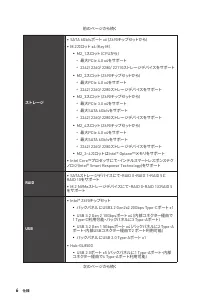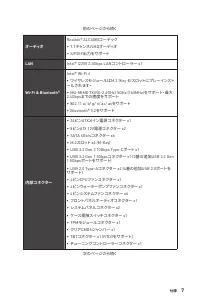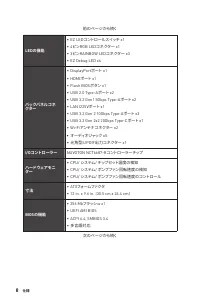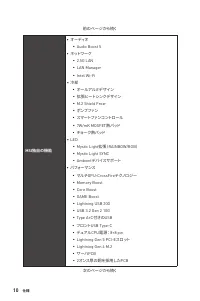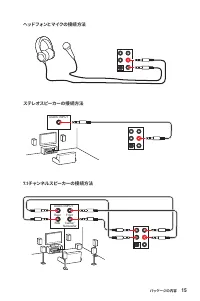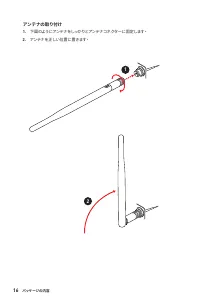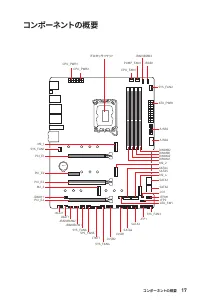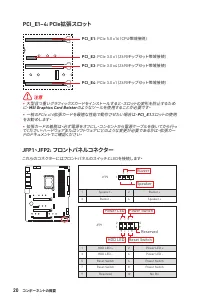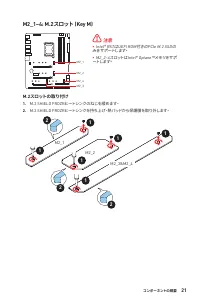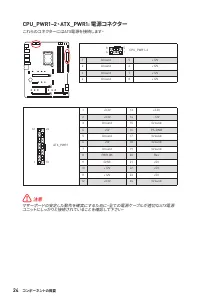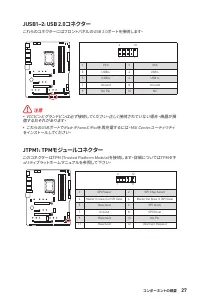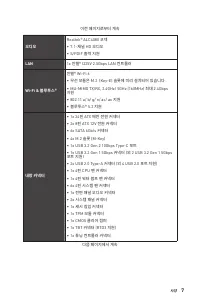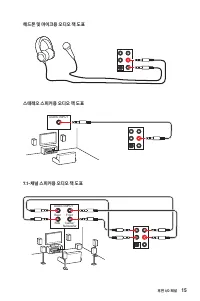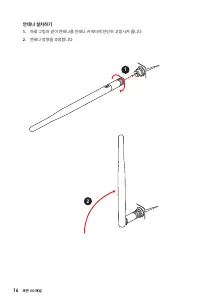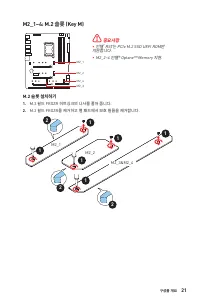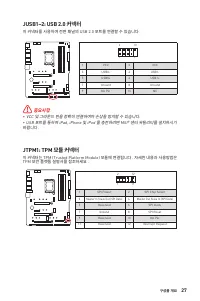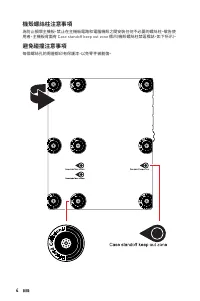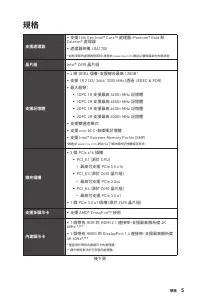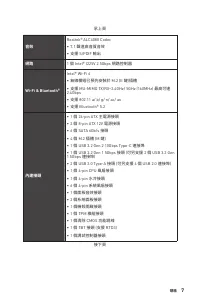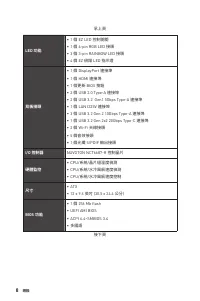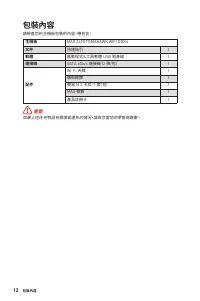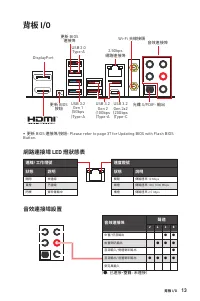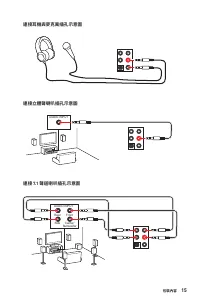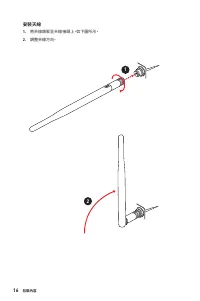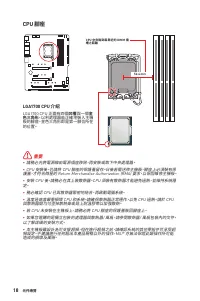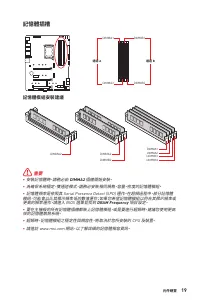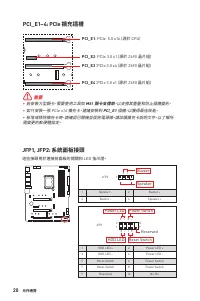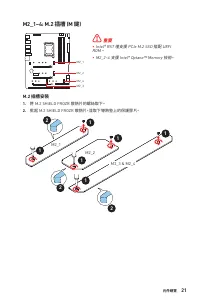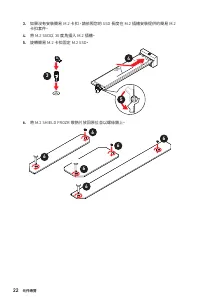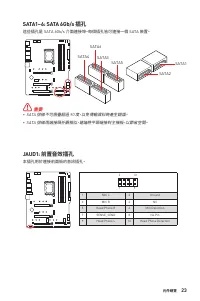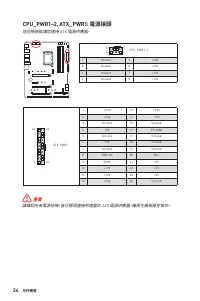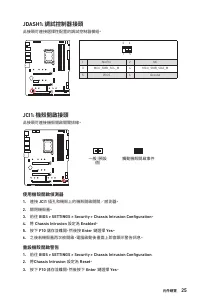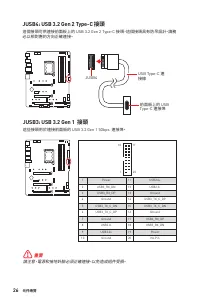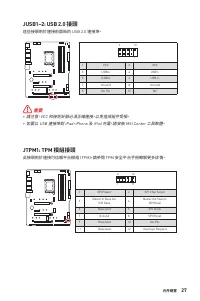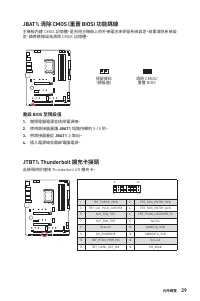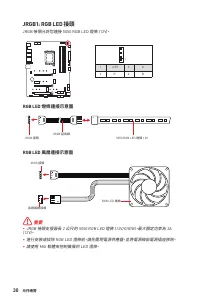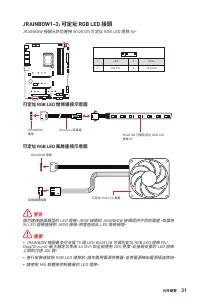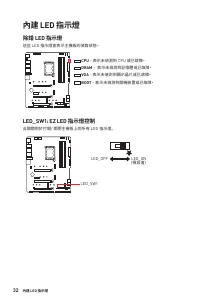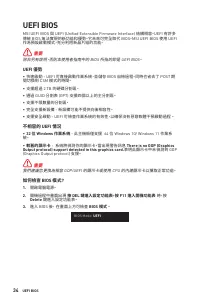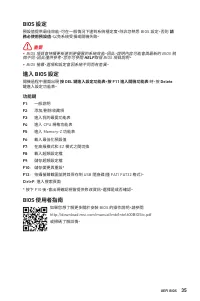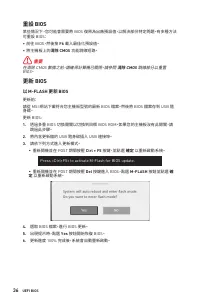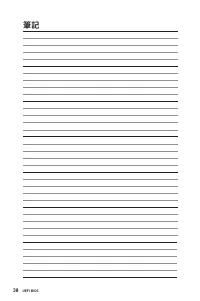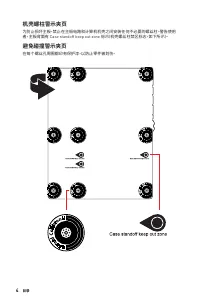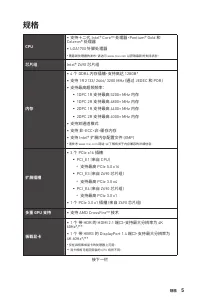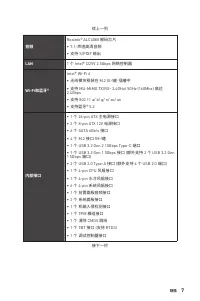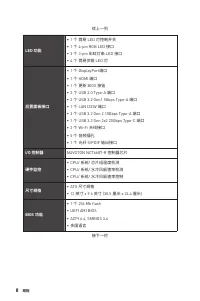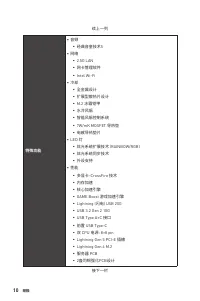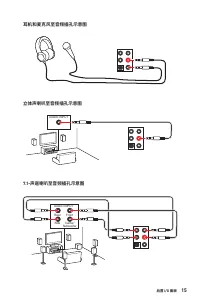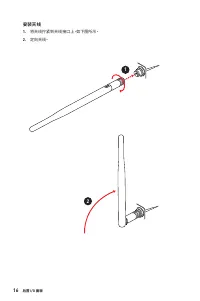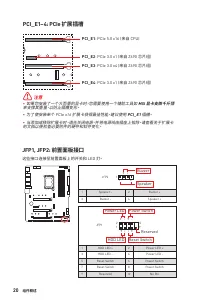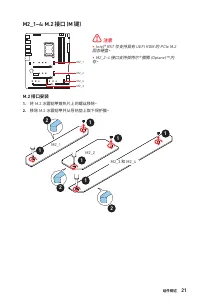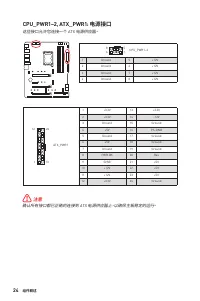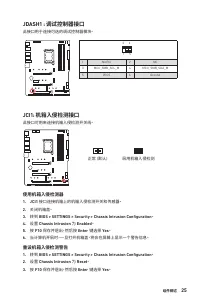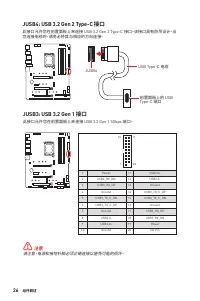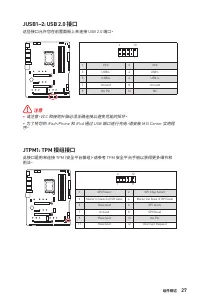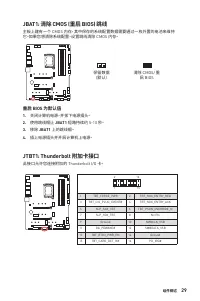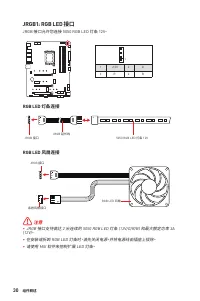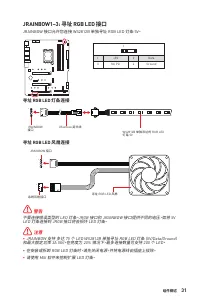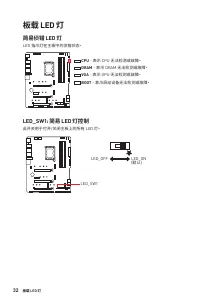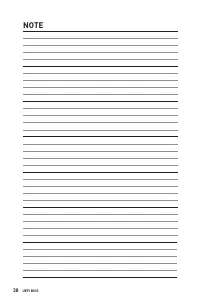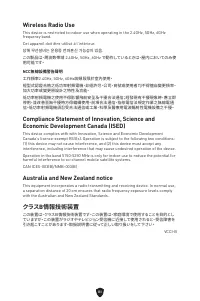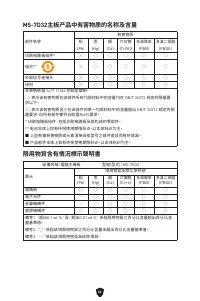MSI MAG Z690 - Bedienungsanleitung - Seite 142
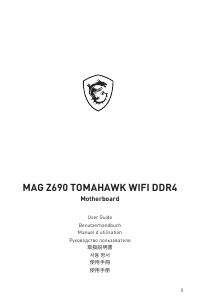
Inhalt:
- Seite 14 – Inhalt; Sicherheitshinweis
- Seite 15 – Installation von OS, Treibern & MSI Center
- Seite 17 – Hinweise zum Gehäuseabstandshalter
- Seite 18 – Spezifikationen; Chipsatz; anschlüsse
- Seite 20 – USB
- Seite 26 – Packungsinhalt; Kabel; Wichtig
- Seite 27 – Konfiguration der Audioanschlüsse; Audioanschlüsse; LAN Port LED Zustandstabelle; Verbindung/ Aktivität LED
- Seite 28 – ∙ Geräteauswahl; Optimierungen; ∙ Lautstärke
- Seite 32 – CPU Sockel; Justierungen
- Seite 33 – DIMM Steckplätze; Speichermodul-Installationsempfehlung
- Seite 35 – Installation eines M.2 Steckplatzes
- Seite 37 – JAUD1: Audioanschluss des Frontpanels
- Seite 39 – JCI1: Gehäusekontaktanschluss; Gehäusekontakt-Detektor verwenden; Gehäusekontakt-Warnung zurücksetzen
- Seite 42 – Lüfter; Umschalten des Lüfter-Modus und Anpassung der Lüfterdrehzahl; BIOS > HARDWARE MONITOR; Pin-Belegung der Lüfteranschlüsse; Anschluss
- Seite 43 – Rücksetzen des BIOS auf Standardwerte
- Seite 44 – JRGB1: RGB LED Anschluss
- Seite 45 – ACHTUNG
- Seite 46 – EZ DEBUG LED
- Seite 47 – Installation von Windows 10/ Windows 11; Installation von Treibern; Wählen Sie eine Aktion für
- Seite 48 – MSI Center Benutzerhandbuch
- Seite 49 – Ältere Grafikkarten; „Auf dieser Grafikkarte wurde; ENTF
- Seite 50 – immer die Standardeinstellungen behalten; Öffnen des BIOS Setups; Funktionstasten; Yes
- Seite 51 – Reset des BIOS; Clear CMOS Steckbrücke; Aktualisierung des BIOS; Aktualisierung des BIOS mit dem M-FLASH-Programm
- Seite 52 – Aktualisierung des BIOS mit MSI Center; Install; Aktualisierung des BIOS mit Flash BIOS Taste; Anschluss des Flash BIOS
5
规格
规格
CPU
∙
支持十二代 Intel® Core™ 处理器,Pentium® Gold 和
Celeron® 处理器
∙
LGA1700 针脚处理器
* 随着新处理器的发布,请访问 www.msi.com 以获取最新的支持状态。
芯片组
Intel® Z690 芯片组
内存
∙
4 个 DDR4 内存插槽,支持高达 128GB*
∙
支持 1R 2133/ 2666/ 3200 MHz (通过 JEDEC 和 POR)
∙
支持最高超频频率:
▪
1DPC 1R 支持最高 5200+ MHz 内存
▪
1DPC 2R 支持最高 4800+ MHz 内存
▪
2DPC 1R 支持最高 4400+ MHz 内存
▪
2DPC 2R 支持最高 4000+ MHz 内存
∙
支持双通道模式
∙
支持 非-ECC,非-缓存内存
∙
支持 Intel® 扩展内存配置文件 (XMP)
* 请参考 www.msi.com 网站,以了解有关于内存兼容的详细信息。
扩展插槽
∙
3 个 PCIe x16 插槽
▪
PCI_E1 (来自 CPU)
▫
支持最高 PCIe 5.0 x16
▪
PCI_E3 (来自 Z690 芯片组)
▫
支持最高 PCIe 3.0 x4
▪
PCI_E4 (来自 Z690 芯片组)
▫
支持最高 PCIe 3.0 x1
∙
1 个 PCIe 3.0 x1 插槽 (来自 Z690 芯片组)
多重 GPU 支持
∙
支持 AMD CrossFire™ 技术
板载显卡
∙
1 个 带 HDR 的 HDMI 2.1 端口,支持最大分辨率为 4K
60Hz*/**
∙
1 个 带 HBR3 的 DisplayPort 1.4 端口,支持最大分辨率为
4K 60Hz*/**
* 仅在具有集成显卡的处理器上可用。
** 显卡规格可能因安装的 CPU 有所不同。
接下一栏
„Anleitung wird geladen“ bedeutet, dass Sie warten müssen, bis die Datei vollständig geladen ist und Sie sie online lesen können. Einige Anleitungen sind sehr groß, und die Zeit, bis sie angezeigt wird, hängt von Ihrer Internetgeschwindigkeit ab.
Zusammenfassung
1 Inhalt Inhalt Sicherheitshinweis ................................................................................................ 3 Hinweise zum Gehäuseabstandshalter ................................................................. 4Hinweis zur Schadensvermeidung ....................................
2 Inhalt Installation von OS, Treibern & MSI Center ........................................................ 34 Installation von Windows 10/ Windows 11 ........................................................... 34Installation von Treibern ...........................................................
4 Inhalt Hinweise zum Gehäuseabstandshalter Um eine Beschädigung des Motherboards zu vermeiden, sind unnötige Abstandshalter zwischen den Motherboard-Schaltkreisen und dem Computergehäuse verboten. . Die Schilder „Case Standoff Keep Out Zone (Gehäuseabstandszone freihalten )“ auf der Rückseite des M...
Weitere Modelle Hauptplatinen MSI
-
 MSI A320M-A PRO
MSI A320M-A PRO
-
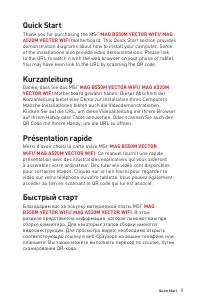 MSI A520
MSI A520
-
 MSI A520M-A PRO
MSI A520M-A PRO
-
 MSI B450M-A PRO
MSI B450M-A PRO
-
 MSI B550-A PRO
MSI B550-A PRO
-
 MSI B550M PRO-VDH
MSI B550M PRO-VDH
-
 MSI B560
MSI B560
-
 MSI B560-A PRO
MSI B560-A PRO
-
 MSI B560M BOMBER
MSI B560M BOMBER
-
 MSI B560M PRO-E
MSI B560M PRO-E