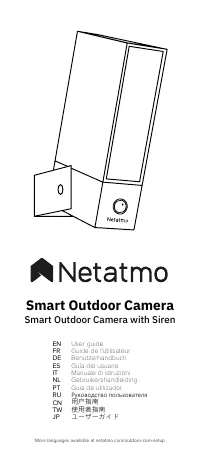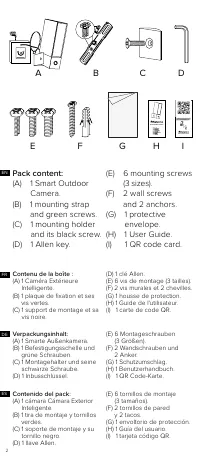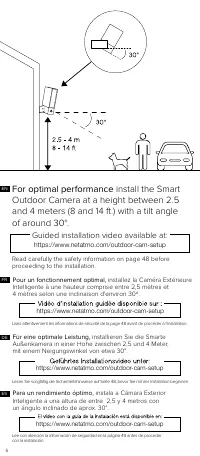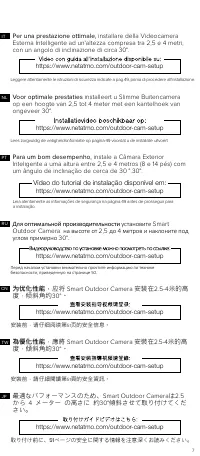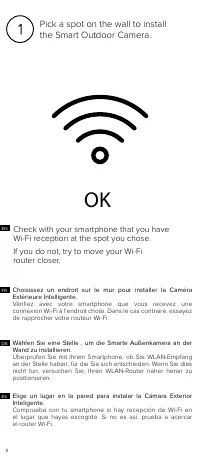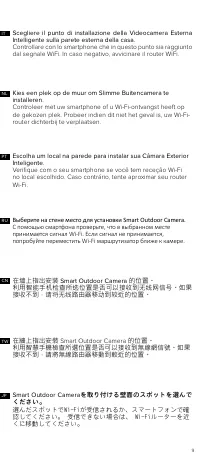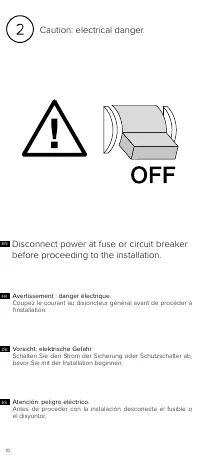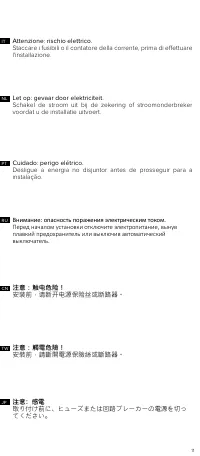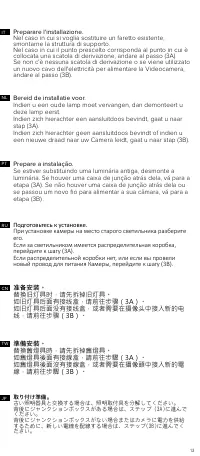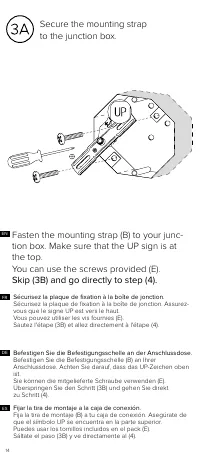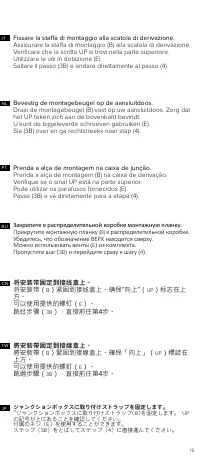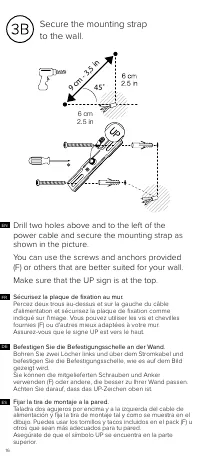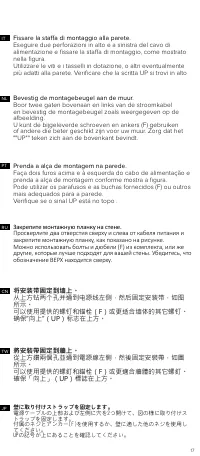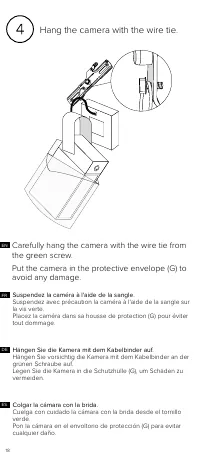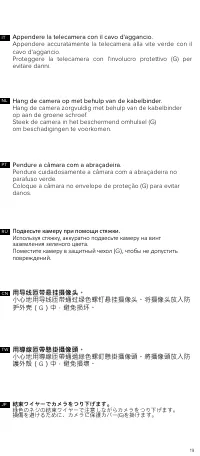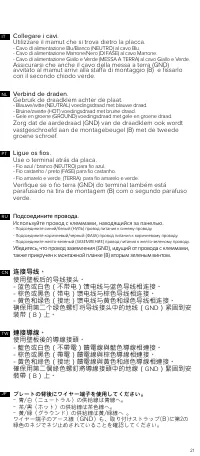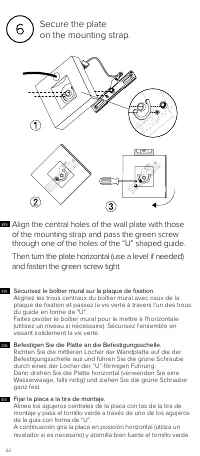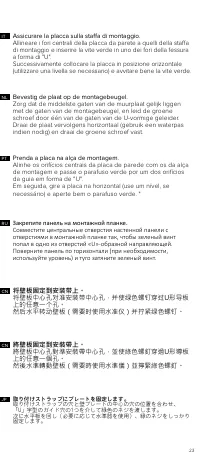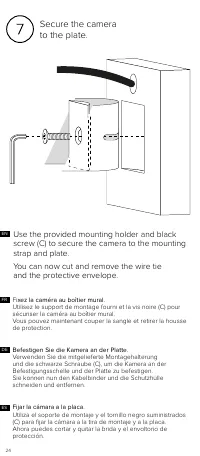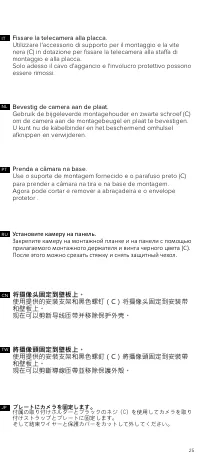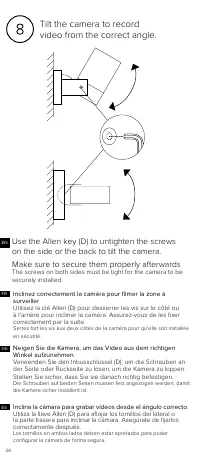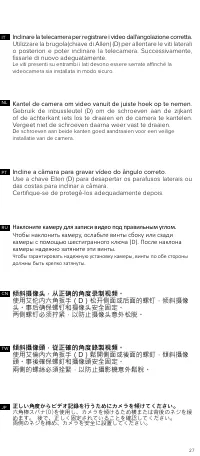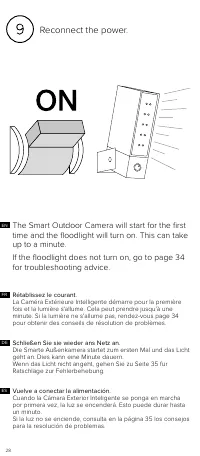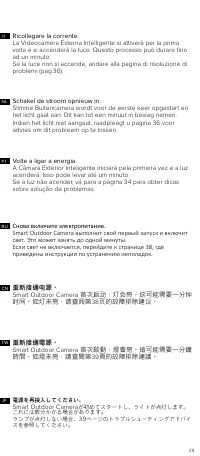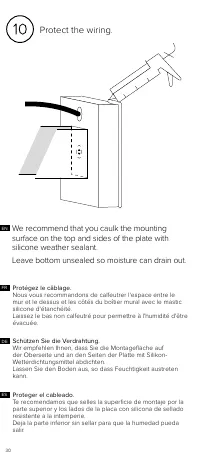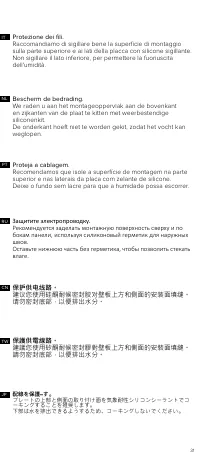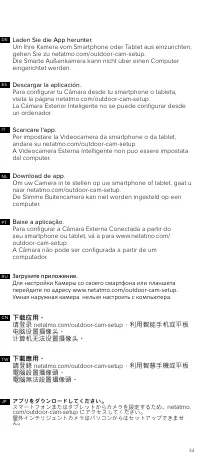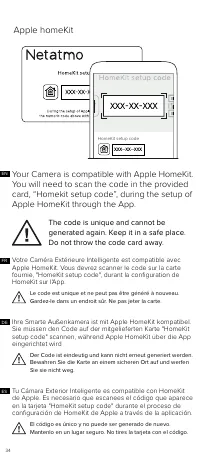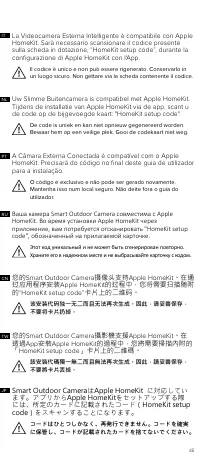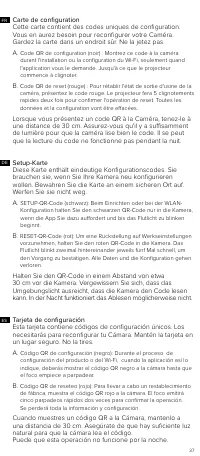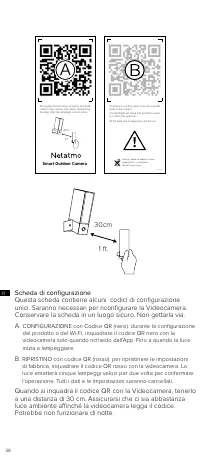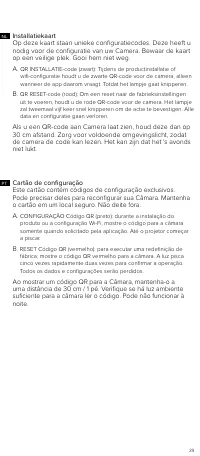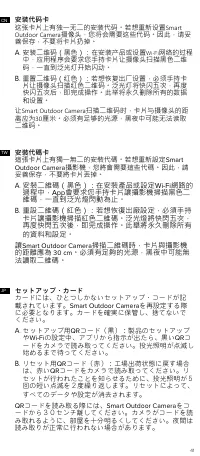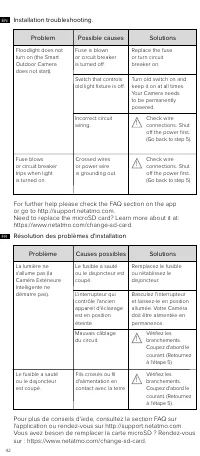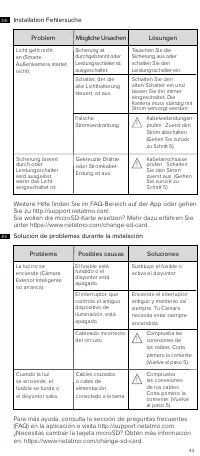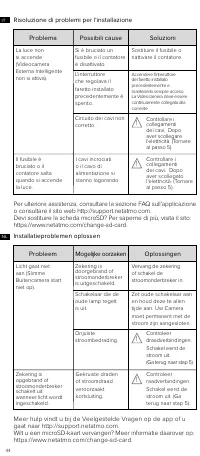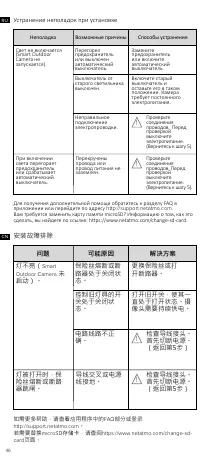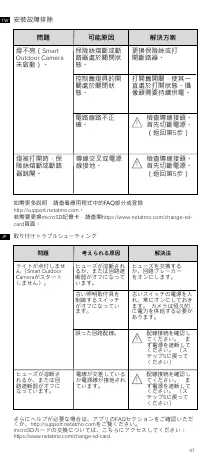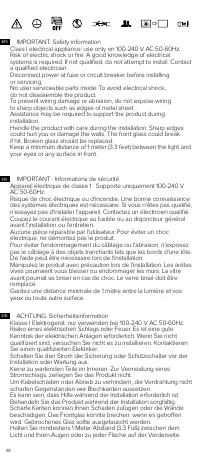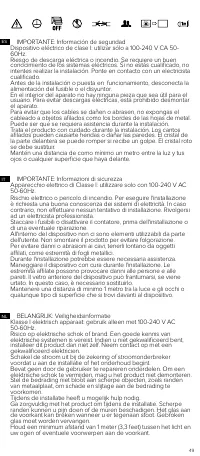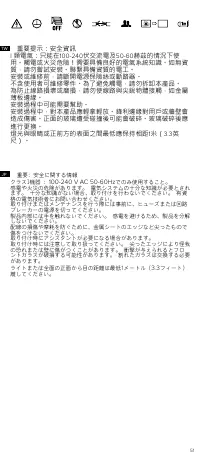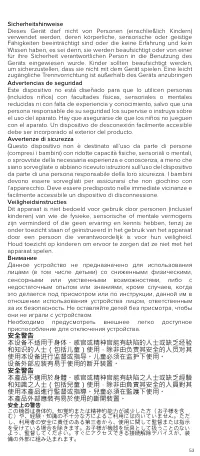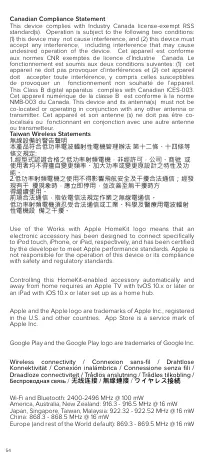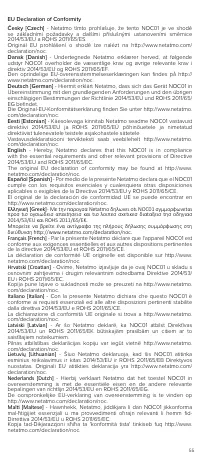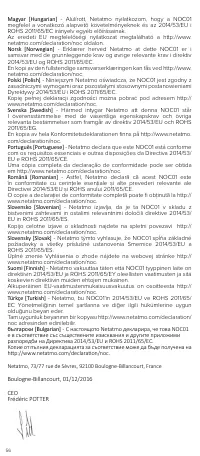Seite 4 - Schlitzschraubendreher.; Benodigd gereedschap
4 NL IT ES DE FR EN Required Tools (not included): - Phillips and slotted screwdrivers. - Step ladder. - Drill - Ø6mm (only required if there is no junction box where the product is installed). - Caulking gun and Silicone sealant (recommended tool). - Level (recommended tool). Herramientas necesaria...
Seite 6 - Guided installation video available at:; Pour un fonctionnement optimal,
6 For optimal performance install the Smart Outdoor Camera at a height between 2.5 and 4 meters (8 and 14 ft.) with a tilt angle of around 30°. Guided installation video available at: https://www.netatmo.com/outdoor-cam-setup Read carefully the safety information on page 48 before proceeding to the ...
Seite 8 - OK; Pick a spot on the wall to install; Check with your smartphone that you have; Wählen Sie eine Stelle , um die Smarte Außenkamera an der
8 OK Pick a spot on the wall to install the Smart Outdoor Camera. Check with your smartphone that you have Wi-Fi reception at the spot you chose.If you do not, try to move your Wi-Fi router closer. Wählen Sie eine Stelle , um die Smarte Außenkamera an der Wand zu installieren. Überprüfen Sie mit Ihr...
Seite 10 - Schalten Sie den Strom der Sicherung oder Schutzschalter ab,
10 Caution: electrical danger. Disconnect power at fuse or circuit breaker before proceeding to the installation. ES DE Vorsicht: elektrische Gefahr. Schalten Sie den Strom der Sicherung oder Schutzschalter ab, bevor Sie mit der Installation beginnen. Avertissement : danger électrique. Coupez le cou...
Seite 12 - Prepare the installation.; Bereiten Sie die Installation vor.
12 If you are replacing an old light fixture, disassemble the light fixture. If there is a junction box behind it, go to step (3A). If there is no junction box behind it or if you ran a new wire to power Smart Outdoor Camera, go to step (3B). FR DE ES Prepare the installation. Bereiten Sie die Insta...
Seite 14 - tion box. Make sure that the UP sign is at; Sécurisez la plaque de fixation à la boîte de jonction.; Secure the mounting strap
14 Fasten the mounting strap (B) to your junc- tion box. Make sure that the UP sign is at the top. You can use the screws provided (E). Skip (3B) and go directly to step (4). DE Sécurisez la plaque de fixation à la boîte de jonction. Sécurisez la plaque de fixation à la boîte de jonction. Assurez- v...
Seite 16 - Drill two holes above and to the left of the; Fijar la tira de montaje a la pared.
16 Secure the mounting strap to the wall. ES DE FR Drill two holes above and to the left of the power cable and secure the mounting strap as shown in the picture.You can use the screws and anchors provided (F) or others that are better suited for your wall.Make sure that the UP sign is at the top. F...
Seite 18 - Hang the camera with the wire tie.; Carefully hang the camera with the wire tie from; Suspendez la caméra à l'aide de la sangle.
18 Hang the camera with the wire tie. Carefully hang the camera with the wire tie from the green screw.Put the camera in the protective envelope (G) to avoid any damage. Suspendez la caméra à l'aide de la sangle. Suspendez avec précaution la caméra à l'aide de la sangle sur la vis verte. Placez la c...
Seite 20 - Conectar los cables.
20 Connect the wires. Use the wire terminal behind the plate. Blue/White (NEUTRAL) supply wire to Blue wire Brown/Black (HOT) supply wire to Brown wire Yellow and Green (GROUND) supply wire to Yellow and Green wire Make sure the ground (GND) wire from the wire terminal is also screwed to the mountin...
Seite 22 - Align the central holes of the wall plate with those; Sécurisez le boîtier mural sur la plaque de fixation.
22 Secure the plate on the mounting strap. ES DE FR Align the central holes of the wall plate with those of the mounting strap and pass the green screw through one of the holes of the “U” shaped guide. Then turn the plate horizontal (use a level if needed) and fasten the green screw tight. Sécurisez...
Seite 24 - Secure the camera; Use the provided mounting holder and black; Fijar la cámara a la placa.
24 Secure the camera to the plate. ES DE Use the provided mounting holder and black screw (C) to secure the camera to the mounting strap and plate.You can now cut and remove the wire tie and the protective envelope. Fijar la cámara a la placa. Utiliza el soporte de montaje y el tornillo negro sumini...
Seite 26 - Neigen Sie die Kamera, um das Video aus dem richtigen; Inclina la cámara para grabar vídeos desde el ángulo correcto.; Inclinez correctement la caméra pour filmer la zone à; Use the Allen key (D) to untighten the screws
26 Tilt the camera to record video from the correct angle. DE Neigen Sie die Kamera, um das Video aus dem richtigen Winkel aufzunehmen. Verwenden Sie den Inbusschlüssel (D), um die Schrauben an der Seite oder Rückseite zu lösen, um die Kamera zu kippen. Stellen Sie sicher, dass Sie sie danach richti...
Seite 28 - The Smart Outdoor Camera will start for the first
28 Reconnect the power. ES DE Schließen Sie sie wieder ans Netz an. Die Smarte Außenkamera startet zum ersten Mal und das Licht geht an. Dies kann eine Minute dauern. Wenn das Licht nicht angeht, gehen Sie zu Seite 35 für Ratschläge zur Fehlerbehebung. Rétablissez le courant. La Caméra Extérieure In...
Seite 30 - Schützen Sie die Verdrahtung.
30 Protect the wiring. ES DE FR We recommend that you caulk the mounting surface on the top and sides of the plate with silicone weather sealant.Leave bottom unsealed so moisture can drain out. Schützen Sie die Verdrahtung. Wir empfehlen Ihnen, dass Sie die Montagefläche auf der Oberseite und an den...