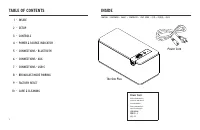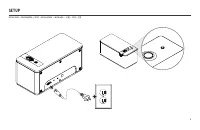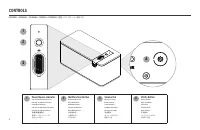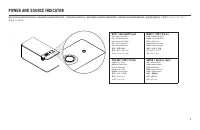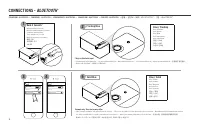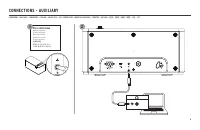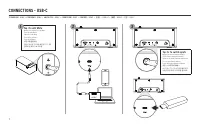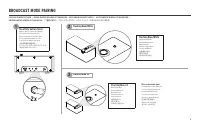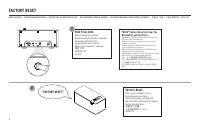Tap utility button twice; BROADCAST MODE PAIRING; Flashing Blue x3 - Klipsch 1071964 - Bedienungsanleitung - Seite 9

Inhalt:
8
Tap utility button twice
*
Appuyez deux fois sur le bouton utilitaire
Toque el botón de utilidad dos veces
Tippen Sie zweimal auf die Utility-Taste
Toccare il pulsante di utilità due volte
Toque no botão utilitário duas vezes
点击实用程序按钮两次
ユーティリティボタンを2回タップします
유틸리티 버튼 두 번 누르기
1
BROADCAST MODE PAIRING
COUPLAGE EN MODE DIFFUSION • EMPAREJAMIENTO DEL MODO DE TRANSMISIÓN • KOPPLUNG IM BROADCAST-MODUS • ACCOPPIAMENTO IN MODALITÀ TRASMISSIONE •
EMPARELHAMENTO DO MODO DE TRANSMISSÃO •
广播模式配对
•
ブロードキャストモードのペアリング •
브로드캐스트 모드 페어링
Flashing Blue/White
Clignotant Bleu/Blanc
Azul intermitente/blanco
Blinkt blau/weiß
Blu/bianco lampeggiante
Piscando Azul/Branco
闪烁蓝色/白色
青/白で点滅
파란색/흰색 깜박임
Flashing Blue/White
Flashing Blue x3
2
3
Flashing Blue x3
Bleu clignotant x3
Azul intermitente x3
Blau blinkend x3
Blu lampeggiante x3
Azul piscando x3
蓝色闪烁 X3
青く点滅 x3
깜박이는 파란색 x3
*Only on Bluetooth input.
• Uniquement sur l’entrée Bluetooth.
• Solo en la entrada de Bluetooth.
• Nur bei Bluetooth-Eingang.
• Solo su ingresso Bluetooth.
• Apenas na entrada Bluetooth.
•
仅适用于蓝牙输入。
•
Bluetooth 入力のみ。
•
블루투스 입력에서만.
2x
„Anleitung wird geladen“ bedeutet, dass Sie warten müssen, bis die Datei vollständig geladen ist und Sie sie online lesen können. Einige Anleitungen sind sehr groß, und die Zeit, bis sie angezeigt wird, hängt von Ihrer Internetgeschwindigkeit ab.
Zusammenfassung
5 Blue / Flashing Bleu / ClignotantAzul / DestelloBlau / BlinktBlu / LampeggianteAzul / Intermitente 蓝色 / 闪烁 青色 / 点滅 파란색 / 깜박임 Flashing Blue Blue / Solid Bleu / ContinuAzul / ContinuoBlau / DauerhaftBlu / Luce fissaAzul / Constante 蓝色 / 常亮 青色 / 点灯 블루 / 솔리드 Bluetooth Bluetooth ON Devices Settings Co...
7 CONNECTIONS - USB-C TCONNEXIONS - USB-C • CONEXIONES - USB-C • ANSCHLÜSSE – USB-C • CONNESSIONI - USB-C • CONEXÕES - USB-C • 连接 - USB-C • 接続 - USB-C • 연결 - USB-C Tap <1s until White Appuyez sur <1s jusqu’à ce que BlancToque <1s hasta blancaTippen Sie <1s bis WeißTocca <1s fino al ...
9 FACTORY RESET RÉINITIALISATION • RESTABLECIMIENTO DE FÁBRICA • RÜCKSETZUNG AUF WERKSEINSTELLUNG • RIPRISTINO IMPOSTAZIONI DI FABBRICA • RESTABELECIMENTO DAS CONFIGURAÇÕES DE FÁBRICA • 恢复出厂设置 • 工場出荷時設定 • 공장초기화 *NOTE* Factory Reset will clear the Bluetooth® pairing history *REMARQUE* La réinitialis...