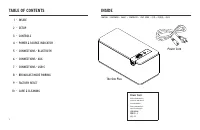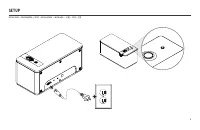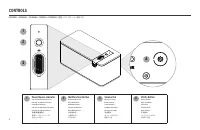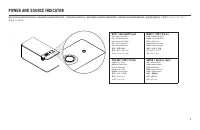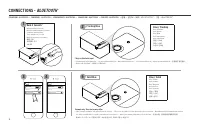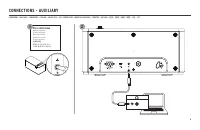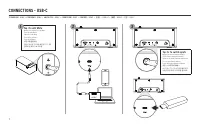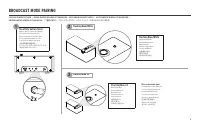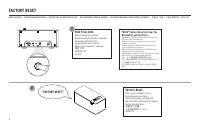Flashing Blue; Solid Blue; BLUETOOTH; Hold 3 Seconds - Klipsch 1071964 - Bedienungsanleitung - Seite 6

Inhalt:
- Seite 6 – Flashing Blue; Solid Blue; BLUETOOTH; Hold 3 Seconds
- Seite 8 – Tap <1s to switch inputs
- Seite 10 – FACTORY RESET; Bluetooth® pairing history; Hold 5 Seconds; “FACTORY RESET”; Factory Reset; 恢复出厂设置
- Seite 13 – DATENÜBERTRAGUNGSINFORMATIONEN
5
Blue / Flashing
Bleu / Clignotant
Azul / Destello
Blau / Blinkt
Blu / Lampeggiante
Azul / Intermitente
蓝色 / 闪烁
青色
/
点滅
파란색 / 깜박임
Flashing Blue
Blue / Solid
Bleu / Continu
Azul / Continuo
Blau / Dauerhaft
Blu / Luce fissa
Azul
/ Constante
蓝色 / 常亮
青色
/
点灯
블루 / 솔리드
Bluetooth
Bluetooth
ON
Devices
Settings
Connected
Klipsch The One Plus
Bluetooth
Bluetooth
ON
Devices
Settings
Klipsch The One
Connected
Bluetooth
Bluetooth
ON
Devices
Not Paired
Settings
Klipsch The One Plus
Klipsch The One
Phone
Solid Blue
CONNECTIONS -
BLUETOOTH
®
Hold 3 Seconds
*
Appuyer pendant 3 secondes
Mantenga oprimido durante 3 segundos
3 Sekunden gedrückt halten
Tenere premuto per 3 secondi
Manter pressionado por 3 segundos
保持 3 秒
3秒間押します
3초 유지
2
3
4
Example only. Your device may differ.
• À titre d’exemple seulement. Votre appareil peut être différent. • Este es solo un ejemplo. Es posible que su dispositivo sea diferente. • Nur als Beispiel. Ihr Gerät kann anders aussehen
• Solo a titolo esemplificativo. Lo specifico dispositivo può essere diverso. • Apenas para exemplo. O dispositivo pode ser diferente. •
仅为示例。实际设备可能有所不同
•
例のみ:デバイスによって異なります •
예시일 뿐입니다. 장치가 다를 수 있습니다.
1
5
CONNEXIONS - BLUETOOTH® • CONEXIONES - BLUETOOTH® • VERBINDUNGEN – BLUETOOTH® • CONNESSIONI - BLUETOOTH® • CONEXÕES - BLUETOOTH® •
连接 -
蓝牙®
•
接続 -
BLUETOOTH®
• 연결 -
BLUETOOTH
®
*Only on Bluetooth input.
• Uniquement sur l’entrée Bluetooth. • Solo en la entrada de Bluetooth. • Nur bei Bluetooth-Eingang. • Solo su ingresso Bluetooth. • Apenas na entrada Bluetooth. •
仅适用于蓝牙输入。
•
Bluetooth 入力のみ。 •
블루투스 입력에서만.
„Anleitung wird geladen“ bedeutet, dass Sie warten müssen, bis die Datei vollständig geladen ist und Sie sie online lesen können. Einige Anleitungen sind sehr groß, und die Zeit, bis sie angezeigt wird, hängt von Ihrer Internetgeschwindigkeit ab.
Zusammenfassung
5 Blue / Flashing Bleu / ClignotantAzul / DestelloBlau / BlinktBlu / LampeggianteAzul / Intermitente 蓝色 / 闪烁 青色 / 点滅 파란색 / 깜박임 Flashing Blue Blue / Solid Bleu / ContinuAzul / ContinuoBlau / DauerhaftBlu / Luce fissaAzul / Constante 蓝色 / 常亮 青色 / 点灯 블루 / 솔리드 Bluetooth Bluetooth ON Devices Settings Co...
7 CONNECTIONS - USB-C TCONNEXIONS - USB-C • CONEXIONES - USB-C • ANSCHLÜSSE – USB-C • CONNESSIONI - USB-C • CONEXÕES - USB-C • 连接 - USB-C • 接続 - USB-C • 연결 - USB-C Tap <1s until White Appuyez sur <1s jusqu’à ce que BlancToque <1s hasta blancaTippen Sie <1s bis WeißTocca <1s fino al ...
9 FACTORY RESET RÉINITIALISATION • RESTABLECIMIENTO DE FÁBRICA • RÜCKSETZUNG AUF WERKSEINSTELLUNG • RIPRISTINO IMPOSTAZIONI DI FABBRICA • RESTABELECIMENTO DAS CONFIGURAÇÕES DE FÁBRICA • 恢复出厂设置 • 工場出荷時設定 • 공장초기화 *NOTE* Factory Reset will clear the Bluetooth® pairing history *REMARQUE* La réinitialis...