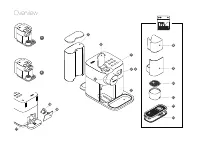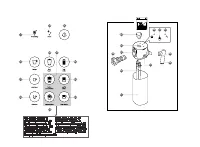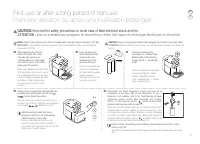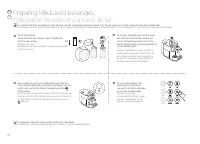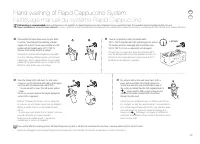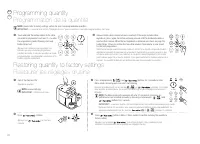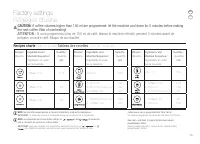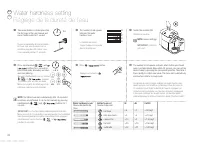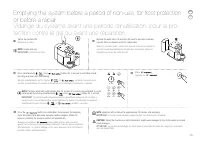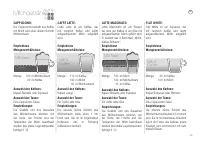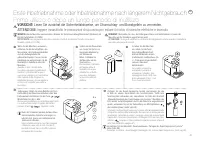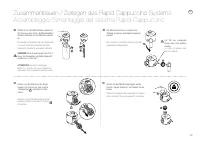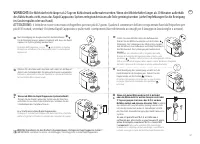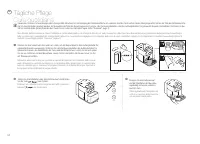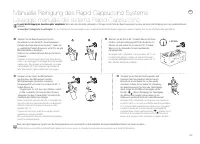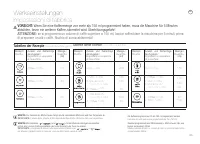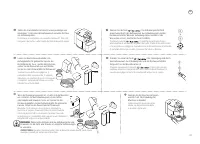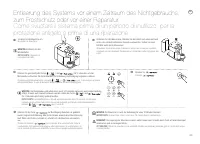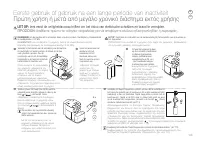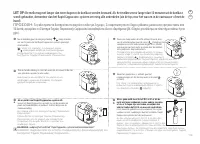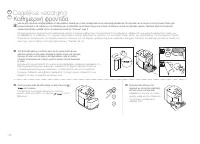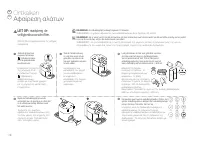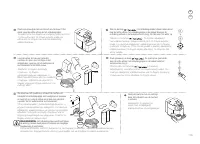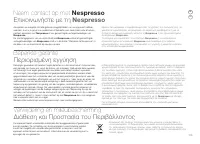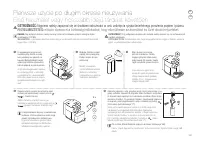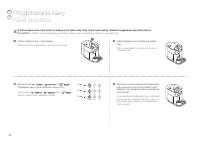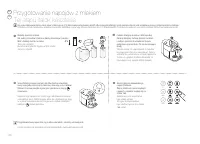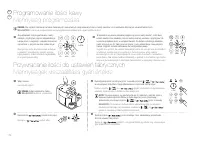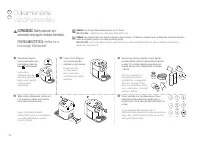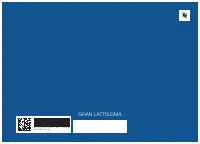Kaffeemaschine DeLonghi EN650.W – Bedienungsanleitung im pdf-Format kostenlos online lesen. Wir hoffen, dass sie Ihnen helfen wird, alle Fragen zu lösen, die Sie bei der Bedienung Ihrer Geräte haben könnten.
Wenn Sie noch Fragen haben, stellen Sie diese bitte in den Kommentaren im Anschluss an die Anleitung.
Die Anleitung wird geladen bedeutet, dass Sie warten müssen, bis die Datei heruntergeladen ist und Sie sie online lesen können. Einige Anleitungen sind sehr umfangreich, weshalb es von Ihrer Internetgeschwindigkeit abhängt, wie lange es dauert, bis sie angezeigt werden.
> 3 s.
30
FR
IMPORTANT :
retirez le
pot à lait.
Cette machine affiche un excellent profil de consommation d'énergie, de plus elle est munie d'une fonction d'arrêt automatique (0W) qui vous permet d'économiser de l'énergie. L'appareil s'éteint après 9
minutes de non utilisation (réglage d'usine).
Arrêt automatique
1.
Allumez la machine.
2.
Appuyez simultanément sur les touches (
) et (
)
pendant 3 secondes pour accéder au mode Menu: les voyants de détartrage
et de nettoyage commencent à clignoter.
4.
Appuyez sur (
).
5.
Vous disposez de 30 secondes pour modifier l'arrêt automatique et
paramétrer la valeur voulue en appuyant sur la touche correspondante.
Voir le tableau pour plus de détails.
6.
Les touches clignotent rapidement 3 fois pour confirmer la nouvelle
valeur. La machine quitte automatiquement le Menu et revient en mode
"machine prête".
3.
IMPORTANT :
La machine quitte automatiquement le mode Menu au bout de 30 secondes
si aucune touche n'est actionnée. Vous pouvez également le quitter manuellement en
appuyantsimultanément sur les touches (
) et (
) pendant 3 secondes.
/
Arrêt automatique
/
minutes
/
minutes
/
heures
EN
Changing Automatic power off
This machine is equipped with an excellent energy consumption profile as well as an automatic power off function (0W) which enables you to save energy. Based on factory settings, the appliance switches
off after 9 minutes after last use.
❶
1.
Switch the machine ON.
2.
NOTE:
remove milk jug.
❷
3.
Press simultaneously (
) and (
) buttons for 3 seconds
to enter Menu mode: descaling and clean alert start blinking.
4.
NOTE:
the Menu mode exits automatically after 30 seconds if
no actions are performed. It can be exit manually by pressing
simultaneously (
) and (
) buttons for 3 seconds.
❸
5.
Press (
).
❹
6.
Now, within 30 seconds, you can change the automatic power off and
set the desired value by pressing the corresponding button. See table for
more details.
7.
They blink 3 times rapidly to confirm new value. The menu exists
automatically and machine returns to ready mode.
Automatic power off
1.
9 minutes
30 minutes
8 hours
Haben Sie noch Fragen?Haben Sie Ihre Antwort nicht im Handbuch gefunden oder haben Sie andere Probleme? Stellen Sie Ihre Frage in dem unten stehenden Formular und beschreiben Sie Ihre Situation genau, damit andere Personen und Experten sie beantworten können. Wenn Sie wissen, wie Sie das Problem einer anderen Person lösen können, teilen Sie es ihr bitte mit :)