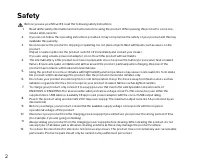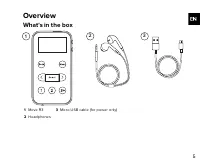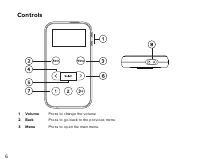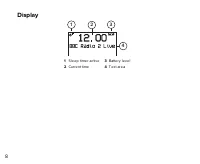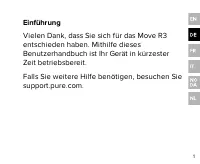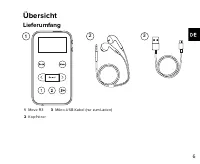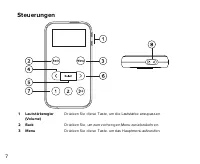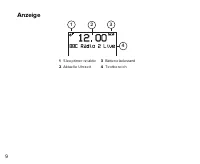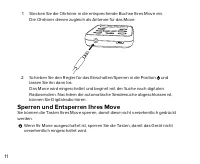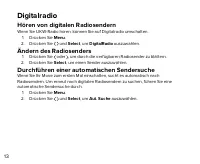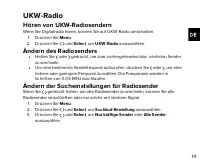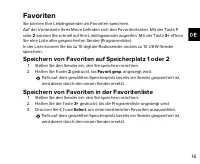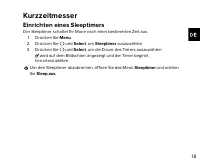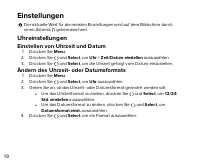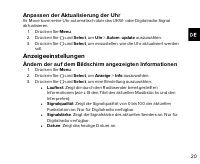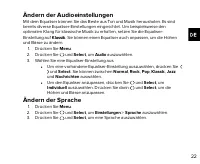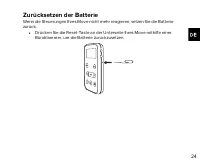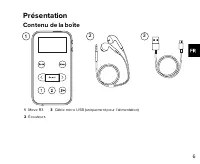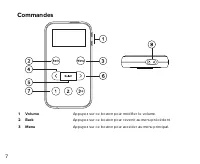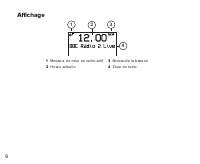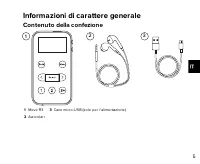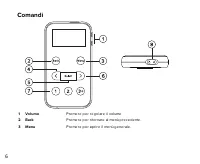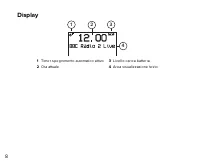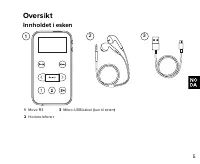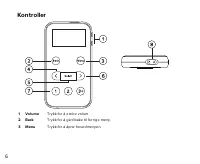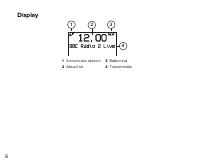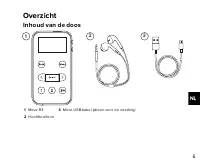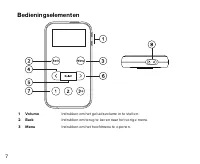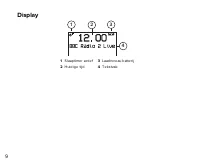Funkgerät Pure Move R3 – Bedienungsanleitung im pdf-Format kostenlos online lesen. Wir hoffen, dass sie Ihnen helfen wird, alle Fragen zu lösen, die Sie bei der Bedienung Ihrer Geräte haben könnten.
Wenn Sie noch Fragen haben, stellen Sie diese bitte in den Kommentaren im Anschluss an die Anleitung.
Die Anleitung wird geladen bedeutet, dass Sie warten müssen, bis die Datei heruntergeladen ist und Sie sie online lesen können. Einige Anleitungen sind sehr umfangreich, weshalb es von Ihrer Internetgeschwindigkeit abhängt, wie lange es dauert, bis sie angezeigt werden.
Safety
Be fo re yo u use yo ur Mo ve R3 , re ad the fo llo w ing safe ty instructio ns.
1.
Re ad all the safe ty info rmatio n and instructio ns b e fo re using the p ro d uct. W he n p assing this p ro d uct to so me o ne ,
includ e all d o cume nts.
2.
I f yo u d o no t fo llo w the o p e rating instructio ns p ro vid e d , it may co mp ro mise the safe ty o f yo ur p ro d uct and this may
invalid ate the w arranty.
3.
Do no t e xp o se the p ro d uct to d rip p ing o r sp lashing . Do no t p lace o b je cts fille d w ith liq uid s, such as vase s, o n the
p ro d uct.
I f liq uid o r w ate r sp ills o nto the p ro d uct, sw itch it o ff imme d iate ly and co ntact yo ur d e ale r.
I f yo u are using a mains-p o w e re d ad ap te r, d o no t to uch the p ro d uct w ith w e t hand s.
4.
T he inte rnal b atte ry in this p ro d uct is no t use r re p lace ab le . Do no t e xp o se the b atte ry to e xce ssive he at o r nake d
flame s. E nsure ad e q uate ve ntilatio n and airflo w aro und the p ro d uct, p articuarly w he n charg ing . Disp o se o f the
p ro d uct in acco rd ance w ith lo cal e nviro nme ntal rule s.
5.
Using the p ro d uct in ro o ms o r climate s w ith hig h humid ity and te mp e rature s may cause co nd e nsatio n to fo rm insid e
the p ro d uct, w hich can d amag e the p ro d uct. Use the p ro d uct in mo d e rate climate s o nly.
6.
Do no t use yo ur p ro d uct in e xtre me ly ho t o r co ld te mp e rature . Ke e p the d e vice aw ay fro m he at so urce s, such as
rad iato rs o r g as/e le ctric fire s. Do no t e xp o se yo ur p ro d uct to nake d flame s, such as lig hte d cand le s.
7.
T o charg e yo ur p ro d uct, o nly co nne ct it to a sup p ly so urce that me e ts the safe ty iso latio n re q uire me nts o f
E N 60065 o r E N 60950-1 fo r an acce ssib le safe ty e xtra lo w vo ltag e circuit. Fo r this co nne ctio n, use e ithe r the
sup p lie d micro -USB cab le o r a suitab ly CE ap p ro ve d p o w e r ad ap te r w ith the co rre ct USB o utp ut rating .
8.
Po w e r the p ro d uct using an e xte rnal 5 V DC 1 A p o w e r sup p ly. T he maximum o utp ut curre nt is 1 A, p ro te cte d b y an
inte rnal circuit.
9.
Be fo re yo u charg e yo ur p ro d uct, e nsure that the availab le sup p ly vo ltag e co rre sp o nd s w ith the re q uire d
o p e ratio nal vo ltag e o f the p ro d uct.
10.
Disco nne ct yo ur p ro d uct fro m the charg ing p o w e r sup p ly if yo u w ill no t use yo ur p ro d uct fo r a lo ng p e rio d o f time
( fo r e xamp le , if yo u are g o ing o n ho lid ay) .
11.
Alw ays unp lug yo ur p ro d uct fro m the charg ing p o w e r sup p ly b e fo re cle aning . W he n cle aning the p ro d uct, d o no t
use any typ e o f ab rasive p ad o r ab rasive cle aning so lutio ns as the se may d amag e the p ro d uct's surface .
12.
T o re d uce the risk o f e le ctric sho ck, d o no t re mo ve any scre w s. T he p ro d uct d o e s no t co ntain any use r-se rvice ab le
p arts insid e . Pro d uct re p airs sho uld o nly b e carrie d o ut b y autho rise d p e rso nne l.
2
Inhaltsverzeichnis
- 10 Einführung
- 11 Sicherheit
- 14 Inhaltsverzeichnis
- 16 Steuerungen
- 17 Anschlüsse
- 19 Erste Schritte; Aufladen Ihres Move; Erstes Einschalten
- 20 Sperren und Entsperren Ihres Move
- 22 Digitalradio; Hören von digitalen Radiosendern
- 24 Umschalten zwischen Stereo- und Mono-Empfang
- 25 Favoriten; Speichern von Favoriten auf Speicherplatz 1 oder 2
- 26 Aufrufen eines Favoriten
- 27 Kurzzeitmesser; Einrichten eines Sleeptimers
- 28 Einstellungen; Uhreinstellungen; Einstellen von Uhrzeit und Datum
- 29 Anpassen der Aktualisierung der Uhr; Anzeigeeinstellungen; Ändern der auf dem Bildschirm angezeigten Informationen
- 30 Ändern der Anzeigehelligkeit
- 32 Rücksetzung auf die Werkseinstellungen; Aktualisieren der Software
- 33 Zurücksetzen der Batterie
- 34 Technische Daten
Haben Sie noch Fragen?Haben Sie Ihre Antwort nicht im Handbuch gefunden oder haben Sie andere Probleme? Stellen Sie Ihre Frage in dem unten stehenden Formular und beschreiben Sie Ihre Situation genau, damit andere Personen und Experten sie beantworten können. Wenn Sie wissen, wie Sie das Problem einer anderen Person lösen können, teilen Sie es ihr bitte mit :)