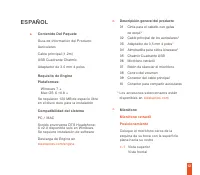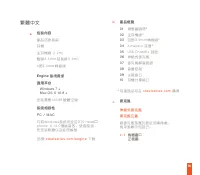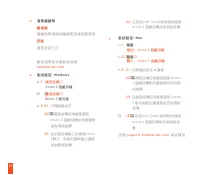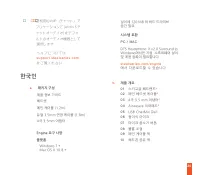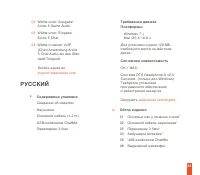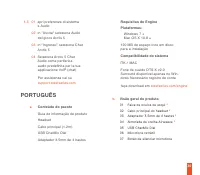SteelSeries Arctis 5 (2019) Edition White (61507) - Bedienungsanleitung - Seite 8

17
d.
滑 雪 鏡 頭 帶
魔 鬼 氈
調 整 頭 帶 兩 側 的 魔 鬼 氈 至 適 宜 鬆 緊 度
安 裝
頭 帶 安 裝 方 法
更 多 頭 帶 樣 式 請 参 考 官 網
s t e e l s e r i e s . c o m
e.
f.
系 統 設 定 : W i n d o w s
e - 1
播放設備
Arctis 5 遊戲耳機
錄音設備
Arctis 5 麥克風
e - 2
01
打開聲音設定
02
在播放設備的視窗裡選取
Arctis 5 遊戲耳機並右鍵選擇
設為預設設備
03
在記錄設備窗口中選擇Arctis
5聊天,然後右鍵單擊以選擇
設為默認設備
系 統 設 定 : M a c
f - 1
聲音
輸出
:Arctis 5 遊戲耳機
f- 2
聲音
輸入:
Arctis 5 遊戲耳機
f- 3
01
打開偏好設定
>
聲音
02
在播放設備的視窗裡選取 Arctis
5 遊戲耳機點右鍵選擇設定為預
設設備
03
在錄音設備的視窗裡選取 Arctis
5 麥克風點右鍵選擇設定為預設
設備
04
在您的VoIP (chat)應用程式裡將
Arctis 5 遊戲耳機設定為預設設
備
04
在您的VoIP (chat)應用程式裡將
Arctis 5 遊戲耳機設為預設設備
訪 問
s u p p o r t . s t e e l s e r i e s . c o m
尋 求 幫 助
„Anleitung wird geladen“ bedeutet, dass Sie warten müssen, bis die Datei vollständig geladen ist und Sie sie online lesen können. Einige Anleitungen sind sehr groß, und die Zeit, bis sie angezeigt wird, hängt von Ihrer Internetgeschwindigkeit ab.
Weitere Modelle Kopfhörer SteelSeries
-
 SteelSeries 61470
SteelSeries 61470
-
 SteelSeries 61484
SteelSeries 61484
-
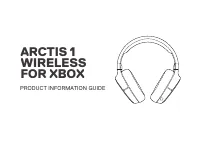 SteelSeries 61502
SteelSeries 61502
-
 SteelSeries 61507
SteelSeries 61507
-
 SteelSeries 61519
SteelSeries 61519
-
 SteelSeries Arctis 1P
SteelSeries Arctis 1P
-
 SteelSeries Arctis 3 Console Edition
SteelSeries Arctis 3 Console Edition
-
 SteelSeries Arctis 5 (2019) Edition Black (61504)
SteelSeries Arctis 5 (2019) Edition Black (61504)
-
 SteelSeries Arctis 7 (2019) Edition Black (61505)
SteelSeries Arctis 7 (2019) Edition Black (61505)
-
 SteelSeries Arctis 7 (2019) Edition White/Black (61508)
SteelSeries Arctis 7 (2019) Edition White/Black (61508)