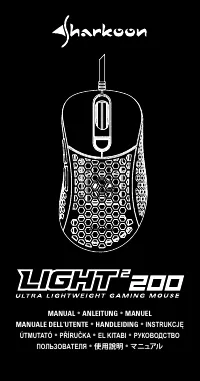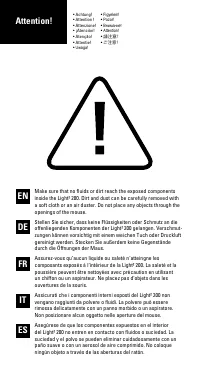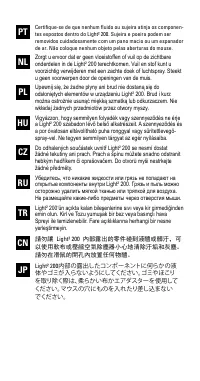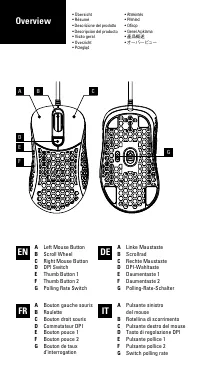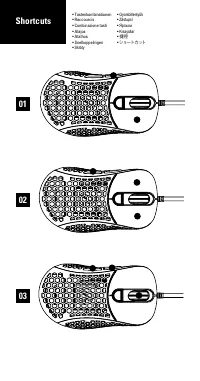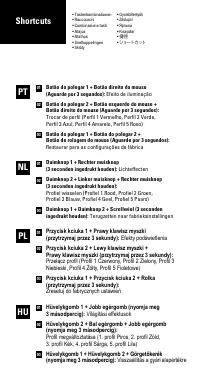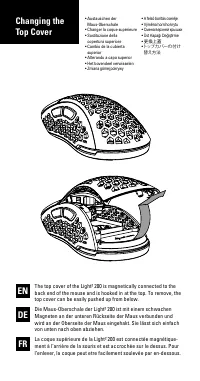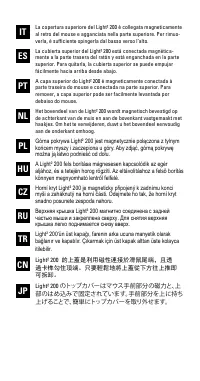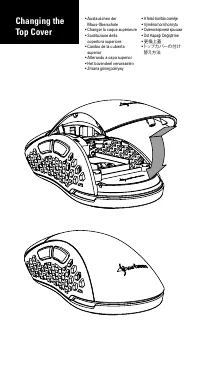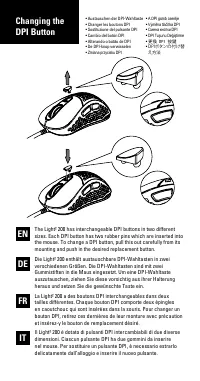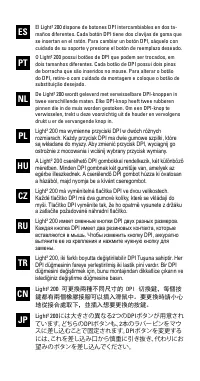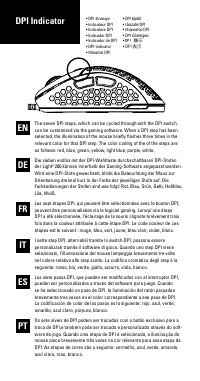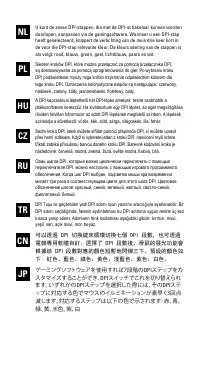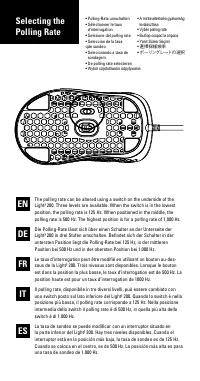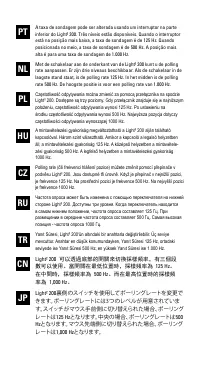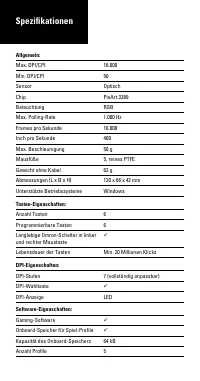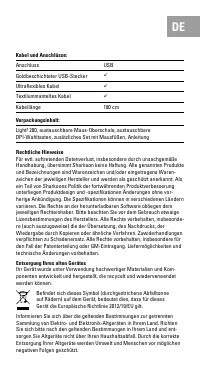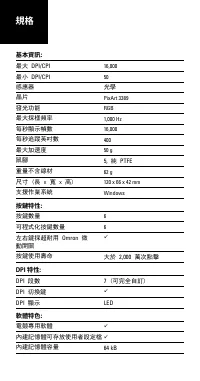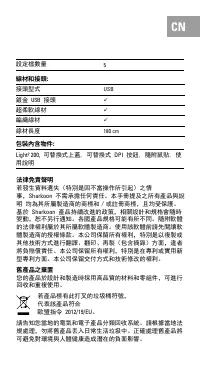DPI Indicator - Sharkoon Light2 200 - Bedienungsanleitung - Seite 16

• DPI-Anzeige
• Indicateur DPI
• Indicatore DPI
• Indicador DPI
• Indicador de DPI
• DPI-indicator
•
Wskaźnik DPI
•
DPI kijelző
•
Ukazatel DPI
•
Индикатор DPI
•
DPI Göstergesi
•
DPI 顯示
•
DPI 表示
EN
DE
FR
IT
ES
PT
The seven DPI steps, which can be cycled through with the DPI switch,
can be customized via the gaming software. When a DPI step has been
selected, the illumination of the mouse briefly flashes three times in the
relevant color for that DPI step. The color coding of the of the steps are
as follows: red, blue, green, yellow, light blue, purple, white.
Die sieben endlos mit der DPI-Wahltaste durchschaltbaren DPI-Stufen
der Light² 200 können innerhalb der Gaming-Software angepasst werden.
Wird eine DPI-Stufe gewechselt, blinkt die Beleuchtung der Maus zur
Orientierung dreimal kurz in der Farbe der jeweiligen Stufe auf. Die
Farbkodierungen der Stufen sind wie folgt: Rot, Blau, Grün, Gelb, Hellblau,
Lila, Weiß.
Les sept étapes DPI, qui peuvent être sélectionnées avec le bouton DPI,
peuvent être personnalisées via le logiciel gaming. Lorsqu‘une étape
DPI a été sélectionnée, l‘éclairage de la souris clignote brièvement trois
fois dans la couleur attribuée à cette étape DPI. Le code couleur de ces
étapes est le suivant : rouge, bleu, vert, jaune, bleu clair, violet, blanc.
I sette step DPI, alternabili tramite lo switch DPI, possono essere
personalizzati tramite il software di gioco. Quando uno step DPI viene
selezionato, l‘illuminazione del mouse lampeggia brevemente tre volte
nel colore relativo allo step scelto. La codifica cromatica degli step è la
seguente: rosso, blu, verde, giallo, azzurro, viola, bianco.
Los siete pasos DPI, que pueden ser modificados con el interruptor DPI,
pueden ser personalizados a través del software para juego. Cuando
se ha seleccionado un paso de DPI, la iluminación del ratón parpadea
brevemente tres veces en el color correspondiente a ese paso de DPI.
La codificación de color de los pasos es la siguiente: rojo, azul, verde,
amarillo, azul claro, púrpura, blanco.
Os sete níveis de DPI podem ser trocados com o botão exclusivo para a
troca de DPI,e também pode ser trocado e personalizado através do soft-
ware de jogo. Quando uma etapa de DPI é selecionada, a iluminação do
mouse pisca brevemente três vezes na cor relevante para essa etapa de
DPI. As etapas de cores são a seguinte: vermelho, azul, verde, amarelo,
azul claro, roxo, branco.
DPI Indicator
„Anleitung wird geladen“ bedeutet, dass Sie warten müssen, bis die Datei vollständig geladen ist und Sie sie online lesen können. Einige Anleitungen sind sehr groß, und die Zeit, bis sie angezeigt wird, hängt von Ihrer Internetgeschwindigkeit ab.