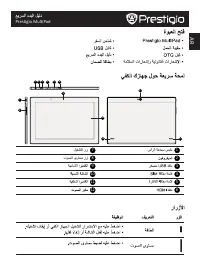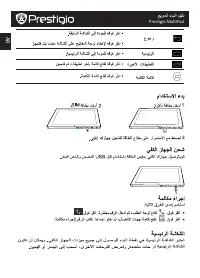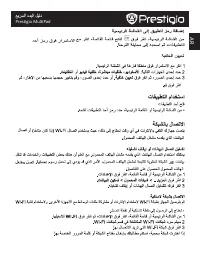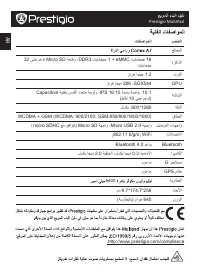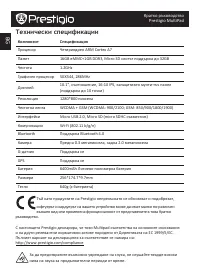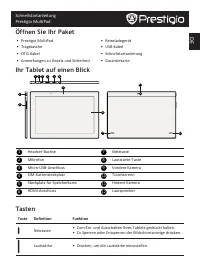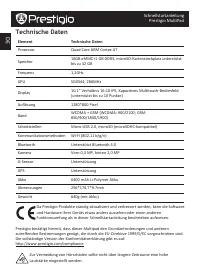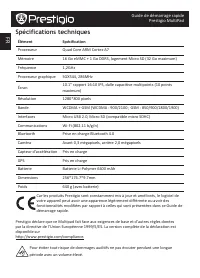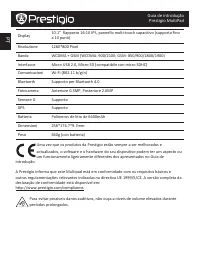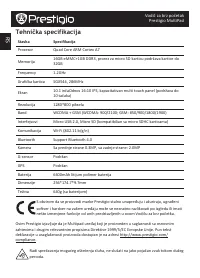Prestigio MultiPad 4 DIAMOND 10.1 3G* (PMP7110D3G) - Bedienungsanleitung - Seite 14
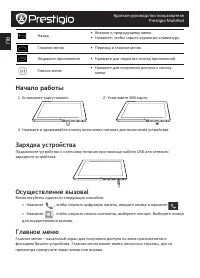
Inhalt:
RO
Scurt ghid de utilizare
Prestigio MultiPad
Deschideti pachetul
• Prestigio MultiPad
• Incarcator de calatorie
• Husa
• Cablu USB
• Cablu OTG
• Scurt ghid de utilizare
• Notificari legale si de siguranta
• Certificat de garantie
Tableta dumneavoastra pe scurt
Micro S D
HDMI
1 2 3
4
5
6
7
8
9
10
11
12
12
1
Mufa casti
7
Buton pornire
2
Microfon
8
Buton volum
3
Port Micro USB
9
Camera fata
4
Slot card SIM
10
Ecran touch
5
Slot card memorie
11
Camera spate
6
Port HDMI
12
Difuzor
Butoane
Buton
Definitie
Functie
Pornire
• Apasa si tineti apasat pentru a porni sau opri tableta.
• Apasati pentru a bloca sau debloca ecranul.
Volum
• Apasati pentru a ajusta volumul.
„Anleitung wird geladen“ bedeutet, dass Sie warten müssen, bis die Datei vollständig geladen ist und Sie sie online lesen können. Einige Anleitungen sind sehr groß, und die Zeit, bis sie angezeigt wird, hängt von Ihrer Internetgeschwindigkeit ab.
Zusammenfassung
D E SchnellstartanleitungPrestigio MultiPad Öffnen Sie Ihr Paket • Prestigio MultiPad • Reiseladegerät • Tragetasche • USB-Kabel • OTG-Kabel • Schnellstartanleitung • Anmerkungen zu Gesetz und Sicherheit • Garantiekarte Ihr Tablet auf einen Blick Micro S D HDMI 1 2 3 4 5 6 7 8 9 10 11 12 12 1 Headse...
D E Schnellstartanleitung Prestigio MultiPad Back • Tippen Sie darauf, um zum vorigen Bildschirm zurückzukehren. • Tippen Sie darauf, um die Onscreen-Tastatur ggf. auszublenden. Home • Tippen Sie darauf, um zum Start-Bildschirm zurückzukehren. Zuletzt verwendete App • Tippen Sie darauf, um die Liste...
D E SchnellstartanleitungPrestigio MultiPad App-Symbol zum Start-Bildschirm hinzufügen Tippen Sie auf dem Start-Bildschirm auf , um das Listenmenü zu öffnen, tippen Sie etwas länger auf ein App-Symbol und ziehen Sie es in einen Vorschaubereich. Hintergrund einstellen 1. Tippen Sie etwas länger auf e...
Weitere Modelle Tablets Prestigio
-
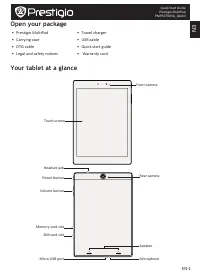 Prestigio MultiPad 4 DIAMOND 7.85 3G* (PMP7079D3G)
Prestigio MultiPad 4 DIAMOND 7.85 3G* (PMP7079D3G)
-
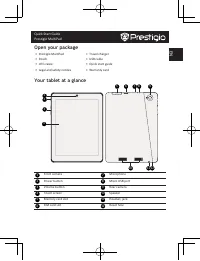 Prestigio MultiPad 4 PRO QUAD 8.0 3G (PMP7380D3G)
Prestigio MultiPad 4 PRO QUAD 8.0 3G (PMP7380D3G)
-
 Prestigio MultiPad 4 QUANTUM 8.0 3G (PMT5487_3G)
Prestigio MultiPad 4 QUANTUM 8.0 3G (PMT5487_3G)
-
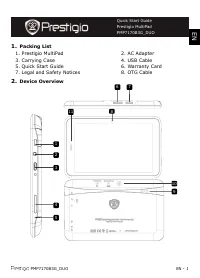 Prestigio MultiPad 7.0 PRIME DUO 3G(PMP7170B3G_DUO)
Prestigio MultiPad 7.0 PRIME DUO 3G(PMP7170B3G_DUO)
-
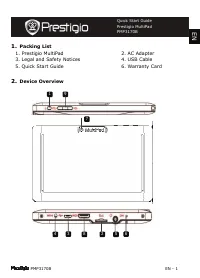 Prestigio MultiPad 7.0 PRO(PMP3170B)
Prestigio MultiPad 7.0 PRO(PMP3170B)
-
 Prestigio MultiPad 7.0 Ultra + PMP3670B_BK
Prestigio MultiPad 7.0 Ultra + PMP3670B_BK
-
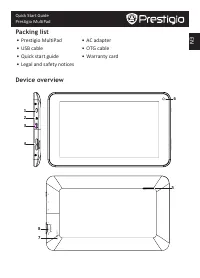 Prestigio MultiPad 7.0 ULTRA+ (PMT3677_Wi)
Prestigio MultiPad 7.0 ULTRA+ (PMT3677_Wi)
-
 Prestigio MultiPad COLOR 7.0 3G (PMT5777_3G)
Prestigio MultiPad COLOR 7.0 3G (PMT5777_3G)
-
 Prestigio MultiPad COLOR 8.0 3G (PMT5887_3G)
Prestigio MultiPad COLOR 8.0 3G (PMT5887_3G)
-
 Prestigio MultiPad JOURNEY 7.0 3G (PMT3177_3G)
Prestigio MultiPad JOURNEY 7.0 3G (PMT3177_3G)