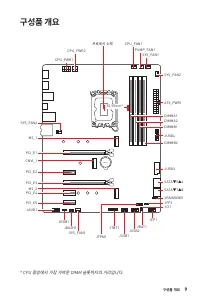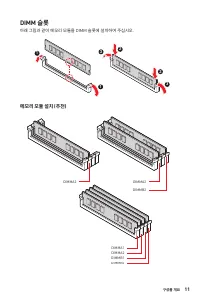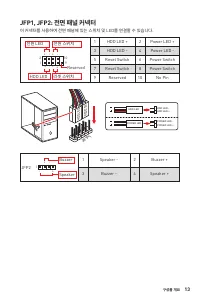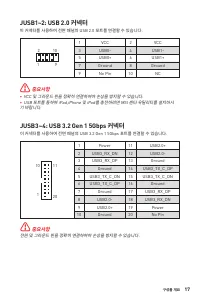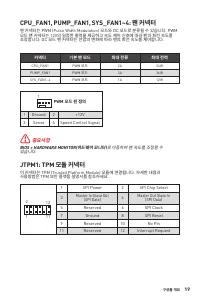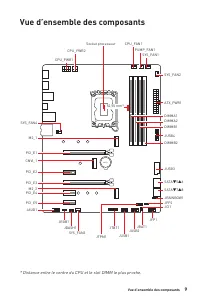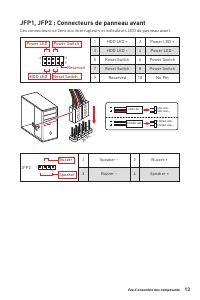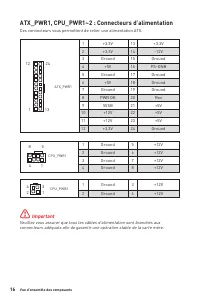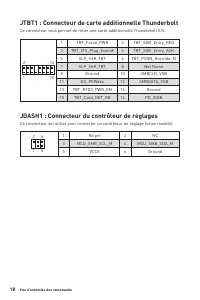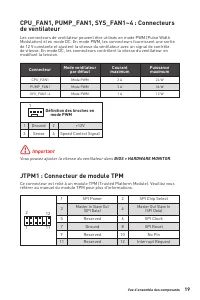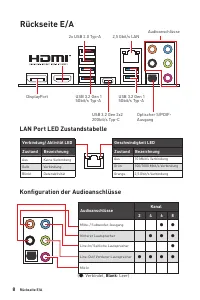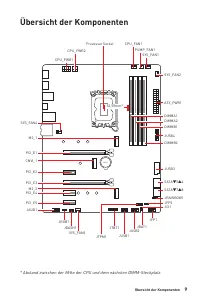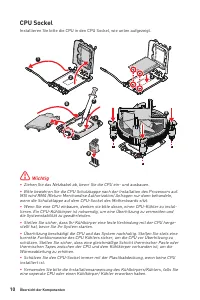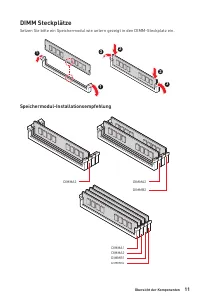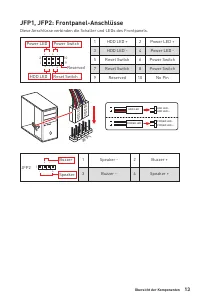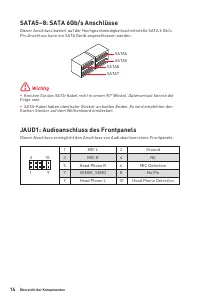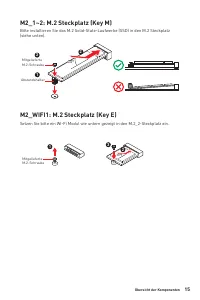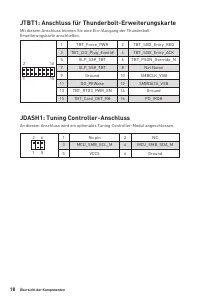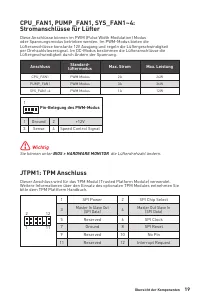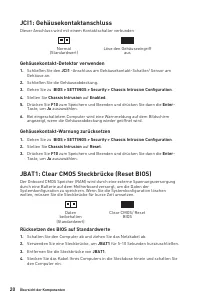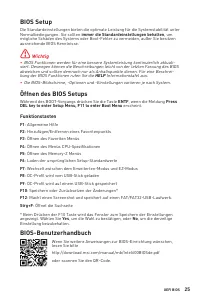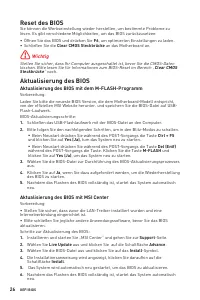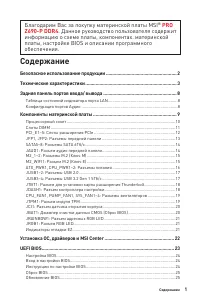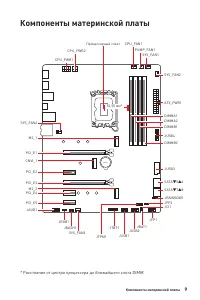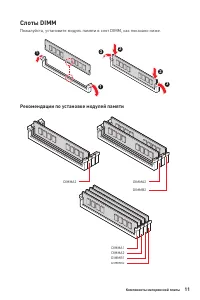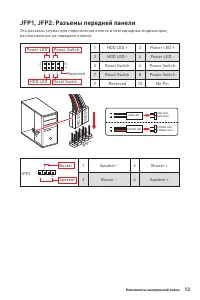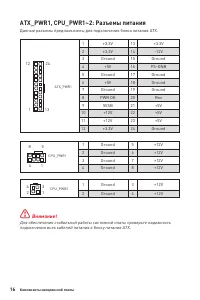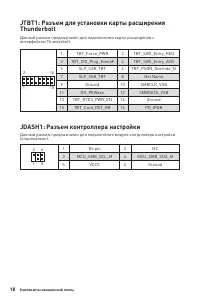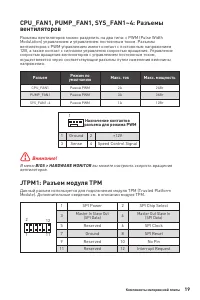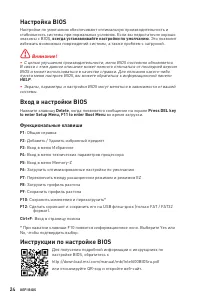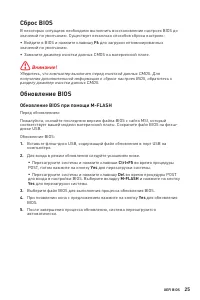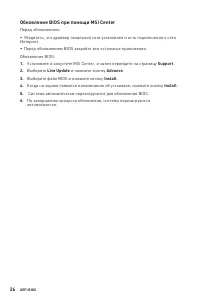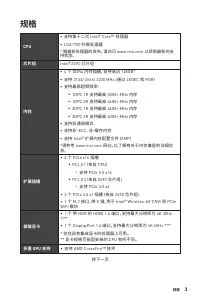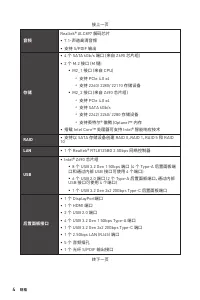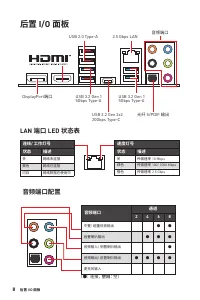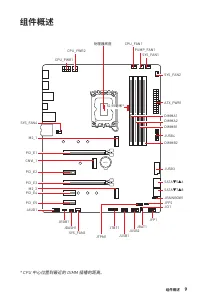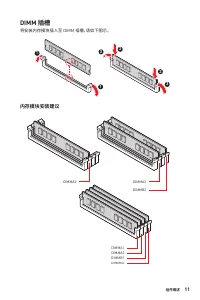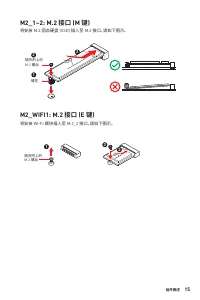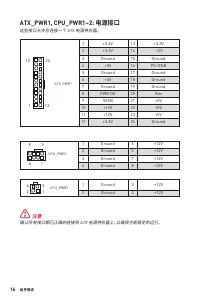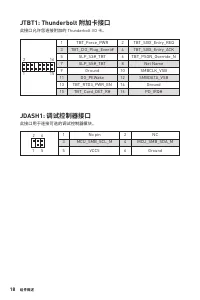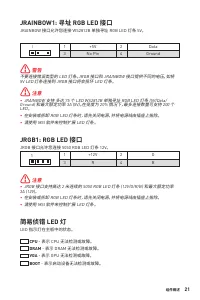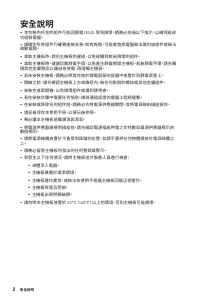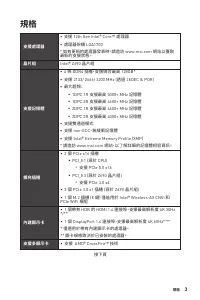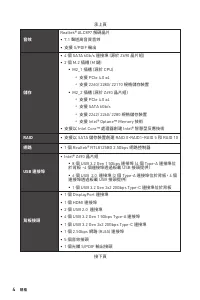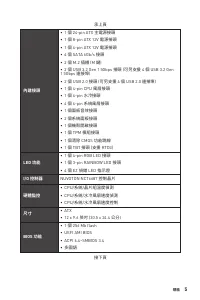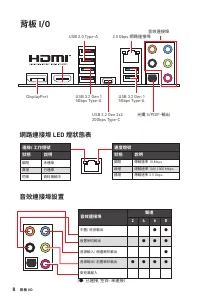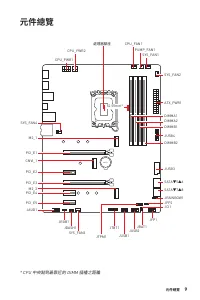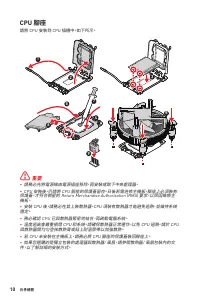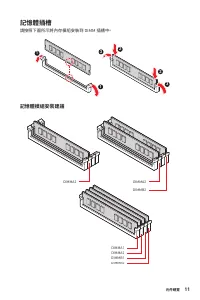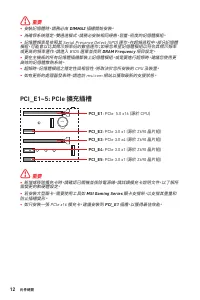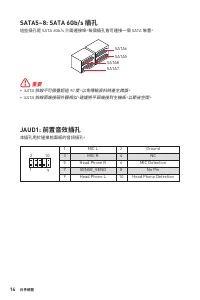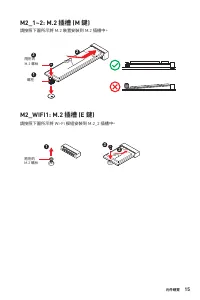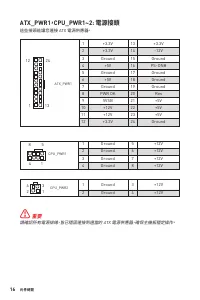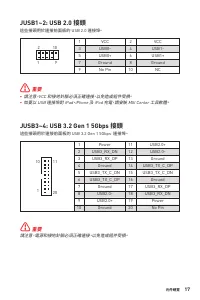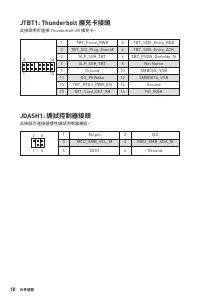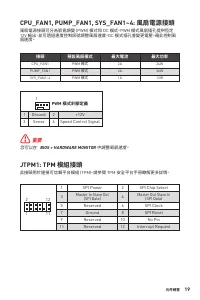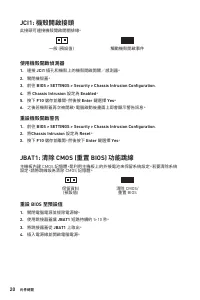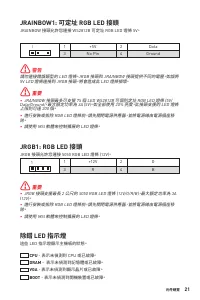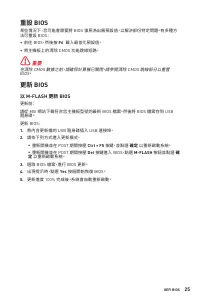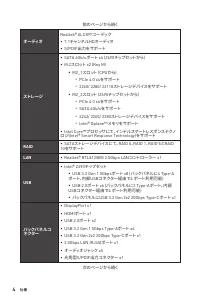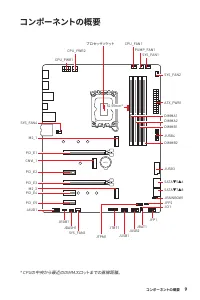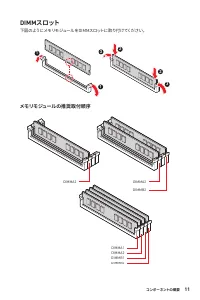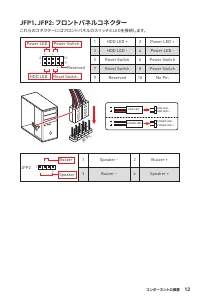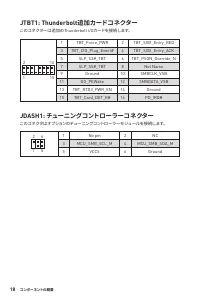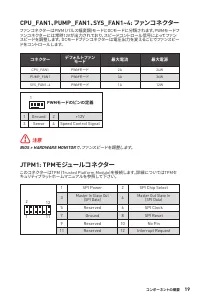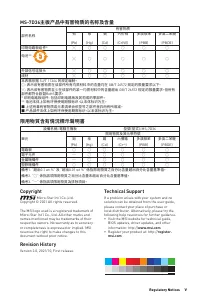MSI Z690 - Bedienungsanleitung - Seite 89

Inhalt:
- Seite 20 – Inhalt; Danke, dass Sie sich für das MSI®
- Seite 21 – Sicherheitshinweis
- Seite 22 – Spezifikationen
- Seite 27 – LAN Port LED Zustandstabelle
- Seite 28 – Übersicht der Komponenten
- Seite 29 – CPU Sockel; Wichtig
- Seite 30 – DIMM Steckplätze; Speichermodul-Installationsempfehlung
- Seite 33 – JAUD1: Audioanschluss des Frontpanels
- Seite 37 – JTBT1: Anschluss für Thunderbolt-Erweiterungskarte
- Seite 38 – Stromanschlüsse für Lüfter
- Seite 39 – JCI1: Gehäusekontaktanschluss; Gehäusekontakt-Detektor verwenden; Gehäusekontakt-Warnung zurücksetzen; Rücksetzen des BIOS auf Standardwerte
- Seite 40 – ACHTUNG; EZ DEBUG LED; JRGB1: RGB LED Anschluss; Anschlüsse
- Seite 41 – Installation von OS, Treibern & MSI Center; Installation von Windows 10/ Windows 11
- Seite 42 – MSI Center Benutzerhandbuch
- Seite 43 – UEFI
- Seite 44 – Öffnen des BIOS Setups; Funktionstasten; BIOS-Benutzerhandbuch
- Seite 45 – Reset des BIOS; Aktualisierung des BIOS; Aktualisierung des BIOS mit dem M-FLASH-Programm
12
元件總覽
⚠
重要
∙
安裝記憶體時,請務必由
DIMMA2
插槽開始安裝。
∙
為確保系統穩定,雙通道模式,請務必安裝相同規格、容量、密度的記憶體模組。
∙
記憶體頻率是依照其 Serial Presence Detect (SPD) 運作。在超頻過程中,部分記憶體
模組,可能會以比其標示頻率低的數值運作;如果您希望記憶體模組以符合其標示頻率
或更高的頻率運作,請進入 BIOS 選單並找到
DRAM Frequency
項目設定。
∙
要在主機板的所有記憶體插槽都裝上記憶體模組,或是要進行超頻時,建議您使用更
高效的記憶體散熱系統。
∙
超頻時,記憶體模組之穩定性與相容性,將取決於您所安裝的 CPU 及裝置。
∙
如有更新的處理器發表時,請造訪 msi.com 網站以獲取最新的支援狀態。
PCI_E1~5: PCIe 擴充插槽
⚠
重要
∙
新增或移除擴充卡時,請確認已關機並拔除電源線。請詳讀擴充卡說明文件,以了解所
需變更的軟硬體設定。
∙
若安裝大型顯卡,需要使用工具如
MSI Gaming Series
顯卡支撐架,以支撐其重量和
防止插槽變形。
∙
如只安裝一張 PCIe x16 擴充卡,建議安裝到
PCI_E1
插槽,以獲得最佳效能。
BAT1
PCI_E1
: PCIe 5.0 x16 (源於 CPU)
PCI_E3
: PCIe 3.0 x4 (源於 Z690 晶片組)
PCI_E2
: PCIe 3.0 x1 (源於 Z690 晶片組)
PCI_E4
: PCIe 3.0 x1 (源於 Z690 晶片組)
PCI_E5
: PCIe 3.0 x1 (源於 Z690 晶片組)
„Anleitung wird geladen“ bedeutet, dass Sie warten müssen, bis die Datei vollständig geladen ist und Sie sie online lesen können. Einige Anleitungen sind sehr groß, und die Zeit, bis sie angezeigt wird, hängt von Ihrer Internetgeschwindigkeit ab.
Zusammenfassung
1 <變數 1> Inhalt Inhalt Sicherheitshinweis ................................................................................ 2 Spezifikationen ...................................................................................... 3 Rückseite E/A .....................................................
2 Sicherheitshinweis Sicherheitshinweis ∙ Die im Paket enthaltene Komponenten sind der Beschädigung durch elektrostatischen Entladung (ESD). Beachten Sie bitte die folgenden Hinweise, um die erfolgreichen Computermontage sicherzustellen. ∙ Stellen Sie sicher, dass alle Komponenten fest angeschloss...
3 Sicherheitshinweis Spezifikationen Spezifikationen CPU ∙ Unterstützt Intel® Core™ der 12. Generation Prozessoren ∙ Prozessor Sockel LGA1700 * Bitte besuchen Sie www.msi.com, um den neuesten Support- Status zu erhalten, wenn neue Prozessoren veröffentlicht werden. Chipsatz Intel® Z690 Chipsatz Sp...
Weitere Modelle Hauptplatinen MSI
-
 MSI A320M-A PRO
MSI A320M-A PRO
-
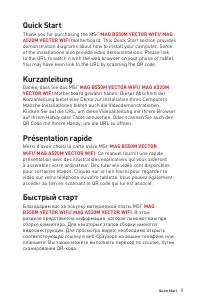 MSI A520
MSI A520
-
 MSI A520M-A PRO
MSI A520M-A PRO
-
 MSI B450M-A PRO
MSI B450M-A PRO
-
 MSI B550-A PRO
MSI B550-A PRO
-
 MSI B550M PRO-VDH
MSI B550M PRO-VDH
-
 MSI B560
MSI B560
-
 MSI B560-A PRO
MSI B560-A PRO
-
 MSI B560M BOMBER
MSI B560M BOMBER
-
 MSI B560M PRO-E
MSI B560M PRO-E