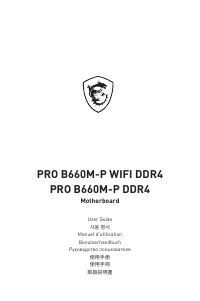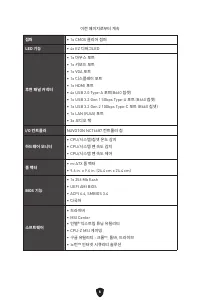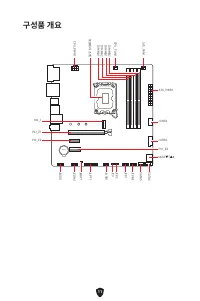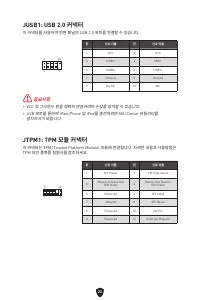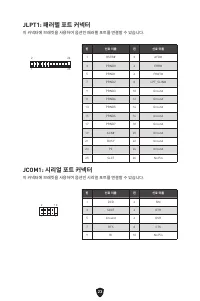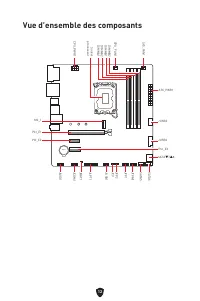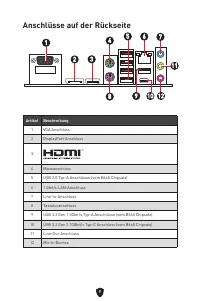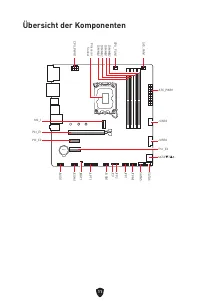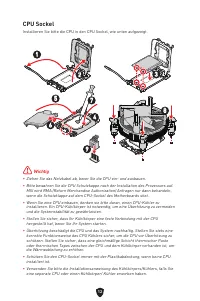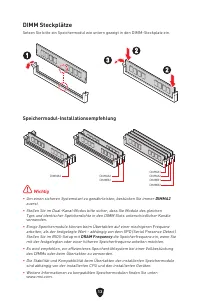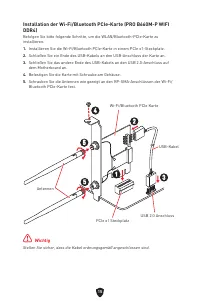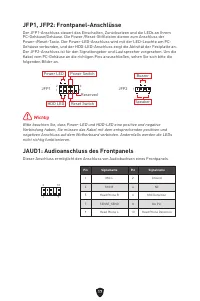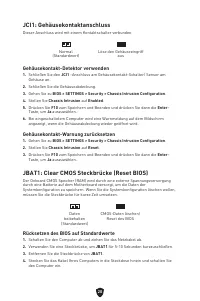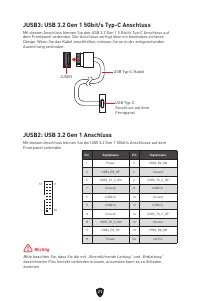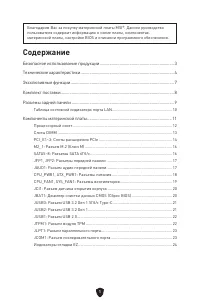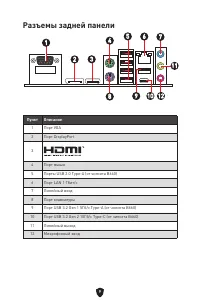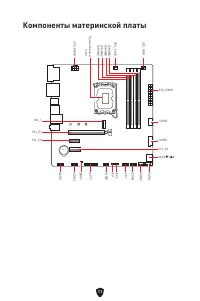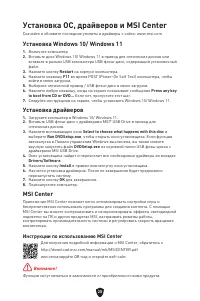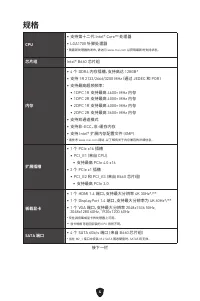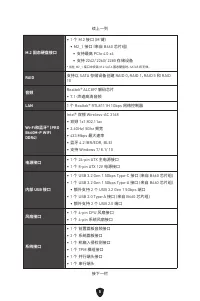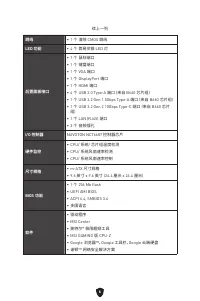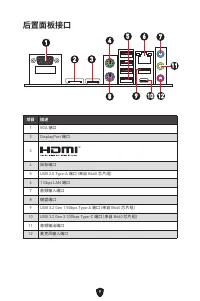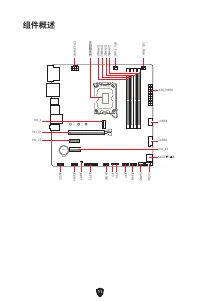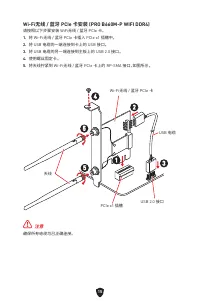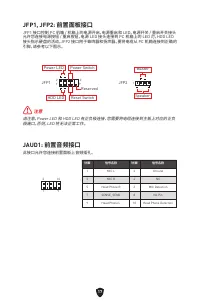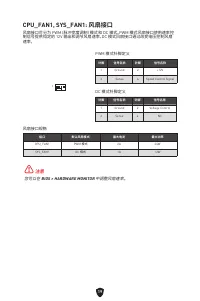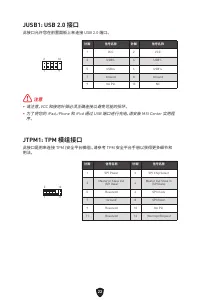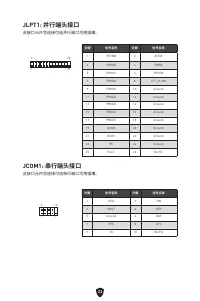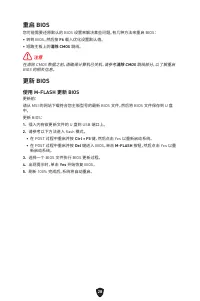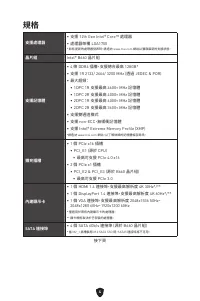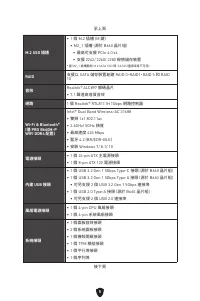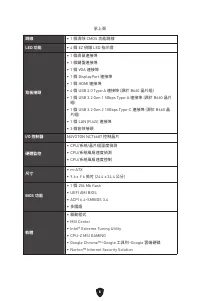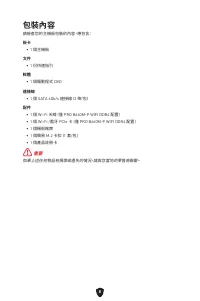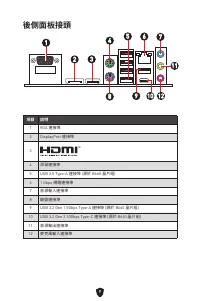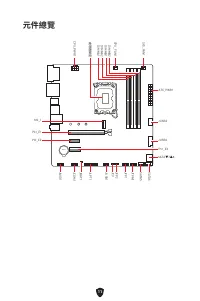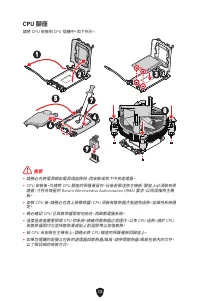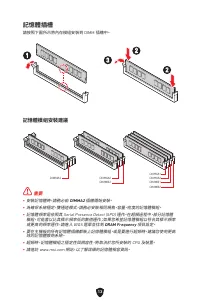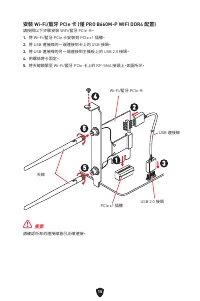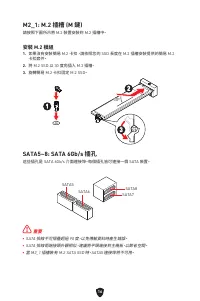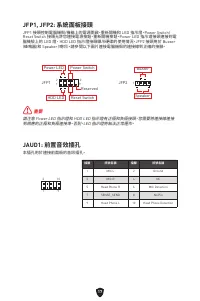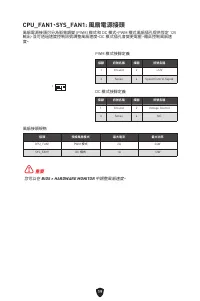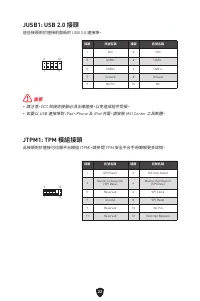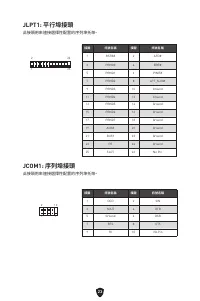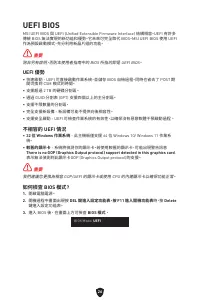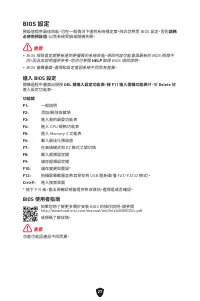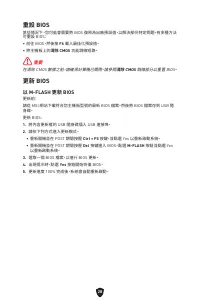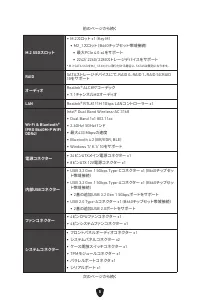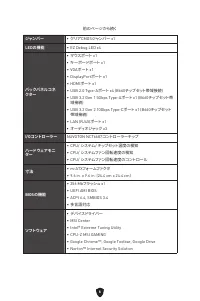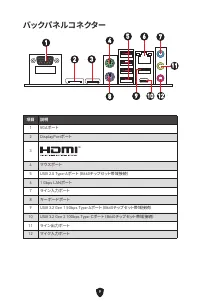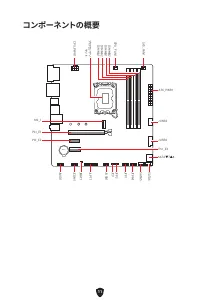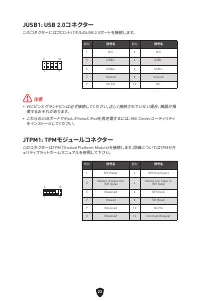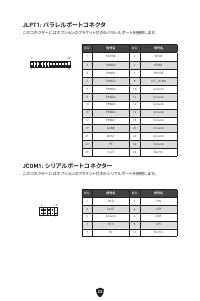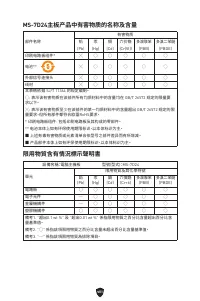MSI PRO B660M-P DDR4 - Bedienungsanleitung - Seite 12

Inhalt:
- Seite 14 – Inhalt
- Seite 16 – Sicherheitshinweis
- Seite 17 – Spezifikationen
- Seite 20 – Besondere Funktionen
- Seite 21 – Lieferumfang; Wichtig
- Seite 22 – Anschlüsse auf der Rückseite
- Seite 23 – LAN Port LED Zustandstabelle
- Seite 25 – CPU Sockel
- Seite 26 – DIMM Steckplätze; Speichermodul-Installationsempfehlung
- Seite 29 – Installation eines M.2 Moduls
- Seite 30 – JAUD1: Audioanschluss des Frontpanels
- Seite 33 – JCI1: Gehäusekontaktanschluss; Rücksetzen des BIOS auf Standardwerte
- Seite 36 – JCOM1: Serieller Anschluss; JLPT1: Parallele Schnittstelle
- Seite 37 – EZ DEBUG LED
- Seite 38 – Installation von OS, Treibern & MSI Center; Installation von Windows 10/ Windows 11
- Seite 39 – MSI Center Benutzerhandbuch
- Seite 40 – Vorteile von UEFI
- Seite 41 – Öffnen des BIOS Setups
- Seite 42 – Reset des BIOS; Aktualisierung des BIOS; Aktualisierung des BIOS mit dem M-FLASH-Programm
- Seite 43 – Aktualisierung des BIOS mit MSI Center
23
JUSB1 : Connecteur USB 2.0
Ce connecteur vous permet de relier un port USB 2.0 sur le panneau avant.
⚠
Important
∙
Notez que les broches VCC et Terre doivent être branchées correctement afin
d’éviter tout dommage sur la carte mère.
∙
Pour recharger votre iPad, iPhone et iPod par l’intermédiaire d’un port USB, veuillez
installer l’utilitaire MSI Center.
Broche
Nom de signal
Broche
Nom de signal
1
VCC
2
VCC
3
USB0-
4
USB1-
5
USB0+
6
USB1+
7
Ground
8
Ground
9
No Pin
10
NC
1
2
10
9
JTPM1 : Connecteur de module TPM
Ce connecteur est relié à un module TPM (Trusted Platform Module). Veuillez vous
référer au manuel du module TPM pour plus d’informations.
Broche
Nom de signal
Broche
Nom de signal
1
SPI Power
2
SPI Chip Select
3
Master In Slave Out
(SPI Data)
4
Master Out Slave In
(SPI Data)
5
Reserved
6
SPI Clock
7
Ground
8
SPI Reset
9
Reserved
10
No Pin
11
Reserved
12
Interrupt Request
1
2
12
11
„Anleitung wird geladen“ bedeutet, dass Sie warten müssen, bis die Datei vollständig geladen ist und Sie sie online lesen können. Einige Anleitungen sind sehr groß, und die Zeit, bis sie angezeigt wird, hängt von Ihrer Internetgeschwindigkeit ab.
Zusammenfassung
1 Danke, dass Sie sich für das MSI® Motherboard entschieden haben. Dieses Handbuch gibt informationen über Motherboard-Layout, Komponentenübersicht, BIOS-Setup und Softwareinstallation. Inhalt Sicherheitshinweis ...........................................................................................
3 Sicherheitshinweis ∙ Die im Paket enthaltene Komponenten sind der Beschädigung durch elektrostatischen Entladung (ESD). Beachten Sie bitte die folgenden Hinweise, um die erfolgreichen Computermontage sicherzustellen. ∙ Stellen Sie sicher, dass alle Komponenten fest angeschlossen sind. Lockere St...
4 Spezifikationen CPU ∙ Unterstützt Intel® Core™ der 12. Generation Prozessoren ∙ Prozessor Sockel LGA1700 * Bitte besuchen Sie www.msi.com, um den neuesten Support-Status zu erhalten, wenn neue Prozessoren veröffentlicht werden. Chipsatz Intel® B660 Chipsatz Speicher ∙ 4x DDR4 Speicherplätze, au...
Weitere Modelle Hauptplatinen MSI
-
 MSI A320M-A PRO
MSI A320M-A PRO
-
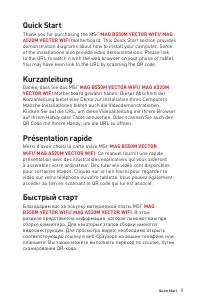 MSI A520
MSI A520
-
 MSI A520M-A PRO
MSI A520M-A PRO
-
 MSI B450M-A PRO
MSI B450M-A PRO
-
 MSI B550-A PRO
MSI B550-A PRO
-
 MSI B550M PRO-VDH
MSI B550M PRO-VDH
-
 MSI B560
MSI B560
-
 MSI B560-A PRO
MSI B560-A PRO
-
 MSI B560M BOMBER
MSI B560M BOMBER
-
 MSI B560M PRO-E
MSI B560M PRO-E