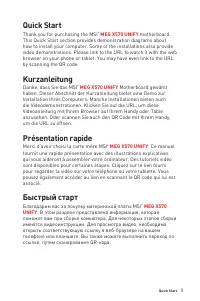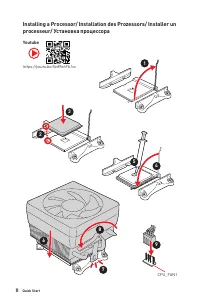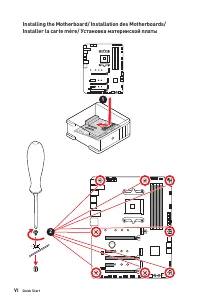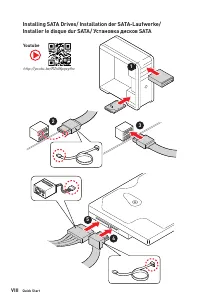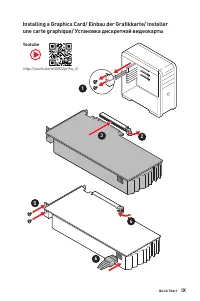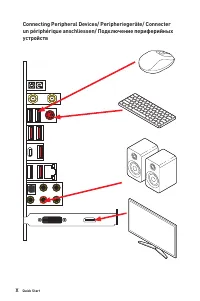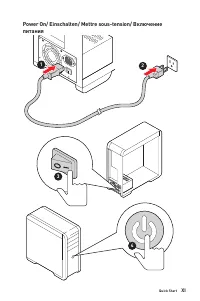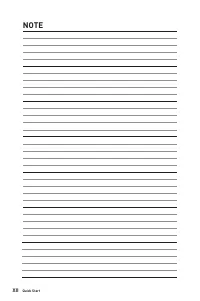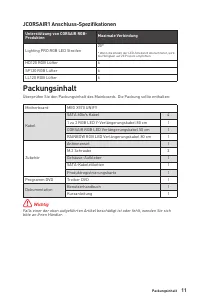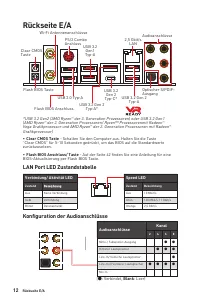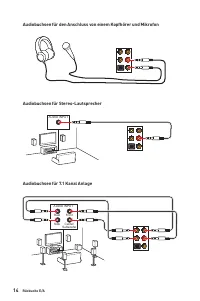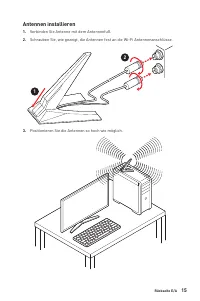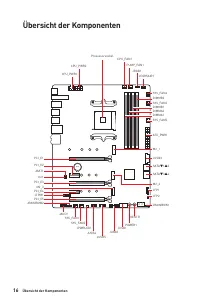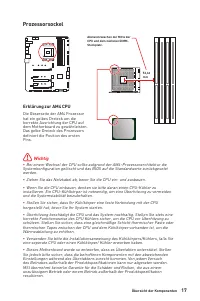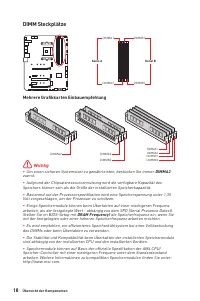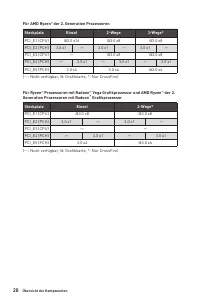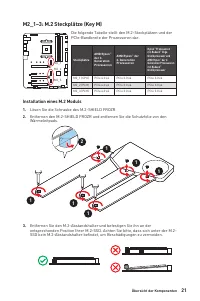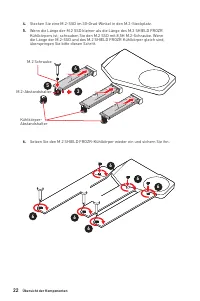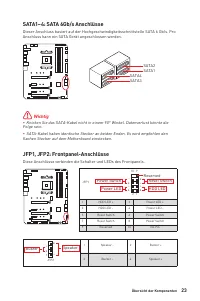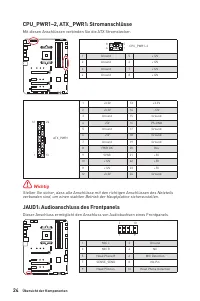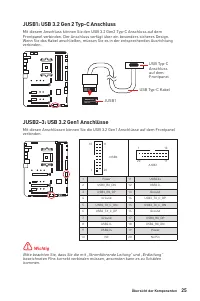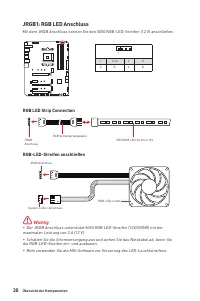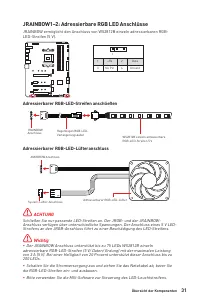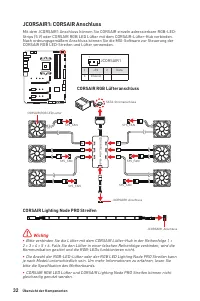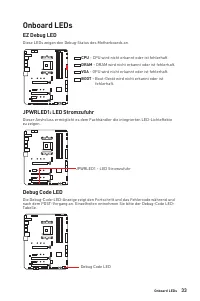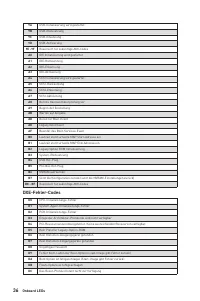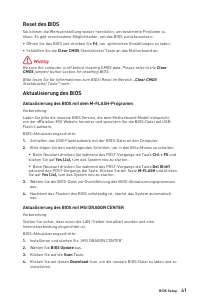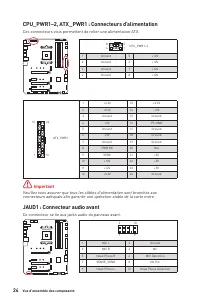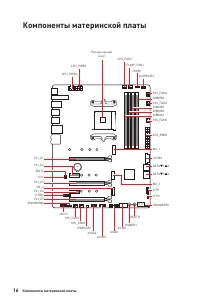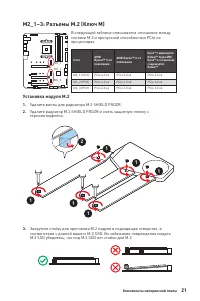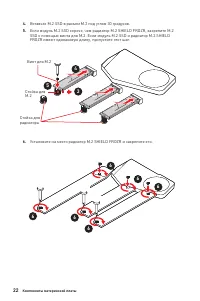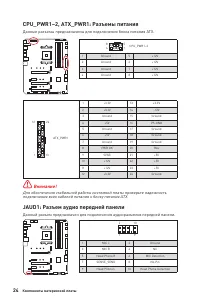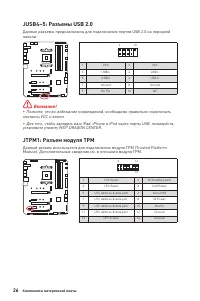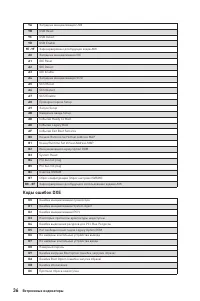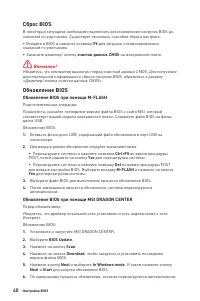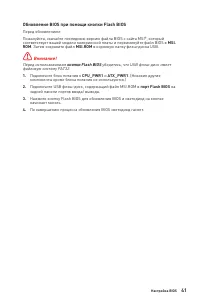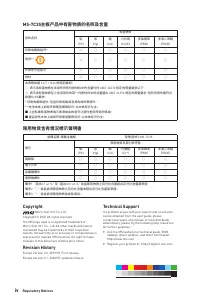MSI MEG X570 - Bedienungsanleitung - Seite 88

Inhalt:
- Seite 10 – Inhalt
- Seite 12 – Sicherheitshinweis
- Seite 13 – Spezifikationen; anschlüsse
- Seite 16 – Interne Anschlüsse
- Seite 17 – Ausgänge
- Seite 18 – Besondere
- Seite 20 – JCORSAIR1 Anschluss-Spezifikationen; Unterstützung von CORSAIR RGB-; Packungsinhalt; Wichtig
- Seite 21 – Verbindung/ Aktivität LED; LAN Port LED Zustandstabelle; Audioanschlüsse
- Seite 22 – Geräteauswahl
- Seite 24 – Antennen installieren
- Seite 26 – Prozessorsockel
- Seite 27 – DIMM Steckplätze; Mehrere Grafikkarten Einbauempfehlung
- Seite 28 – Tabelle der PCIe Bandbreiten; Für AMD Ryzen
- Seite 29 – Steckplatz
- Seite 30 – Installation eines M.2 Moduls
- Seite 33 – JAUD1: Audioanschluss des Frontpanels
- Seite 36 – Lüfter; Umschalten des Lüfter-Modus und Anpassung der Lüfterdrehzahl; BIOS > HARDWARE MONITOR; Pin-Belegung der Lüfteranschlüsse
- Seite 37 – JCI1: Gehäusekontaktanschluss; Gehäusekontakt-Detektor verwenden
- Seite 38 – Rücksetzen des BIOS auf Standardwerte
- Seite 39 – JRGB1: RGB LED Anschluss
- Seite 40 – ACHTUNG; JRAINBOW1~2: Adressierbare RGB LED Anschlüsse; Adressierbarer RGB-LED-Streifen anschließen
- Seite 41 – JCORSAIR1: CORSAIR Anschluss; CORSAIR RGB Lüfteranschluss; CORSAIR Lighting Node PRO Streifen
- Seite 42 – JPWRLED1: LED Stromzufuhr
- Seite 43 – Hexadezimalzeichen
- Seite 46 – S3 Wiederaufnahme Fortschritt-Codess; Wiederherstellung Fortschritt-Codes
- Seite 47 – Installation von OS, Treibern und Utilities; Installation von Windows® 10
- Seite 48 – Installation von Utilities; Utilities
- Seite 49 – Öffnen des BIOS Setups; Funktionstasten
- Seite 50 – Reset des BIOS; Aktualisierung des BIOS; Aktualisierung des BIOS mit dem M-FLASH-Programm
- Seite 51 – Aktualisierung des BIOS mit der Flash BIOS Taste
- Seite 52 – EZ Modus
- Seite 54 – Erweiterter Modus
- Seite 55 – OC Menü
- Seite 56 – Adjusted DRAM Frequency
- Seite 58 – DIMMx Memory SPD
iv
Regulatory Notices
MS-7C35主板产品中有害物质的名称及含量
部件名称
有害物质
铅
(Pb)
汞
(Hg)
镉
(Cd)
六价铬
(Cr(VI))
多溴联苯
(PBB)
多溴二苯醚
(PBDE)
印刷电路板组件*
╳
○
○
○
○
○
电池**
╳
○
○
○
○
○
外部信号连接头
╳
○
○
○
○
○
线材
╳
○
○
○
○
○
本表格依据 SJ/T 11364 的规定编制。
○: 表示该有害物质在该部件所有均质材料中的含量均在 GB/T 26572 规定的限量要求以下。
╳: 表示该有害物质至少在该部件的某一均质材料中的含量超出 GB/T 26572 规定的限量要求,但所有部件都符合
欧盟RoHS要求。
* 印刷电路板组件: 包括印刷电路板及其构成的零部件。
** 电池本体上如有环保使用期限标识,以本体标识为主。
■ 上述有毒有害物质或元素清单会依型号之部件差异而有所增减。
■ 產品部件本体上如有环保使用期限标识,以本体标识为主。
限用物質含有情況標示聲明書
設備名稱:電腦主機板
型號(型式):MS-7C35
單元
限用物質及其化學符號
鉛
(Pb)
汞
(Hg)
鎘
(Cd)
六價鉻
(Cr
+6
)
多溴聯苯
(PBB)
多溴二苯醚
(PBDE)
電路板
○
○
○
○
○
○
電子元件
─
○
○
○
○
○
金屬機構件
─
○
○
○
○
○
塑膠機構件
○
○
○
○
○
○
備考1. “超出0.1 wt %” 及 “超出0.01 wt %” 係指限用物質之百分比含量超出百分比含量基準值。
備考2. “○” 係指該項限用物質之百分比含量未超出百分比含量基準值。
備考3. “─” 係指該項限用物質為排除項目。
Copyright
Micro-Star Int’l Co.,Ltd.
Copyright © 2020 All rights reserved.
The MSI logo used is a registered trademark of
Micro-Star Int’l Co., Ltd. All other marks and names
mentioned may be trademarks of their respective
owners. No warranty as to accuracy or completeness is
expressed or implied. MSI reserves the right to make
changes to this document without prior notice.
Revision History
Europe Version 2.0, 2019/09, First release.
Europe Version 2.1, 2020/07, updated release.
Technical Support
If a problem arises with your system and no solution
can be obtained from the user guide, please
contact your place of purchase or local distributor.
Alternatively, please try the following help resources
for further guidance.
y
Visit the MSI website for technical guide, BIOS
updates, driver updates, and other information:
http://www.msi.com
y
Register your product at: http://register.msi.com
„Anleitung wird geladen“ bedeutet, dass Sie warten müssen, bis die Datei vollständig geladen ist und Sie sie online lesen können. Einige Anleitungen sind sehr groß, und die Zeit, bis sie angezeigt wird, hängt von Ihrer Internetgeschwindigkeit ab.
Zusammenfassung
1 Inhalt Inhalt Sicherheitshinweis ................................................................................................ 3Spezifikationen ...................................................................................................... 4 JCORSAIR1 Anschluss-Spezifikationen ............
3 Sicherheitshinweis Sicherheitshinweis ∙ Die im Paket enthaltene Komponenten sind der Beschädigung durch elektrostatischen Entladung (ESD). Beachten Sie bitte die folgenden Hinweise, um die erfolgreichen Computermontage sicherzustellen. ∙ Stellen Sie sicher, dass alle Komponenten fest angeschloss...
4 Spezifikationen Spezifikationen CPU Unterstützt AMD Ryzen ™ der 2. und 3. Generation Prozessoren/ Ryzen ™ Prozessoren mit Radeon ™ Vega Grafikprozessor und AMD Ryzen ™ der 2. Generation Prozessoren mit Radeon ™ Grafik-Desktop-Prozessoren für Sockel AM4 Chipsatz AMD® X570 Chipsatz Speicher ∙ 4x D...
Weitere Modelle Hauptplatinen MSI
-
 MSI A320M-A PRO
MSI A320M-A PRO
-
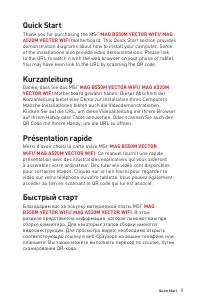 MSI A520
MSI A520
-
 MSI A520M-A PRO
MSI A520M-A PRO
-
 MSI B450M-A PRO
MSI B450M-A PRO
-
 MSI B550-A PRO
MSI B550-A PRO
-
 MSI B550M PRO-VDH
MSI B550M PRO-VDH
-
 MSI B560
MSI B560
-
 MSI B560-A PRO
MSI B560-A PRO
-
 MSI B560M BOMBER
MSI B560M BOMBER
-
 MSI B560M PRO-E
MSI B560M PRO-E