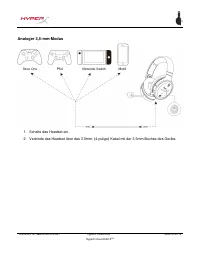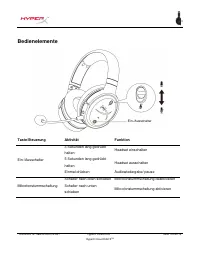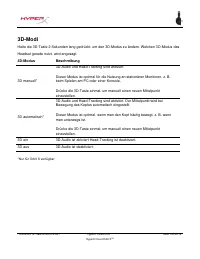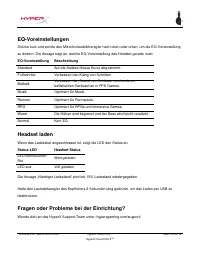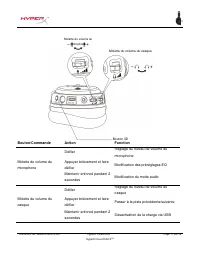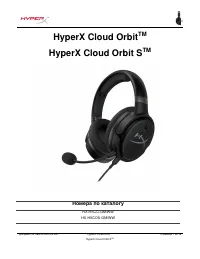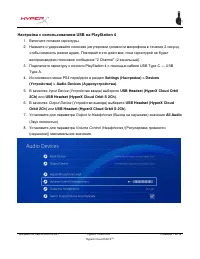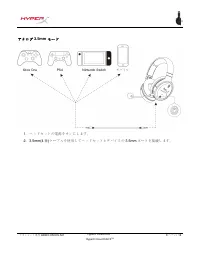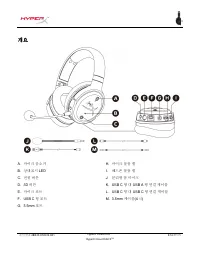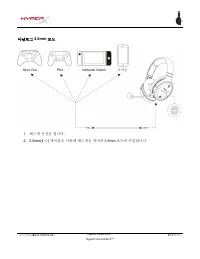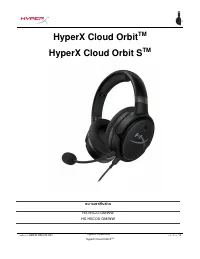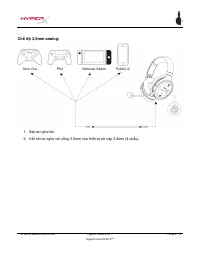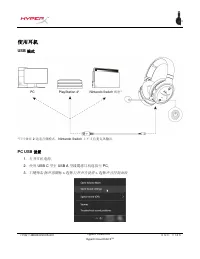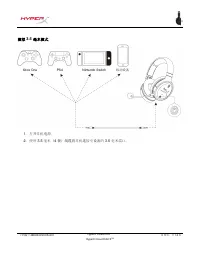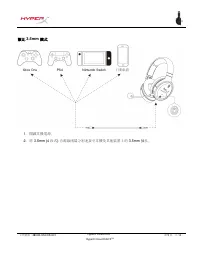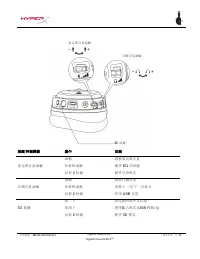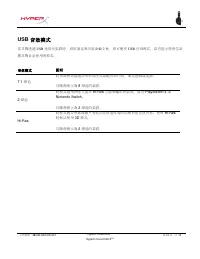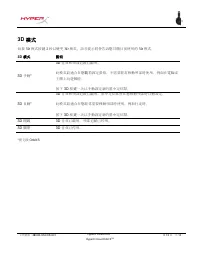HyperX Cloud Orbit S - Bedienungsanleitung - Seite 37

Documento N. 480HX-HSCOS.A01
HyperX Cloud Orbit
TM
HyperX Cloud Orbit S
TM
Pagina 7 di15
Configurazione USB per PlayStation 4
1. Accendere le cuffie.
2. Tenere premuta per 2 secondi la manopola di regolazione del volume microfono, per variare la
modalità audio. Ripetere questa operazione fino a quando si udirà il comando vocale "2 canali".
3. Collegare le cuffie alla console PlayStation 4 tramite il cavo adattatore da USB Type-C a USB
Type-A.
4. Dal menu principale della console PS4, selezionare
Impostazioni > Dispositivi > Dispositivi
audio
5. Impostare l'opzione
Dispositivo di ingresso
su
Cuffie USB (HyperX Cloud Orbit 2Ch)
o
Cuffie
USB (HyperX Cloud Orbit S 2Ch)
6. Impostare l'opzione
Dispositivo di uscita
su
Cuffie USB (HyperX Cloud Orbit 2Ch)
o
Cuffie
USB (HyperX Cloud Orbit S 2Ch)
7. Impostare l'opzione
Riproduci l'audio tramite cuffie
su
Tutto l'audio
8. Impostare l'opzione
Controllo volume (Cuffie)
al massimo.
„Anleitung wird geladen“ bedeutet, dass Sie warten müssen, bis die Datei vollständig geladen ist und Sie sie online lesen können. Einige Anleitungen sind sehr groß, und die Zeit, bis sie angezeigt wird, hängt von Ihrer Internetgeschwindigkeit ab.