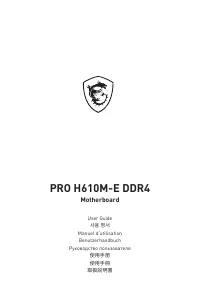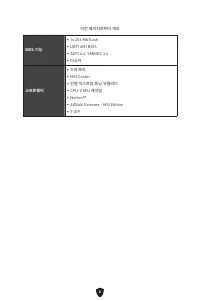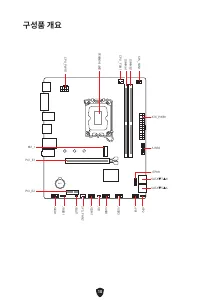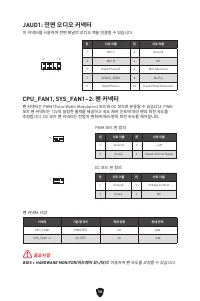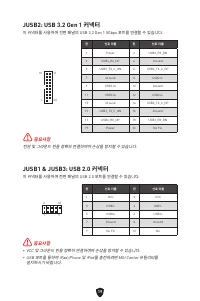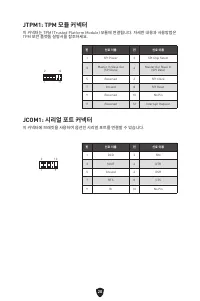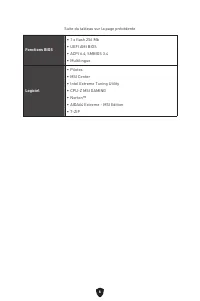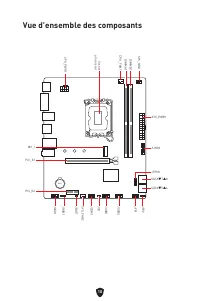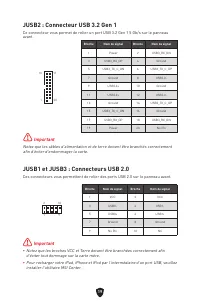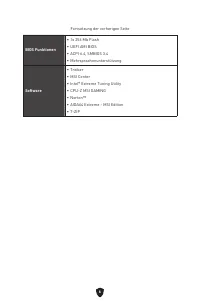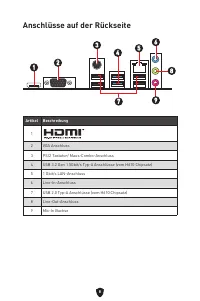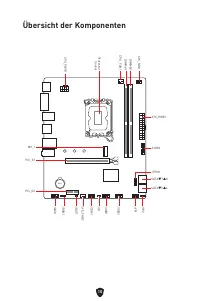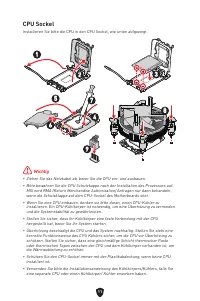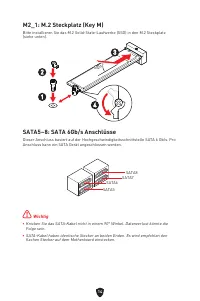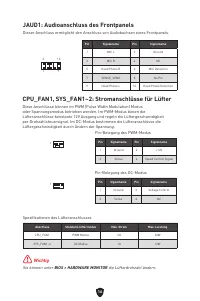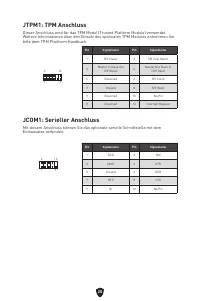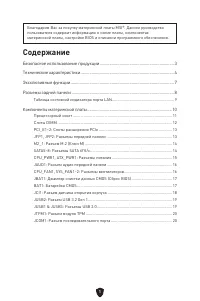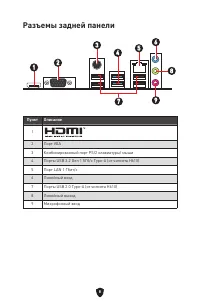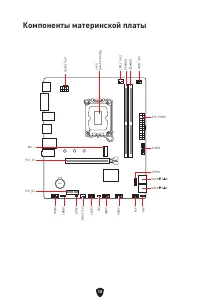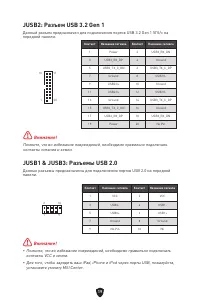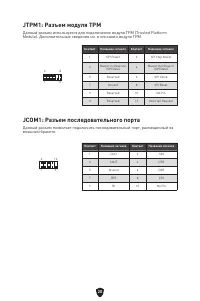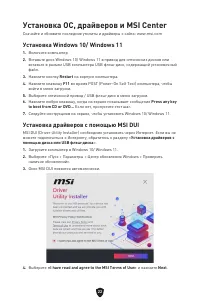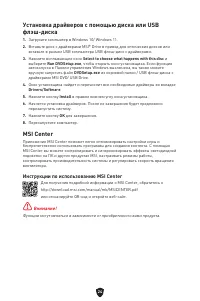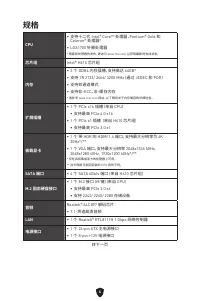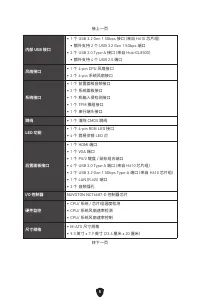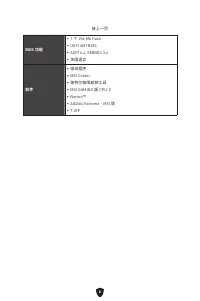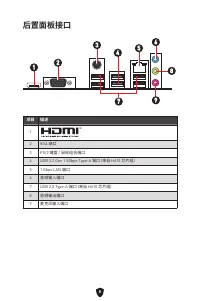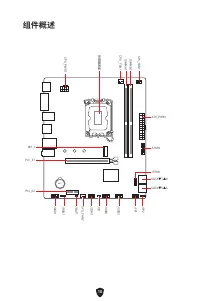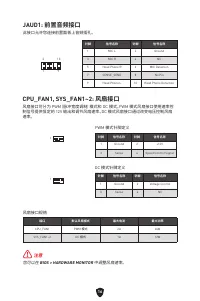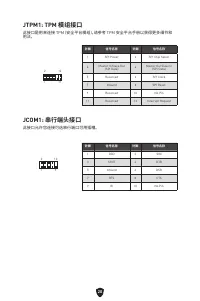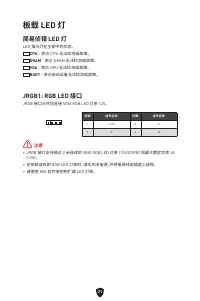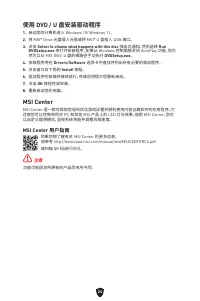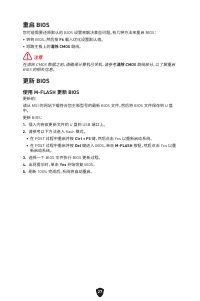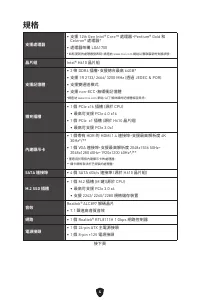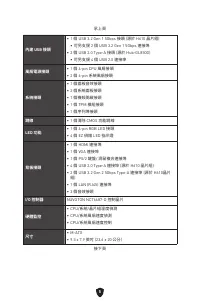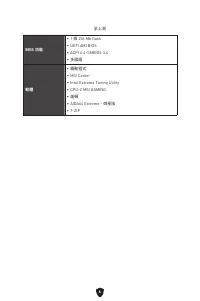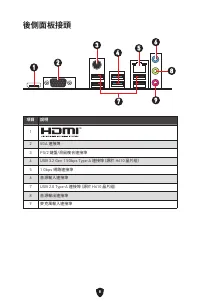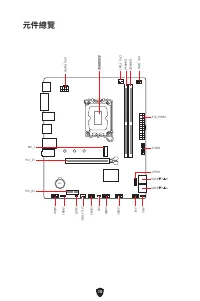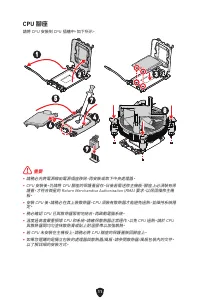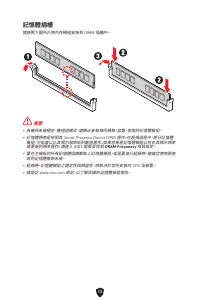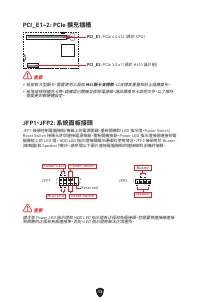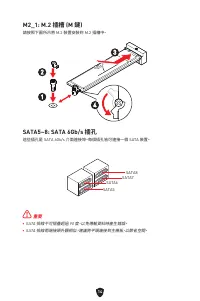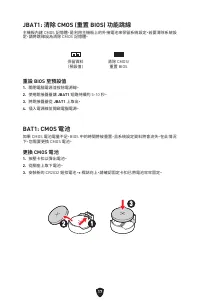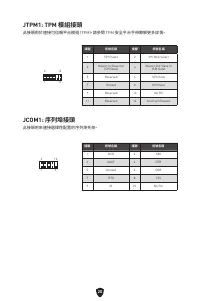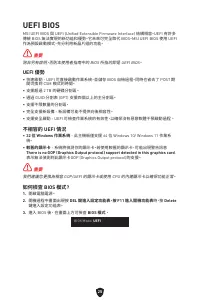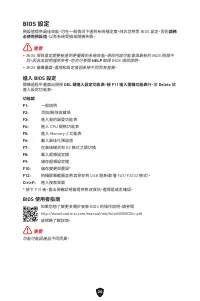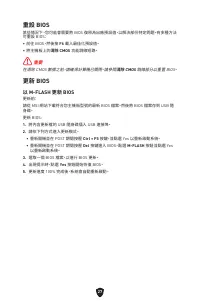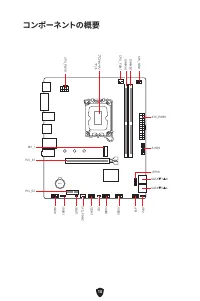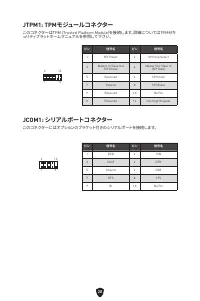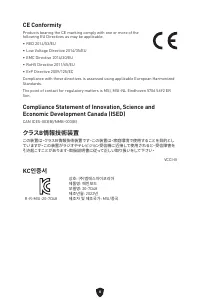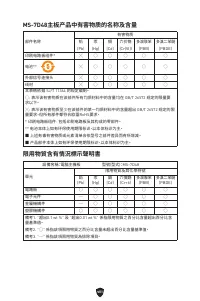MSI PRO H610M-E DDR4 - Bedienungsanleitung - Seite 100

Hauptplatine MSI PRO H610M-E DDR4 – Bedienungsanleitung, kostenlos online im PDF-Format lesen. Wir hoffen, dass dies Ihnen hilft, etwaige Fragen zu klären. Wenn Sie noch Fragen haben, kontaktieren Sie uns bitte über das Kontaktformular.
Inhalt:
- Seite 17 – Inhalt
- Seite 19 – Sicherheitshinweis
- Seite 20 – Spezifikationen
- Seite 23 – Besondere Funktionen
- Seite 24 – Anschlüsse auf der Rückseite
- Seite 25 – LAN Port LED Zustandstabelle
- Seite 27 – Wichtig; CPU Sockel
- Seite 28 – DIMM Steckplätze
- Seite 32 – JAUD1: Audioanschluss des Frontpanels
- Seite 34 – JCI1: Gehäusekontaktanschluss; Gehäusekontakt-Detektor verwenden
- Seite 36 – JCOM1: Serieller Anschluss
- Seite 37 – JRGB1: RGB LED Anschluss; EZ DEBUG LED
- Seite 38 – Installation von OS, Treibern & MSI Center; Installation von Windows 10/ Windows 11; Installieren von Treibern mit MSI DUI
- Seite 40 – MSI Center Benutzerhandbuch
- Seite 41 – Vorteile von UEFI
- Seite 42 – Öffnen des BIOS Setups
- Seite 43 – Reset des BIOS; Aktualisierung des BIOS; Aktualisierung des BIOS mit dem M-FLASH-Programm
- Seite 44 – Aktualisierung des BIOS mit MSI Center
25
UEFI BIOS
MSI UEFI BIOS 與 UEFI (Unified Extensible Firmware Interface) 結構相容。UEFI 有許多
傳統 BIOS 無法實現的新功能和優勢。它未來可完全取代 BIOS。MSI UEFI BIOS 使用 UEFI
作為預設啟動模式,充分利用新晶片組的功能。
⚠
重要
除非另有說明,否則本使用者指南中的 BIOS 所指的即是 UEFI BIOS。
UEFI 優勢
∙
快速啟動 - UEFI 可直接啟動作業系統,並儲存 BIOS 自檢過程。同時也省去了 POST 期
間切換到 CSM 模式的時間。
∙
支援超過 2 TB 的硬碟分割區。
∙
通過 GUID 分割表 (GPT) 支援四個以上的主分割區。
∙
支援不限數量的分割區。
∙
完全支援新設備 - 新設備可能不提供向後相容性。
∙
支援安全啟動 - UEFI 可檢查作業系統的有效性,以確保沒有惡意軟體干預啟動過程 。
不相容的 UEFI 情況
∙ 32 位 Windows 作業系統
- 此主機板僅支援 64 位 Windows 10/ Windows 11 作業系
統。
∙ 較舊的顯示卡
- 系統將偵測你的顯示卡。若使用較舊的顯示卡,可能出現警告訊息
There is no GOP (Graphics Output protocol) support detected in this graphics card
.
表示無法偵測到此顯示卡GOP (Graphics Output protocol)的支援。
⚠
重要
我們建議您更換為相容 GOP/UEFI 的顯示卡或使用 CPU 的內建顯示卡以確保功能正常。
如何檢查 BIOS 模式?
1.
開啟電腦電源。
2.
開機過程中畫面出現按
DEL 鍵進入設定功能表,按 F11 進入開機功能表
時,按
Delete
鍵進入設定功能表。
3.
進入 BIOS 後, 在畫面上方可檢查
BIOS 模式
。
BIOS Mode:
UEFI
„Anleitung wird geladen“ bedeutet, dass Sie warten müssen, bis die Datei vollständig geladen ist und Sie sie online lesen können. Einige Anleitungen sind sehr groß, und die Zeit, bis sie angezeigt wird, hängt von Ihrer Internetgeschwindigkeit ab.
Zusammenfassung
1 Danke, dass Sie sich für das MSI® Motherboard entschieden haben. Dieses Handbuch gibt informationen über Motherboard-Layout, Komponentenübersicht, BIOS-Setup und Softwareinstallation. Inhalt Sicherheitshinweis ...........................................................................................
3 Sicherheitshinweis ∙ Die im Paket enthaltene Komponenten sind der Beschädigung durch elektrostatischen Entladung (ESD). Beachten Sie bitte die folgenden Hinweise, um die erfolgreichen Computermontage sicherzustellen. ∙ Stellen Sie sicher, dass alle Komponenten fest angeschlossen sind. Lockere St...
4 Spezifikationen CPU ∙ Unterstützt Intel® Core™ der 12. Generation Prozessoren, Pentium® Gold und Celeron® Prozessoren ∙ Prozessor Sockel LGA1700 * Bitte besuchen Sie www.msi.com, um den neuesten Support-Status zu erhalten, wenn neue Prozessoren veröffentlicht werden. Chipsatz Intel® H610 Chipsat...
Weitere Modelle Hauptplatinen MSI
-
 MSI A320M-A PRO
MSI A320M-A PRO
-
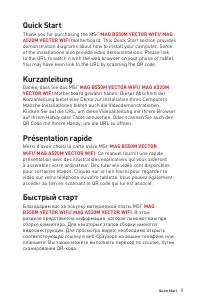 MSI A520
MSI A520
-
 MSI A520M-A PRO
MSI A520M-A PRO
-
 MSI B450M-A PRO
MSI B450M-A PRO
-
 MSI B550-A PRO
MSI B550-A PRO
-
 MSI B550M PRO-VDH
MSI B550M PRO-VDH
-
 MSI B560
MSI B560
-
 MSI B560-A PRO
MSI B560-A PRO
-
 MSI B560M BOMBER
MSI B560M BOMBER
-
 MSI B560M PRO-E
MSI B560M PRO-E