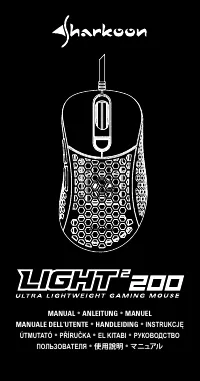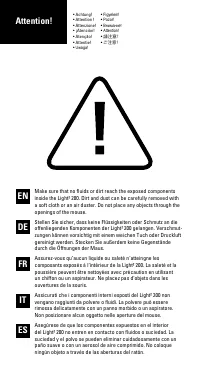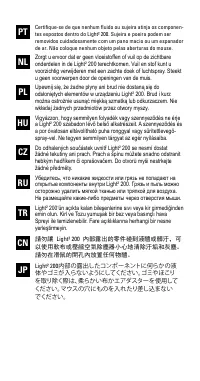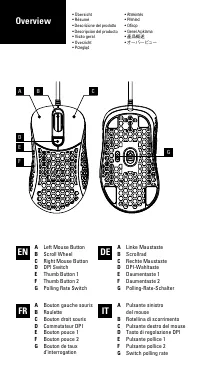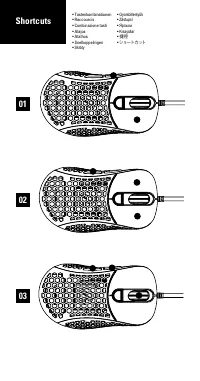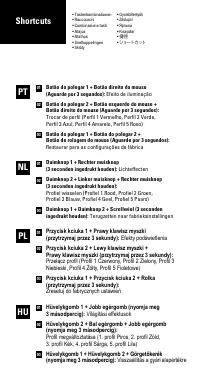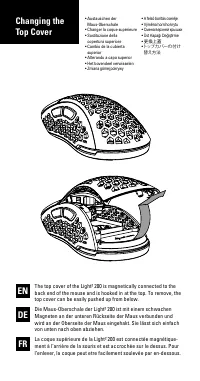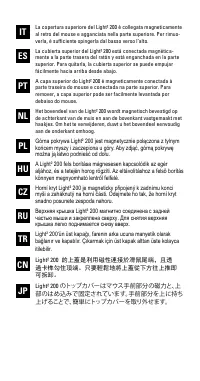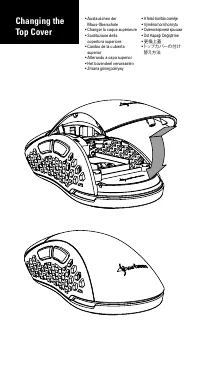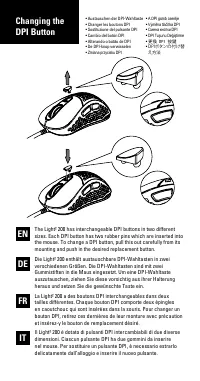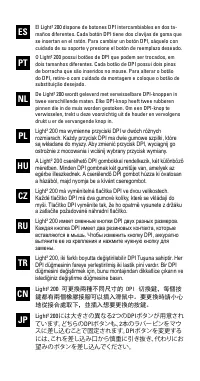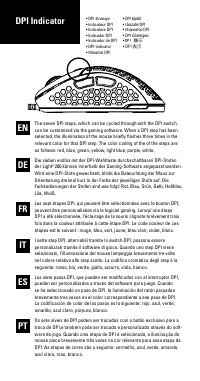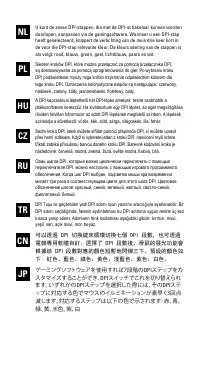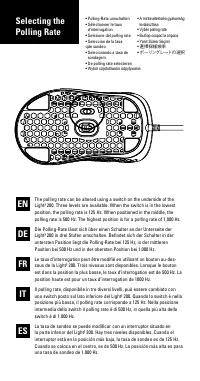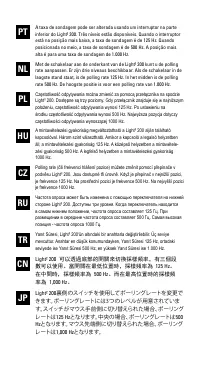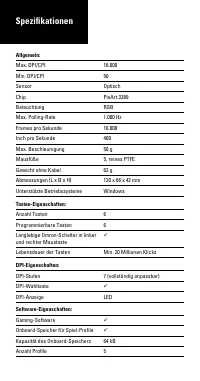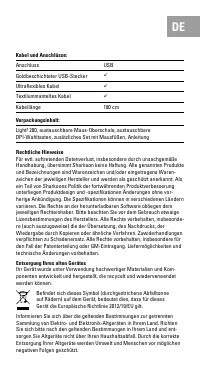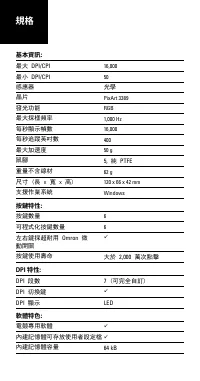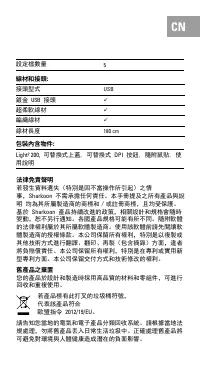Sharkoon Light2 200 - Bedienungsanleitung - Seite 18

• Polling-Rate umschalten
• Sélectionner le taux
d‘interrogation
• Selezione del polling rate
• Selección de la tasa
qde sondeo
• Selecionando a taxa de
sondagem
• De polling rate selecteren
•
Wybór częstotliwości odpytywania
•
A mintavételezési gyakoriság
kiválasztása
•
Výběr polling rate
•
Выбор скорости опроса
•
Yanıt Süresi Seçimi
•
選擇採樣頻率
•
ポーリングレートの選択
EN
DE
FR
IT
ES
The polling rate can be altered using a switch on the underside of the
Light² 200. Three levels are available. When the switch is in the lowest
position, the polling rate is 125 Hz. When positioned in the middle, the
polling rate is 500 Hz. The highest position is for a polling rate of 1,000 Hz.
Die Polling-Rate lässt sich über einen Schalter an der Unterseite der
Light² 200 in drei Stufen umschalten. Befindet sich der Schalter in der
untersten Position liegt die Polling-Rate bei 125 Hz, in der mittleren
Position bei 500 Hz und in der obersten Position bei 1.000 Hz.
Le taux d‘interrogation peut être modifié en utilisant un bouton au-des-
sous de la Light² 200. Trois niveaux sont disponibles. Lorsque le bouton
est dans la position la plus basse, le taux d‘interrogation est de 500 Hz. La
position haute est pour un taux d‘interrogation de 1000 Hz.
Il polling rate, disponibile in tre diversi livelli, può essere cambiato con
uno switch posto sul lato inferiore del Light² 200. Quando lo switch è nella
posizione più bassa, il polling rate corrisponde a 125 Hz. Nella posizione
intermedia dello switch il polling rate è di 500 Hz, in quella più alta dello
switch è di 1.000 Hz.
La tasa de sondeo se puede modificar con un interruptor situado en
la parte inferior del Light² 200. Hay tres niveles disponibles. Cuando el
interruptor está en la posición más baja, la tasa de sondeo es de 125 Hz.
Cuando se coloca en el centro, es de 500 Hz. La posición más alta es para
una tasa de sondeo de 1.000 Hz.
Selecting the
Polling Rate
„Anleitung wird geladen“ bedeutet, dass Sie warten müssen, bis die Datei vollständig geladen ist und Sie sie online lesen können. Einige Anleitungen sind sehr groß, und die Zeit, bis sie angezeigt wird, hängt von Ihrer Internetgeschwindigkeit ab.