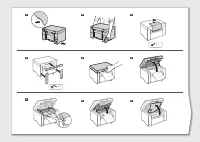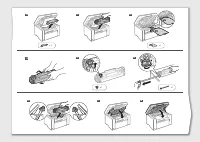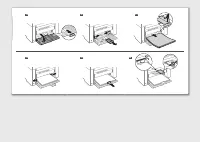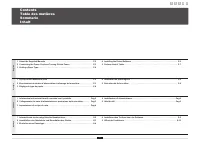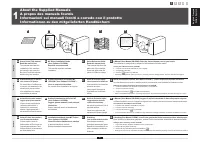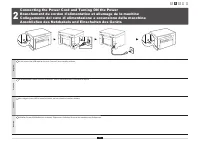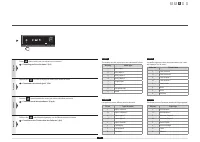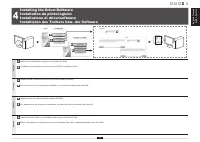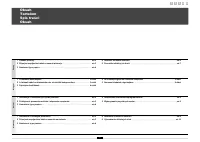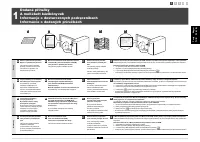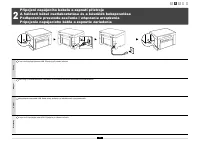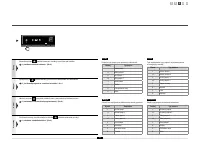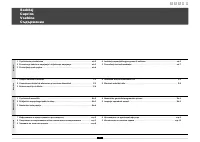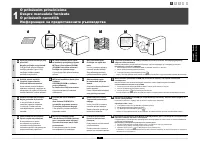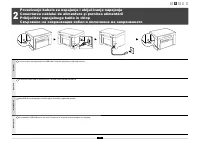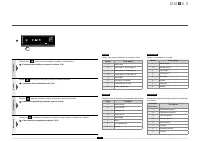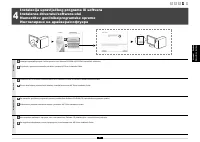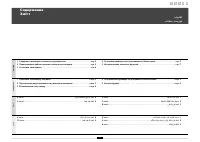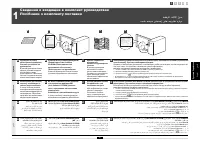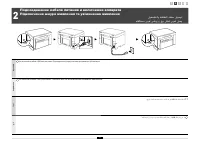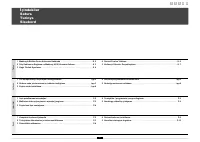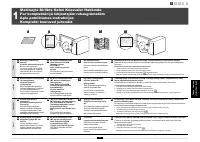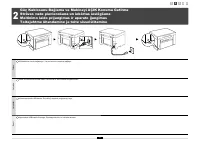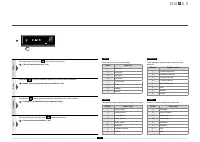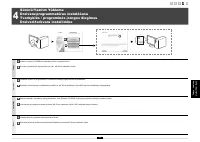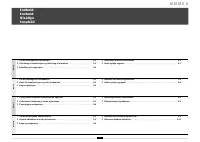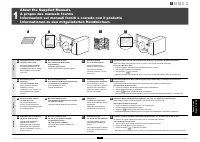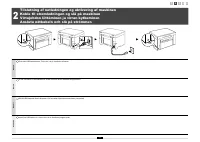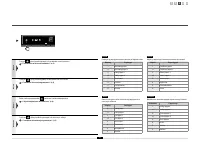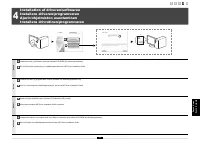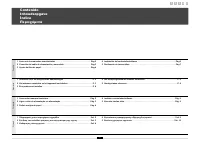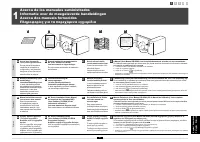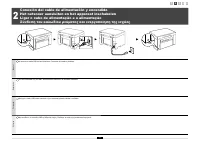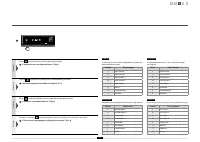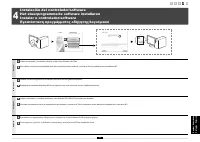Canon MF3010 - Bedienungsanleitung

MFPS Canon MF3010 – Bedienungsanleitung, kostenlos online im PDF-Format lesen. Wir hoffen, dass dies Ihnen hilft, etwaige Fragen zu klären. Wenn Sie noch Fragen haben, kontaktieren Sie uns bitte über das Kontaktformular.
Inhalt:
- Seite 8 – Attività utili; Contents
- Seite 9 – About the Supplied Manuals
- Seite 10 – Connecting the Power Cord and Turning ON the Power
- Seite 11 – Setting a Paper Type
- Seite 14 – Kopieren; Hilfreiche Funktionen
- Seite 55 – Wichtige Sicherheitsvorschriften; Stromversorgung
- Seite 56 – Handhabung
- Seite 57 – Wartung und Inspektion; Verbrauchsmaterial
- Seite 58 – Anforderungen an die Stromversorgung; Installationsanforderungen
- Seite 59 – Rechtliche Hinweise
- Seite 60 – Software Dritter; Haftungsausschluss
„Anleitung wird geladen“ bedeutet, dass Sie warten müssen, bis die Datei vollständig geladen ist und Sie sie online lesen können. Einige Anleitungen sind sehr groß, und die Zeit, bis sie angezeigt wird, hängt von Ihrer Internetgeschwindigkeit ab.
Zusammenfassung
1 English 1 About the Supplied Manuals . . . . . . . . . . . . . . . . . . . . . . . . . . . . . . . . . . . . . . . . . . . . P.2 2 Connecting the Power Cord and Turning ON the Power . . . . . . . . . . . . . . . . . . . . . P.3 3 Setting a Paper Type . . . . . . . . . . . . . . . . . . . . . . . ....
English Français Italiano Deutsch 2 English A Starter Guide (This manual):Read this manual fi rst. This manual describes the installation of the machine, the settings, and a caution. Be sure to read this manual before using the machine. B MF Driver Installation Guide(User Software CD-ROM):Read thi...
3 1 2 3 4 5 English Do not connect the USB cable at this time. Connect it when installing software. Français Ne branchez pas le câble USB pour le moment. Vous le connecterez pour l'installation du logiciel. Italiano Non collegare il cavo USB in questo momento, ma solo quando si installa il software....